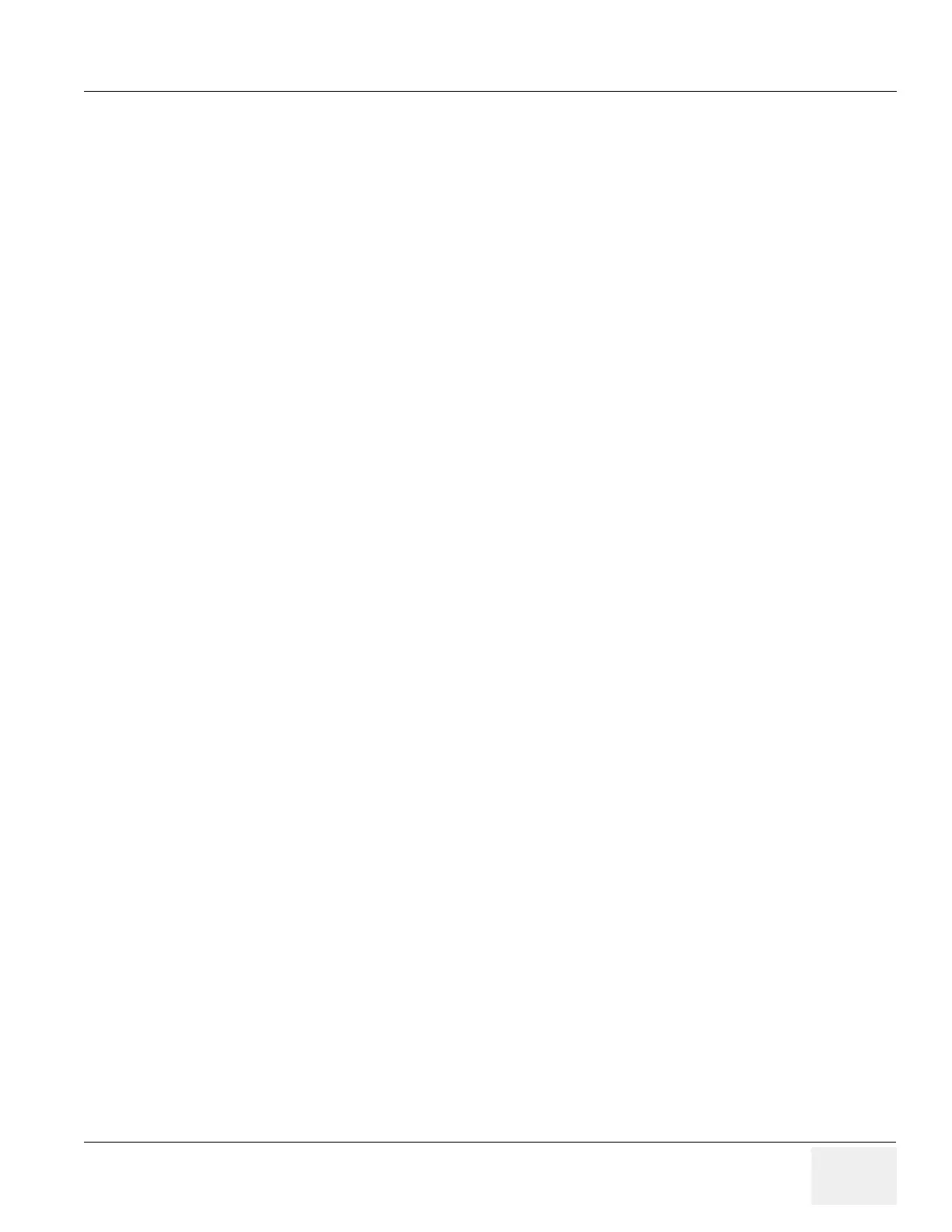GE HEALTHCARE
DIRECTION 5394141, REVISION 5 LOGIQ™ P5 SEVICE MANUAL
Section 3-5 - Completing the Installation 3-15
3-5-3 Transducer Connection
1.) Connect a transducer to one of the three rightmost transducer receptacle as follows:
A.) Ensure that the transducer twist lock lever to the horizontal position.
B.) Insert the transducer connector on the receptacle guide pin until it touches the receptacle
mating surface.
C.) Twist the transducer twist lock lever to horizontal position to lock it in place. Twist the lever
to the vertical position to disconnect the transducer.
NOTE: It is not necessary to turn OFF power to connect or disconnect a transducer.
