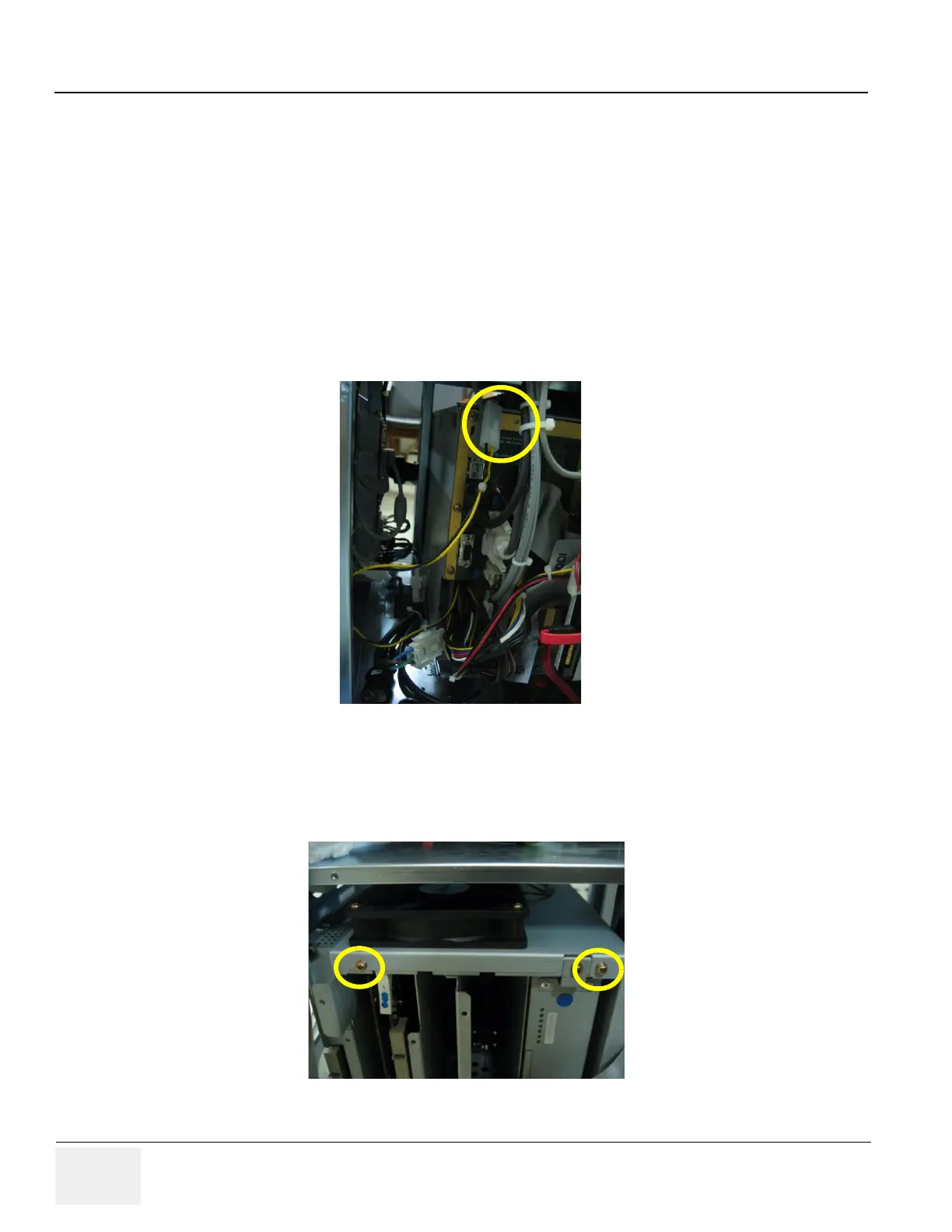GE HEALTHCARE
DIRECTION 5394141, REVISION 5 LOGIQ™ P5 SEVICE MANUAL
8-102 Section 8-2 - DISASSEMBLY/RE-ASSEMBLY
8-2-45 Nest Fan Assy
8-2-45-1 Tools
• Common pilIips screwdrivers
8-2-45-2 Preparations
• Shut down the system and switch off the main breaker.
8-2-45-3 Removal procedure
1.) Remove the Left Cover. Refer to the 8-2-15 "Side Left Cover" on page 8-51.
2.) Remove the EMI Cover Left. Refer to the 8-2-26 "EMI Cover L" on page 8-68.
3.) Unplug the Connection.
4.) Remove the Right Cover. Refer to the 8-2-16 "Side Right Cover" on page 8-52.
5.) Remove the EMI Cover Right. Refer to the 8-2-27 "EMI Cover R" on page 8-69.
6.) Unscrews 2 screws.
Figure 8-137 Power connector of Nest fan
Figure 8-138 2 screws on the Nest Fan
