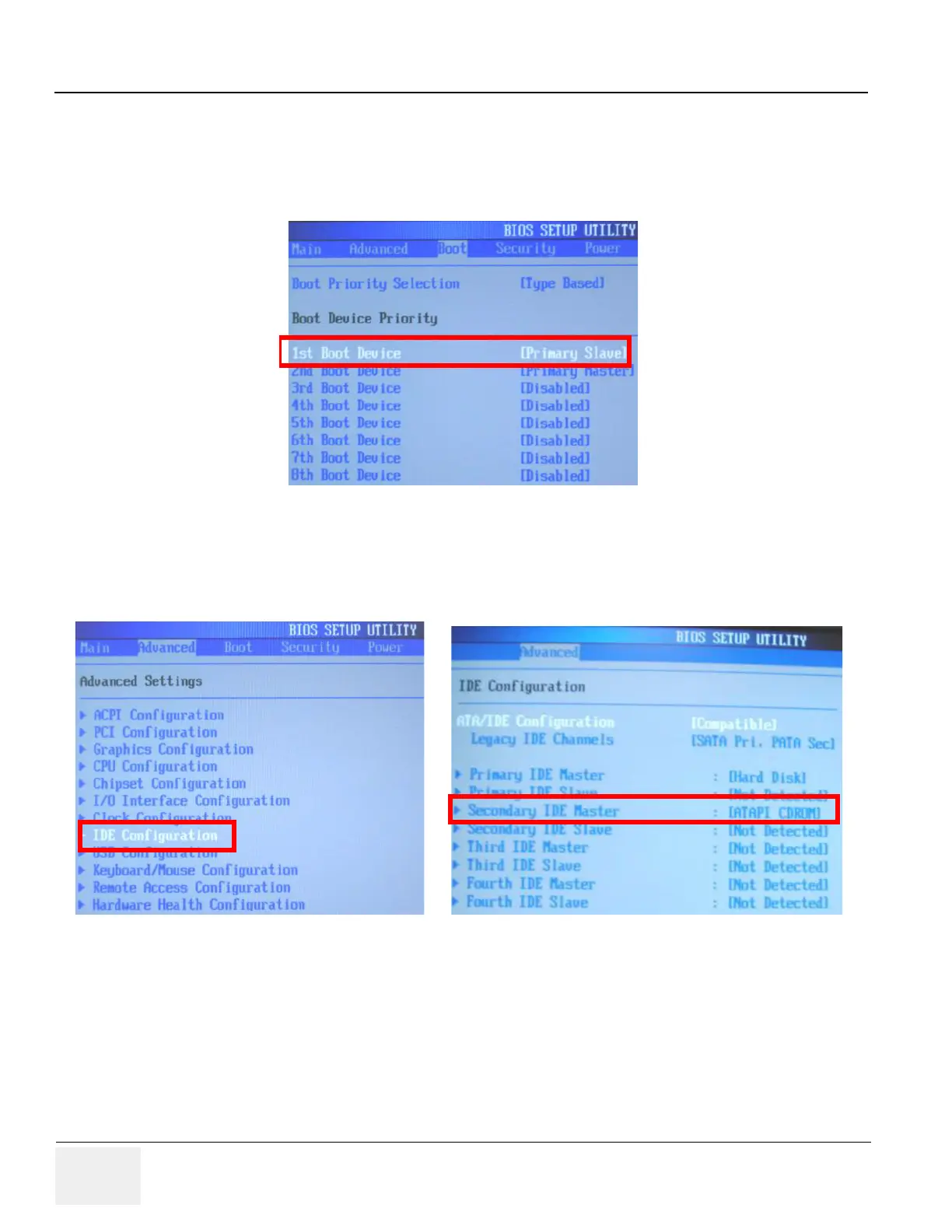GE HEALTHCARE
DIRECTION 5394141, REVISION 5 LOGIQ™ P5 SEVICE MANUAL
8-132 Section 8-4 - Software Installation
8-4-1 Installing Base Image Software (cont’d)
4.) If the BIOS setting value in
Primary IDE Slave is ATAPI CDROM, the 1st Boot Device in Boot
menu should be
Primary Slave. If the 1st Boot Device is not Primary Slave, please change the
setting value using
Enter key and Arrow key.
5.) If the BIOS setting value in
Secondary IDE Master is ATAPI CDROM, the 1st Boot Device in Boot
menu should be
Secondary Master. If the 1st Boot Device is not Secondary Master, please change
the setting value using
Enter key and Arrow key.
Figure 8-181 Boot Device Priority
Figure 8-182 IDE Configuration