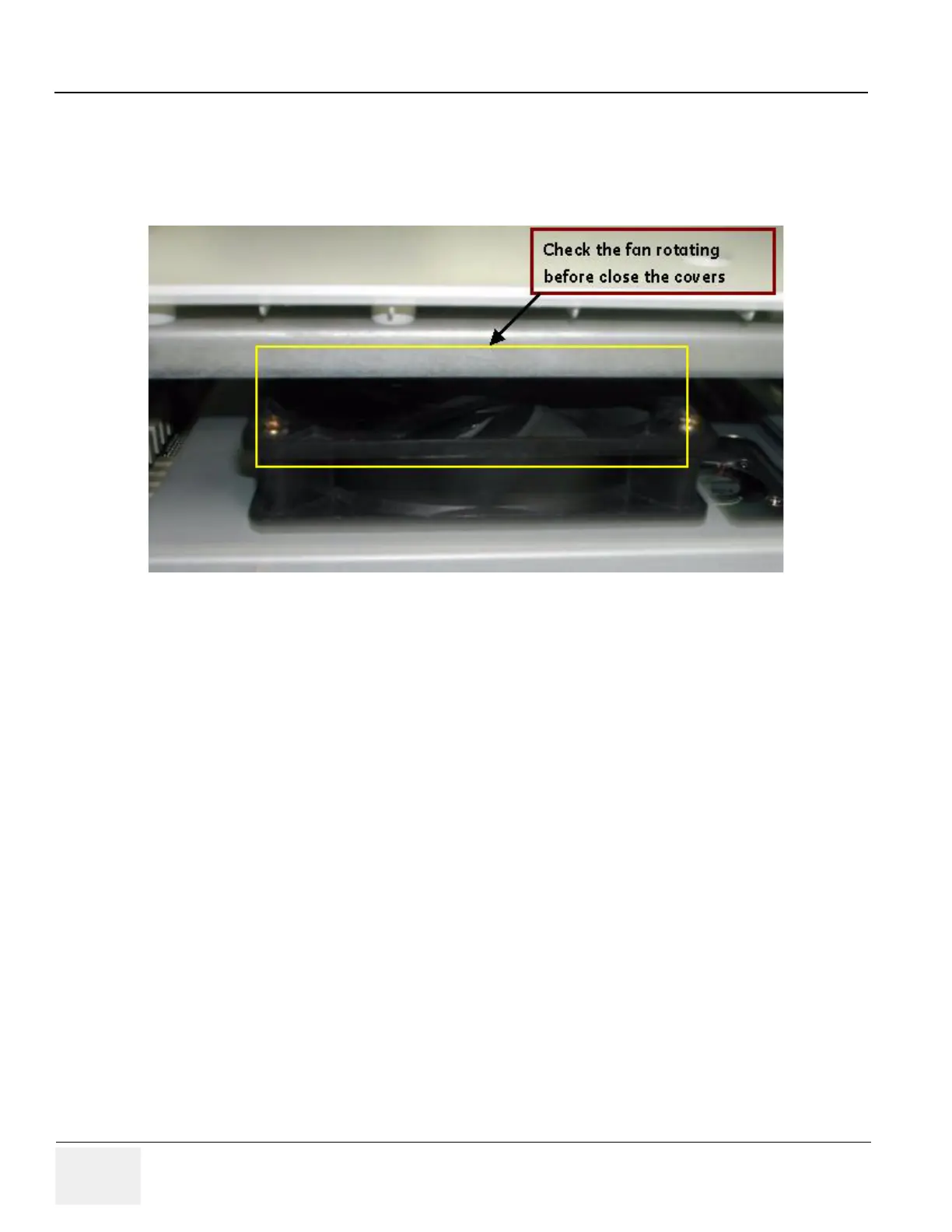GE HEALTHCARE
DIRECTION 5394141, REVISION 5 LOGIQ™ P5 SEVICE MANUAL
4-52 Section 4-9 - Board Function Checks
4-9-10 Nest fan Function Validation Procedure
1.) After replace Nest fan assy, turn on the system. Refer to 3-5-1 "Power On/Boot Up" on page 3-11.
2.) Confirm the fan rotating with naked eye and check the fan operating by rotating sound. No strange
sound should be heard.
NOTE: Do not close the right EMI bracket and right plastic cover before check the fan operation.
4-9-11 Transbox Function Validation Procedure
1.) Turn on the system. Refer to 3-5-1 "Power On/Boot Up" on page 3-11 for power up sequence to
check Transbox Assy function. The system must show correct operation as described on sequence.
2.) Check the peripheral operation. Refer to Section 4-5 "Peripheral Checks" on page 4-26 to confirm
the peripheral operation. All peripheral must work correctly as described Section 4-5.
4-9-12 ACPC Assy set Function Validation Procedure
1.) Turn on the system. Refer to 3-5-1 "Power On/Boot Up" on page 3-11 for power up sequence to
check Transbox Assy function. The system must show correct operation as described on sequence.
2.) Check the peripheral operation. Refer to Section 4-5 "Peripheral Checks" on page 4-26 to confirm
the peripheral operation. All peripheral must work correctly as described Section 4-5.
Figure 4-50 Checking Nest fan rotating
