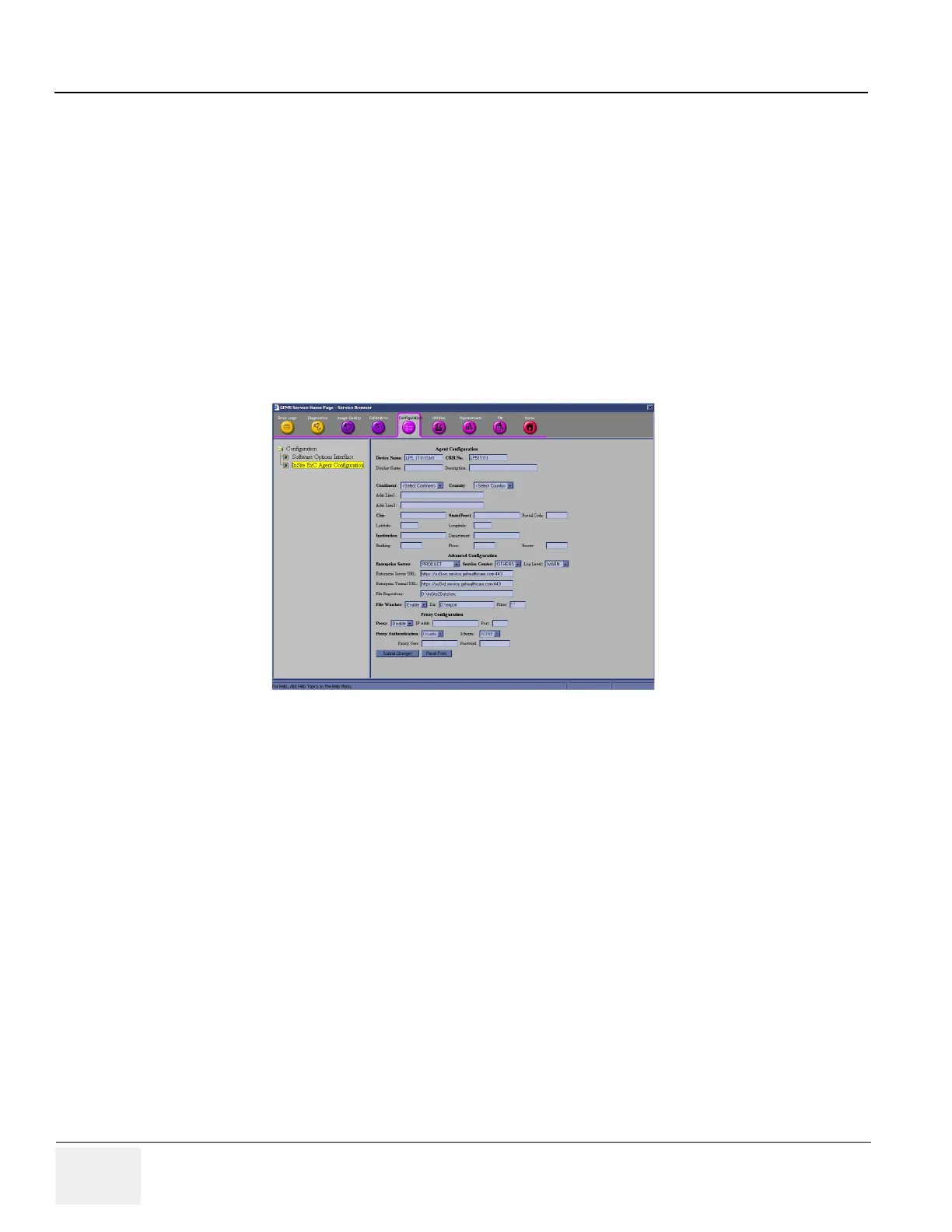GE HEALTHCARE
DIRECTION 5394141, REVISION 5 LOGIQ™ P5 SEVICE MANUAL
5-48 Section 5-10 - Service Platform
5-10-8-1 Questra Agent Configuration
These feature that allow the customer to register the system to the GE OnLine Center are available for
Warranty and Contract customers only.
5-10-8-1-1 Device Information
Device name and CRM No. are displayed by default.
5-10-8-1-2 Advanced Configuration
Select Enterprise Server to check out to
5-10-8-1-3 Proxy Configuration.
If Proxy is used in the site, it should be filled proper Proxy Server Address and Proxy Server Port.
And Press “Submit Changes” button to finish check out process
NOTE: The system is needed to reboot to apply settings.
Figure 5-47 Proxy Configuration
