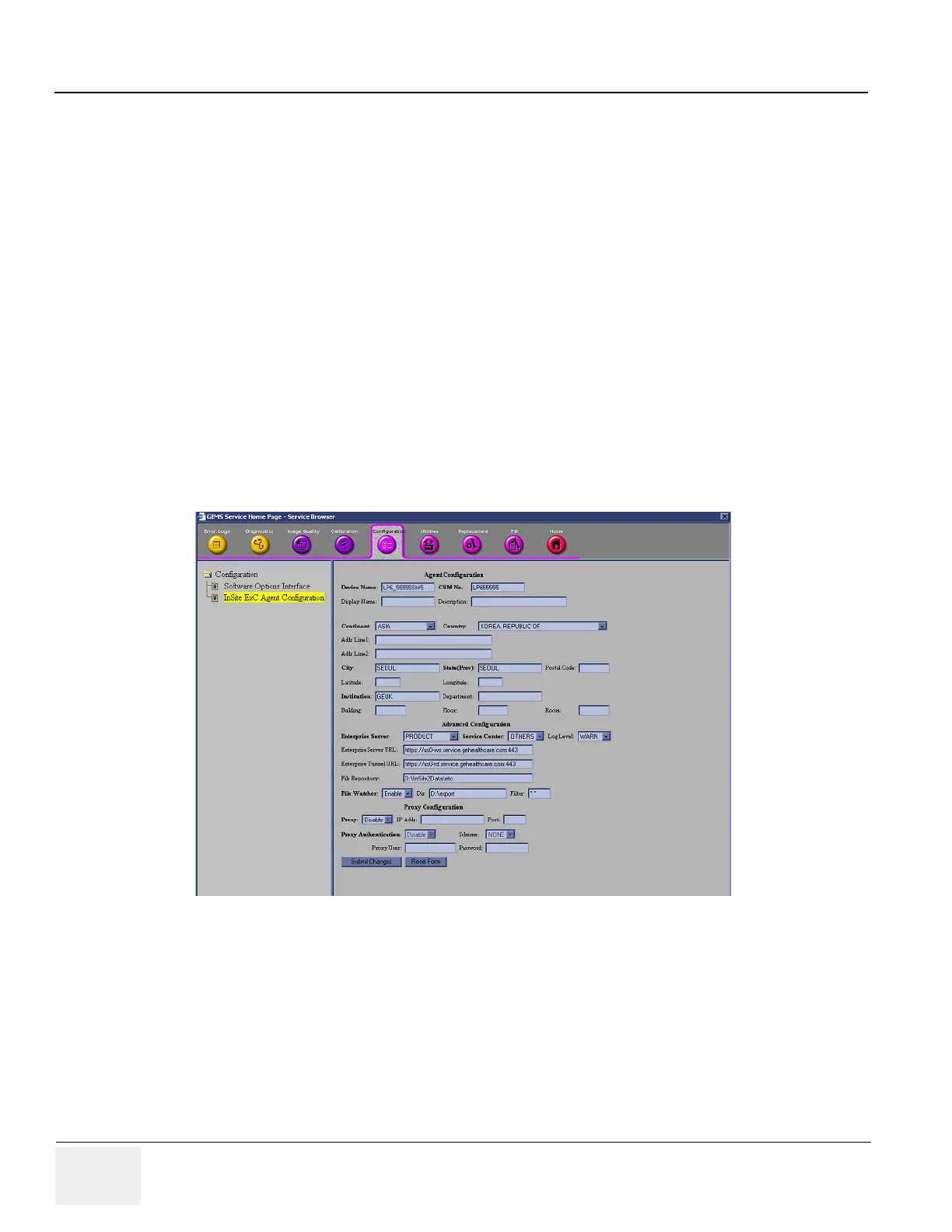GE HEALTHCARE
DIRECTION 5394141, REVISION 5 LOGIQ™ P5 SEVICE MANUAL
5-52 Section 5-11 - RFS (Service For Request)
Section 5-11RFS (Service For Request)
5-11-1 General
This describes general RFS functionality.
1.) RFS function is a call for service to be used by customer or FE directly from the system instead of
calling GE Cares.
5-11-2 System Checkout Procedure
If the system is checked out already, skip 5-8-2) System Checkout Procedure and proceed from 5-8-
3) Sending RFS Procedure.
1.) Check if the system is connected to the network.
2.) Go to “Utility”
3.) Press “Service”
4.) Log on to the Service Platform with a password.
5.) Press “Configuration”
6.) Press “InSite ExC Agent Configuration”
Figure 5-52 Agent Configuration