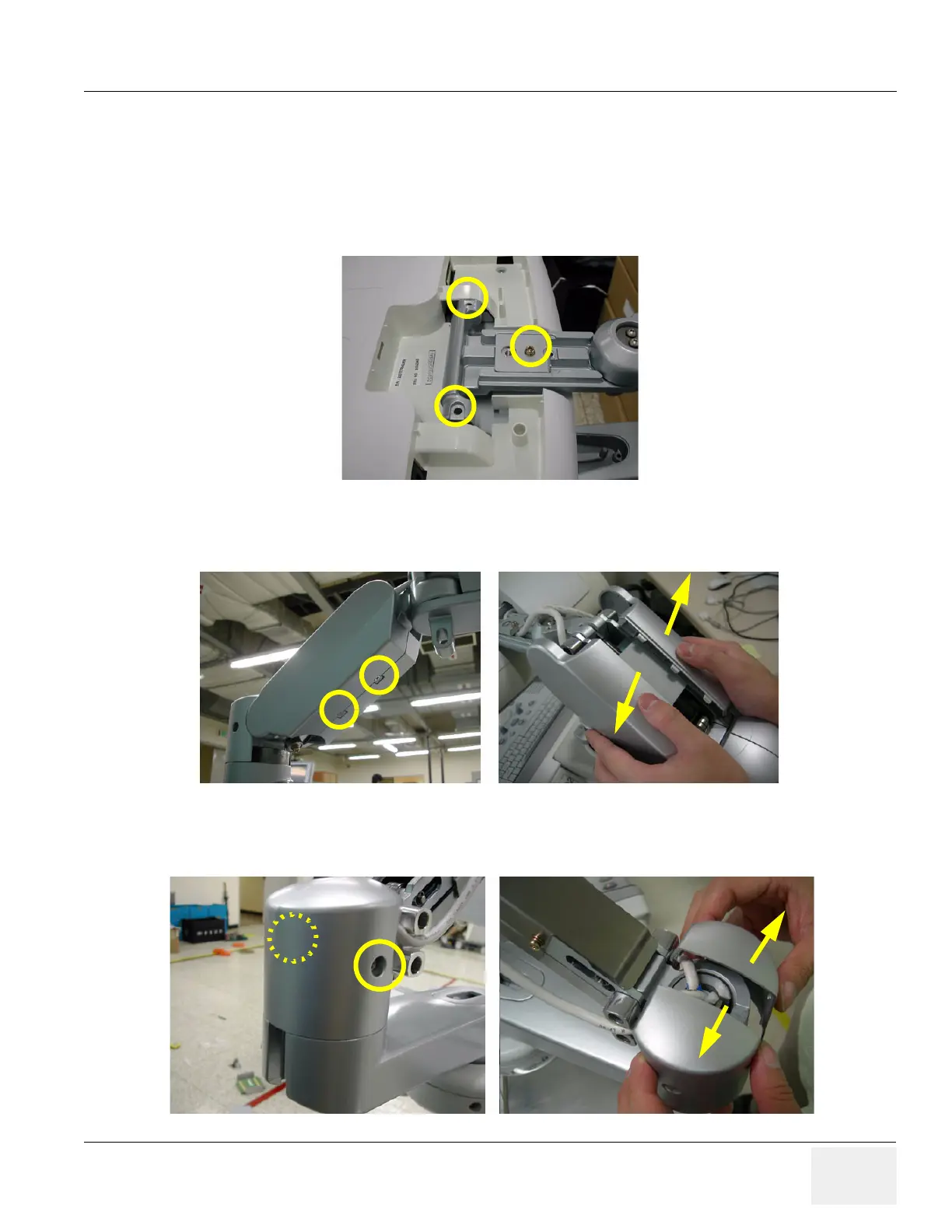GE HEALTHCARE
DIRECTION 5394141, REVISION 5 LOGIQ™ P5 SEVICE MANUAL
Section 8-2 - DISASSEMBLY/RE-ASSEMBLY 8-15
8-2-6-3 Removal procedure (cont’d)
6.) Unscrew 2 screws (5177684, HSH M5x20 WHT) to separate the LCD MONITOR and 1 screw
(2159625, PH M4x8 W/SP) to remove the Cable bracket.
NOTE: While unscrewing the hinge hexa screw from the arm, keep hold of the monitor to prevent
dropping down.
7.) Unscrew 2 screws (2337572, FH M3x6 WHT) to remove the Arm cover L & R.
8.) Unscrew 2 screws (2159632, BH M4x6 WHT) to remove the Cam cover L & R.
Figure 8-21 Separating the LCD monitor & Removing the Cable bracket.
Figure 8-22 Removing the Arm cover L & Arm cover R
Figure 8-23 Removing the Cam cover L & Cam cover R
