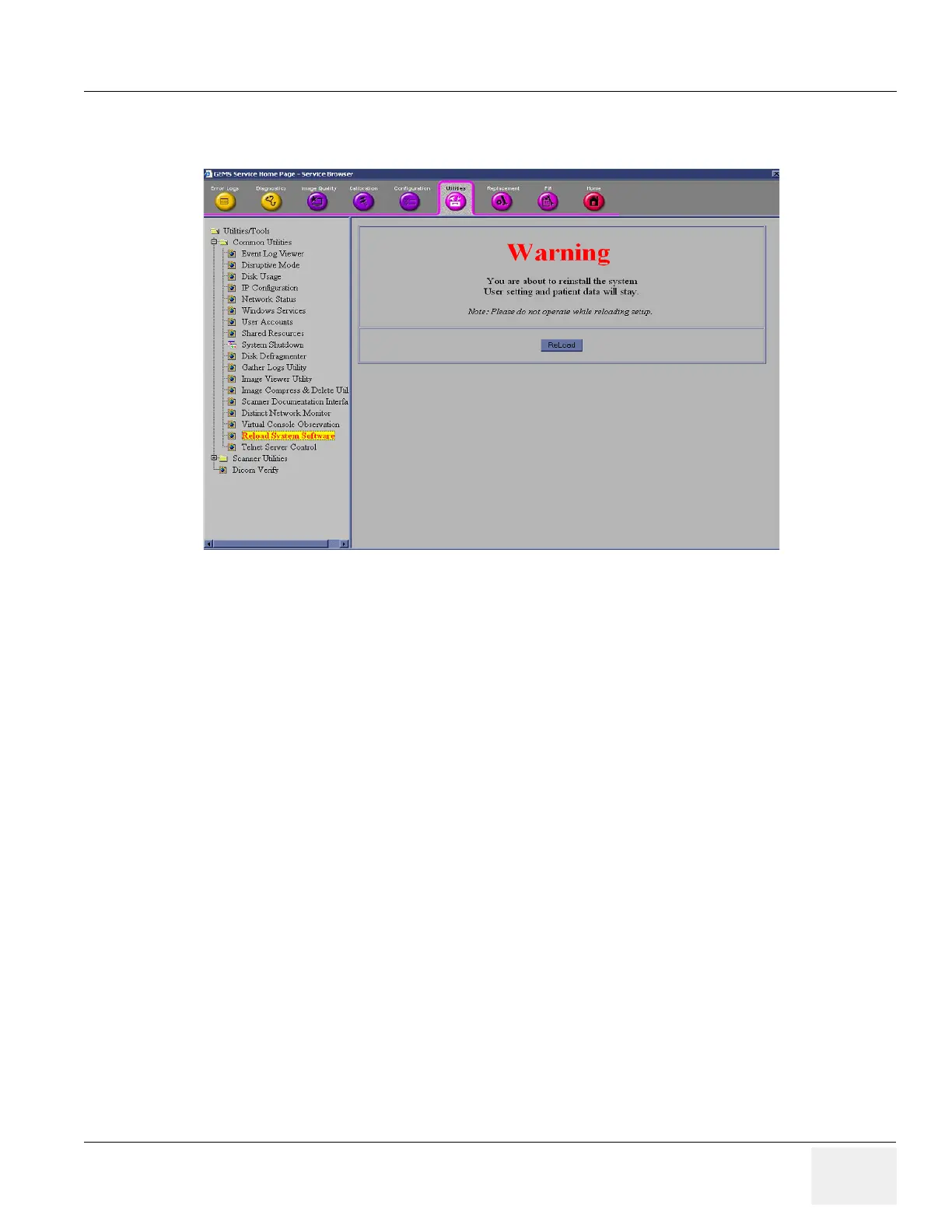GE HEALTHCARE
DIRECTION 5394141, REVISION 5 LOGIQ™ P5 SEVICE MANUAL
Section 8-6 - Software Reloading 8-169
8-6-2-1 Perform Software Reloading in the Service Platform (cont’d)
9.) Select “Reload System Software”
10.)Verify that “Local Archive” is available under Dataflow.
11.)Press “ReLoad”.
12.)Confirmation message pops up.
13.)Press “Yes” to proceed.
Figure 8-233 Reload system Software
