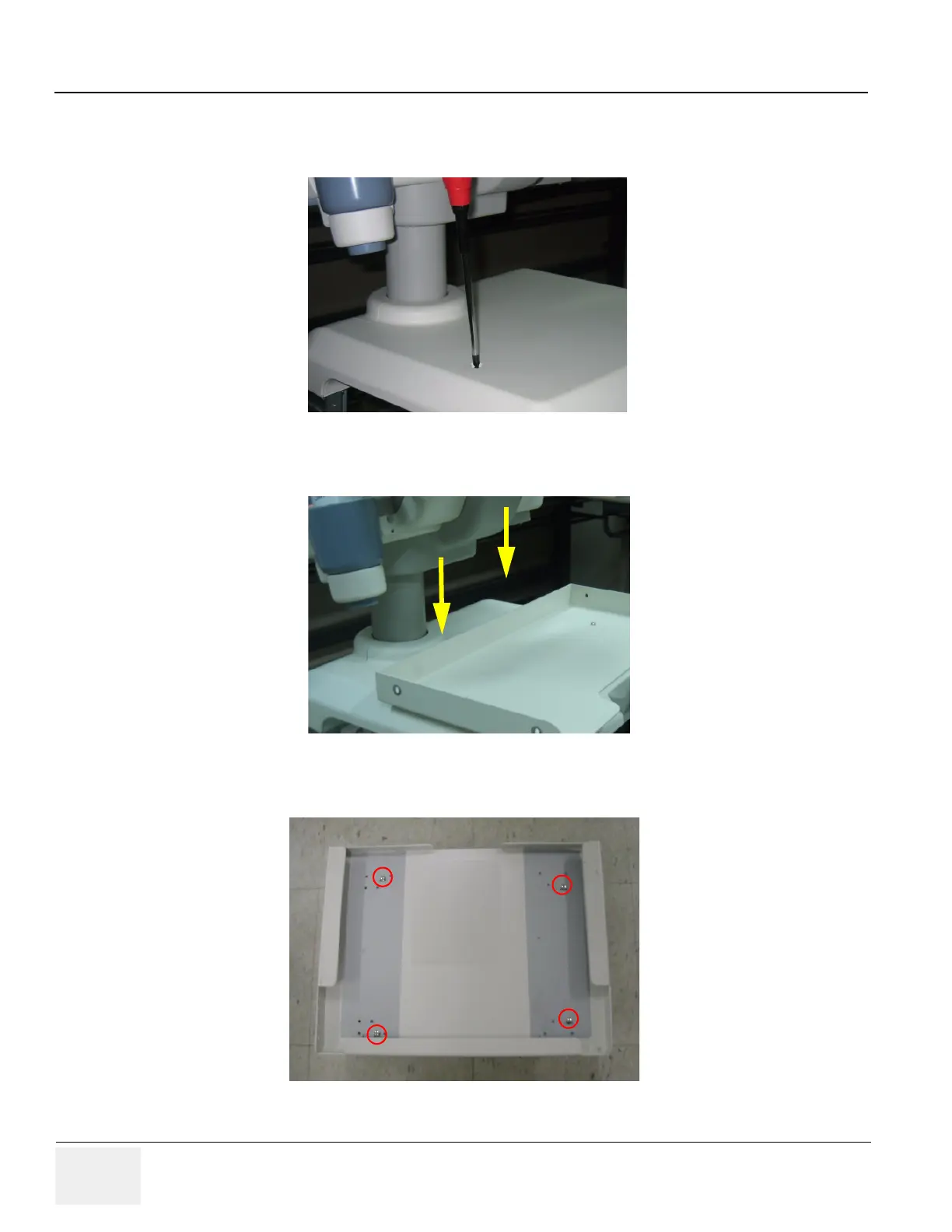GE HEALTHCARE
DIRECTION 5394141, REVISION 5 LOGIQ™ P5 SEVICE MANUAL
8-204 Section 8-7 - Mechanical Option Installation instruction
8-7-13-2 Bracket Installation
1.) Unscrew 2 existing screws from the top cover.
2.) Install Fixture Top bracket on the top cover by screwing 2 screws(2306565, BH M4x16 WHT).
3.) Install VCR recorder to the base bracket by screwing 4 screws(2159634, BH M4x10 WHT).
Figure 8-302 Printer VCR DVD Fixture Top installation
Figure 8-303 Printer VCR DVD Fixture Top installation
Figure 8-304 Printer VCR DVD Fixture Top installation