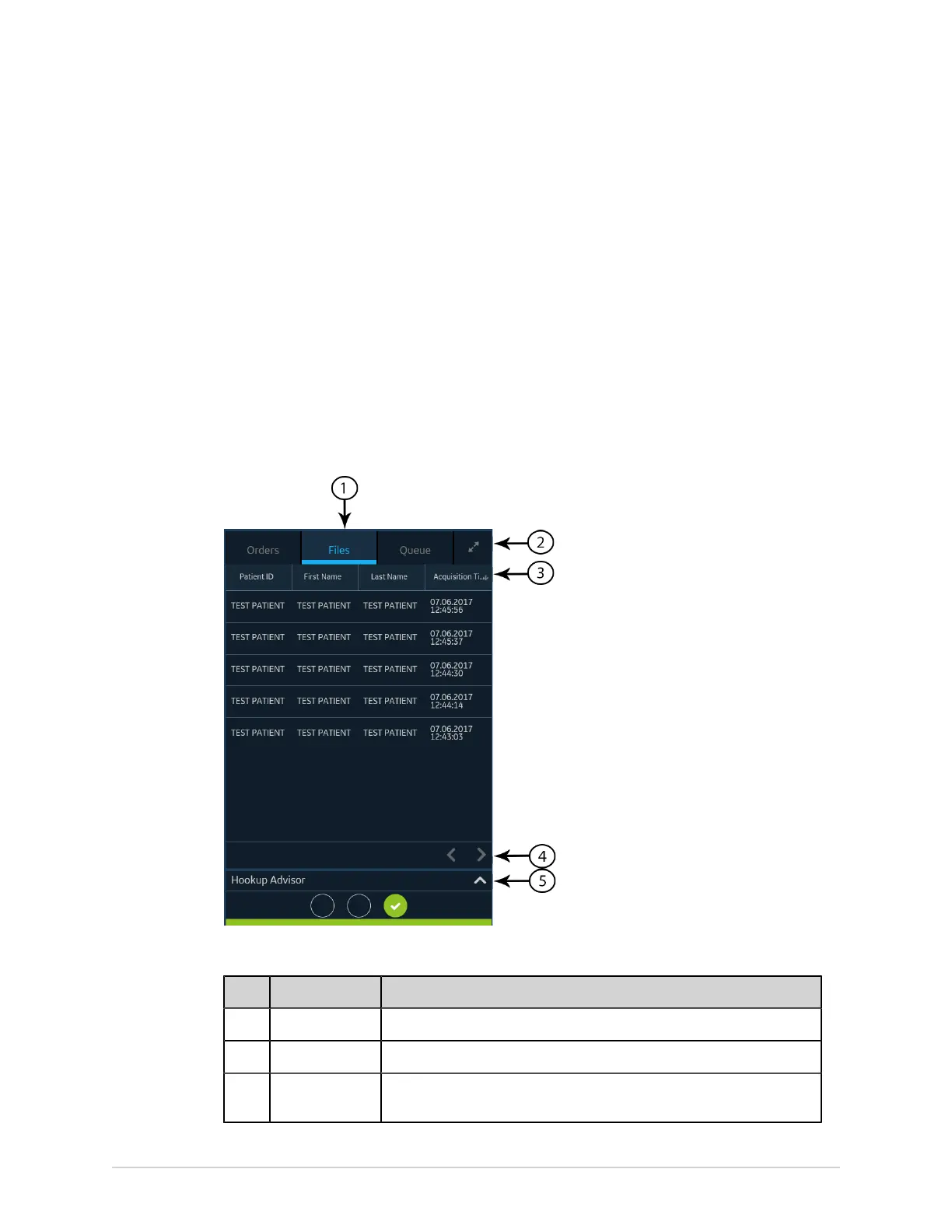Work with the Files List
7
Work with the Files List
The Files list displays stored digital rhythm and ECG patient reports.
The figure illustrates the Files collapsed list:
Table 24: Files Collapsed List
Item Name Description
1 Files tab Opens the Files collapsed list that stores the saved patient reports.
2 Expand icon Opens the Files expanded list.
3 Files collpased
list columns
Displays columns that provide information about the stored patient
reports.
5864335-001-1 MAC
™
5 A4/MAC
™
5 A5/MAC
™
5 Lite 107