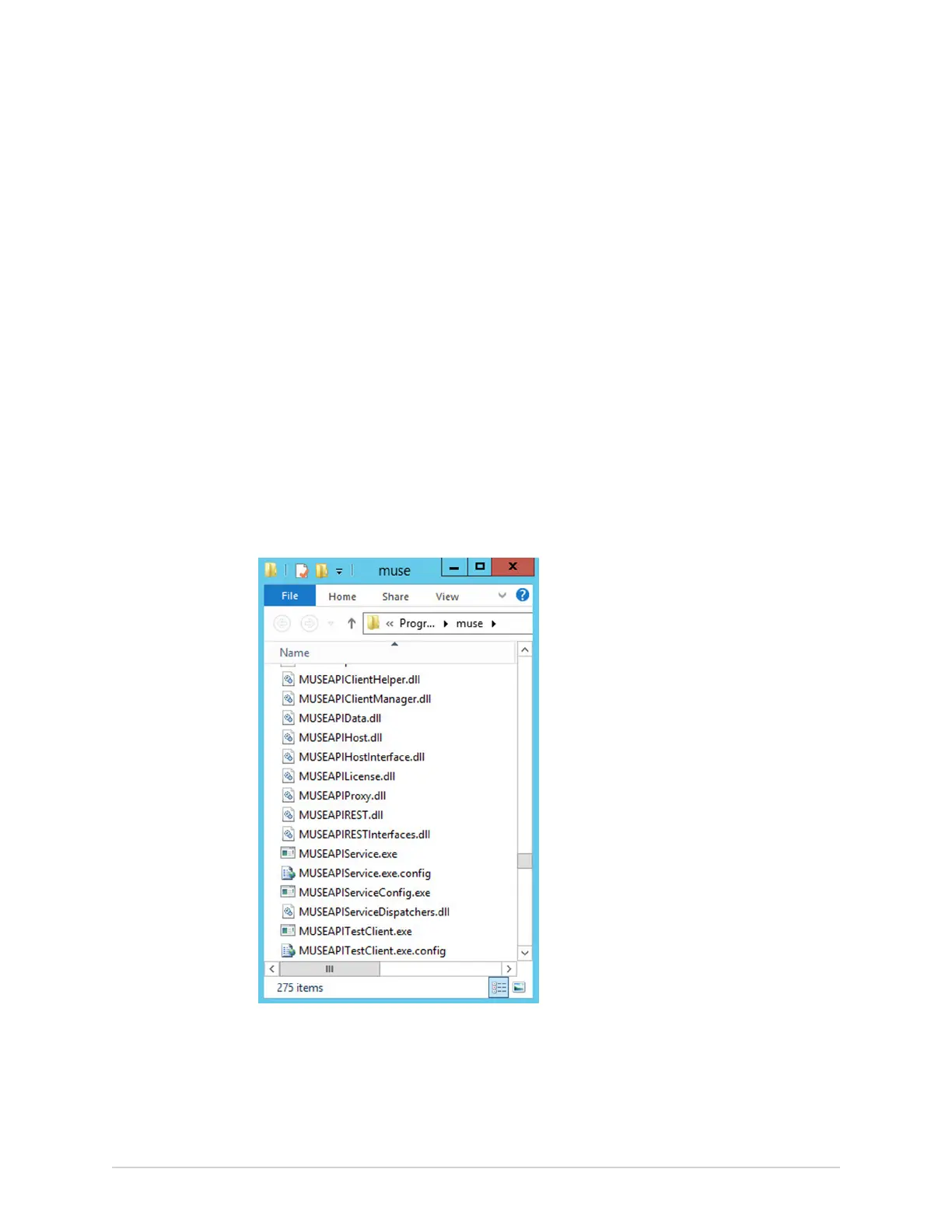Configure the MUSE System for Network Communication
patient conflicts if there is a Patient ID / Last Name mismatch, and that
conflict response can be disabled by enabling this option. MUSEAPI v3.1
handles patient ID conflicts across different servers or at different sites the
same as MUSEAPI v3.0.
15. Click Save & Exit to save the changes to the End Point Configuration.
16. Click Finish to end the installation of MUSEAPI3.
17. Open the install log located in C:\MUSEAPI3_Installer_Log_xxx.log and verify
that the installation completed successfully without any errors.
A new log is created each time the installer is launched. Look at the log file with
the highest number in the sequence to make sure you are looking at the most
recent installation. Verify that you complete the installation below:
• MUSEAPI3 service - Verify that the MUSEAPI3 service has started. If the
service has not started, manually start it.
• MUSEAPI3 program files - Verify the MUSEAPI3 program files were added to
the MUSE installation folder.
Change the MUSEAPI3 Service Protocol Configuration
1. Run the MUSEAPIServiceConfig.exe application located in the MUSE installation
folder.
5864335-001-1 MAC
™
5 A4/MAC
™
5 A5/MAC
™
5 Lite 323