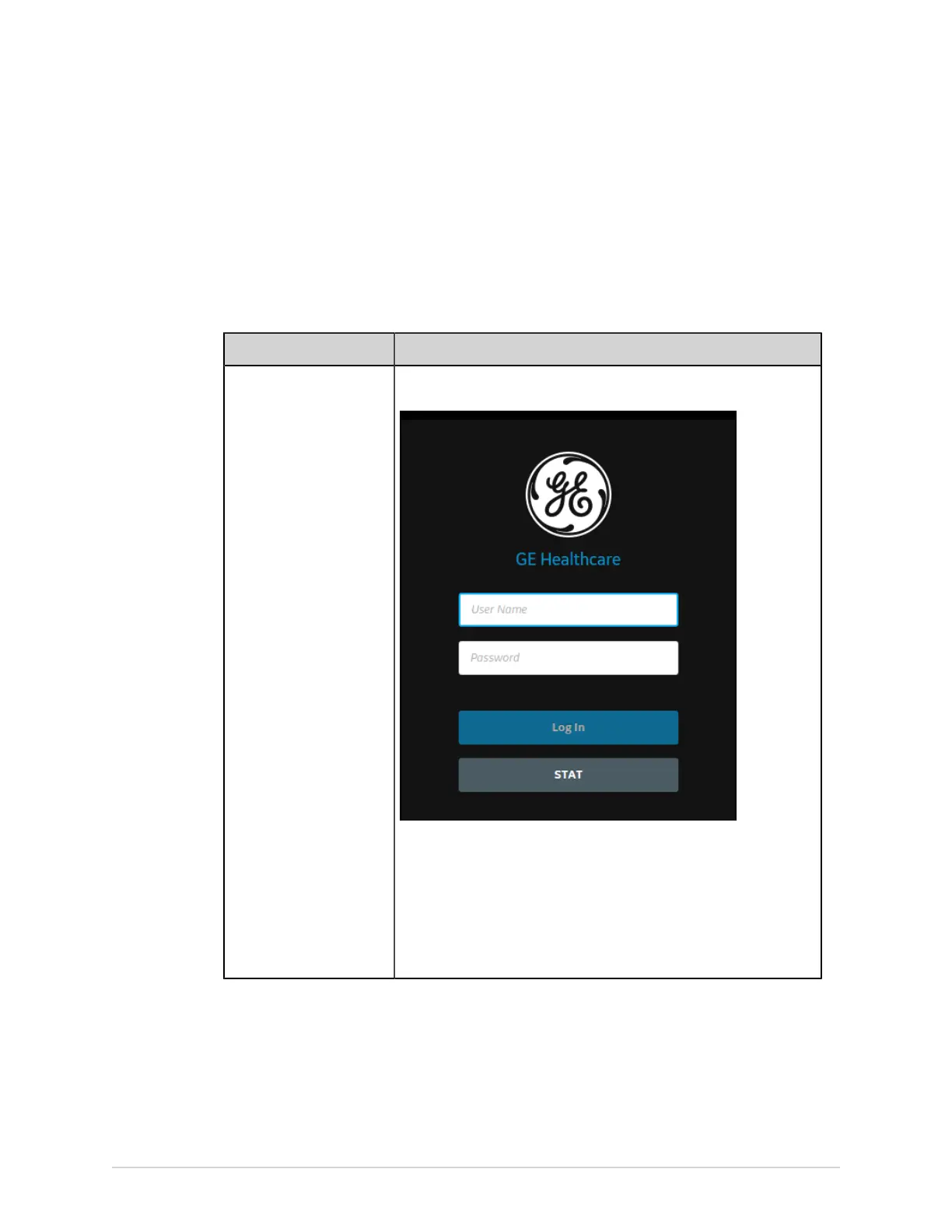Login and Security
The device is off. The Power on LED on the front panel is off.
User Authentication
The device supports different modes of user authentication.
Table 8: Supported User Authentication Modes
User Authentication Mode Description
Full authentication with
STAT login
The Login screen displays with these fields when the device is
powered on or unlocked.
The users below can log on to the device:
• Pre-defined users (Admin, Service)
• LDAP users (If LDAP-based user authentication is configured)
• Local users (If user profiles are locally managed on the device)
• STAT User if STAT button is selected. The user can configure the
text for this button.
40 MAC
™
5 A4/MAC
™
5 A5/MAC
™
5 Lite 5864335-001-1