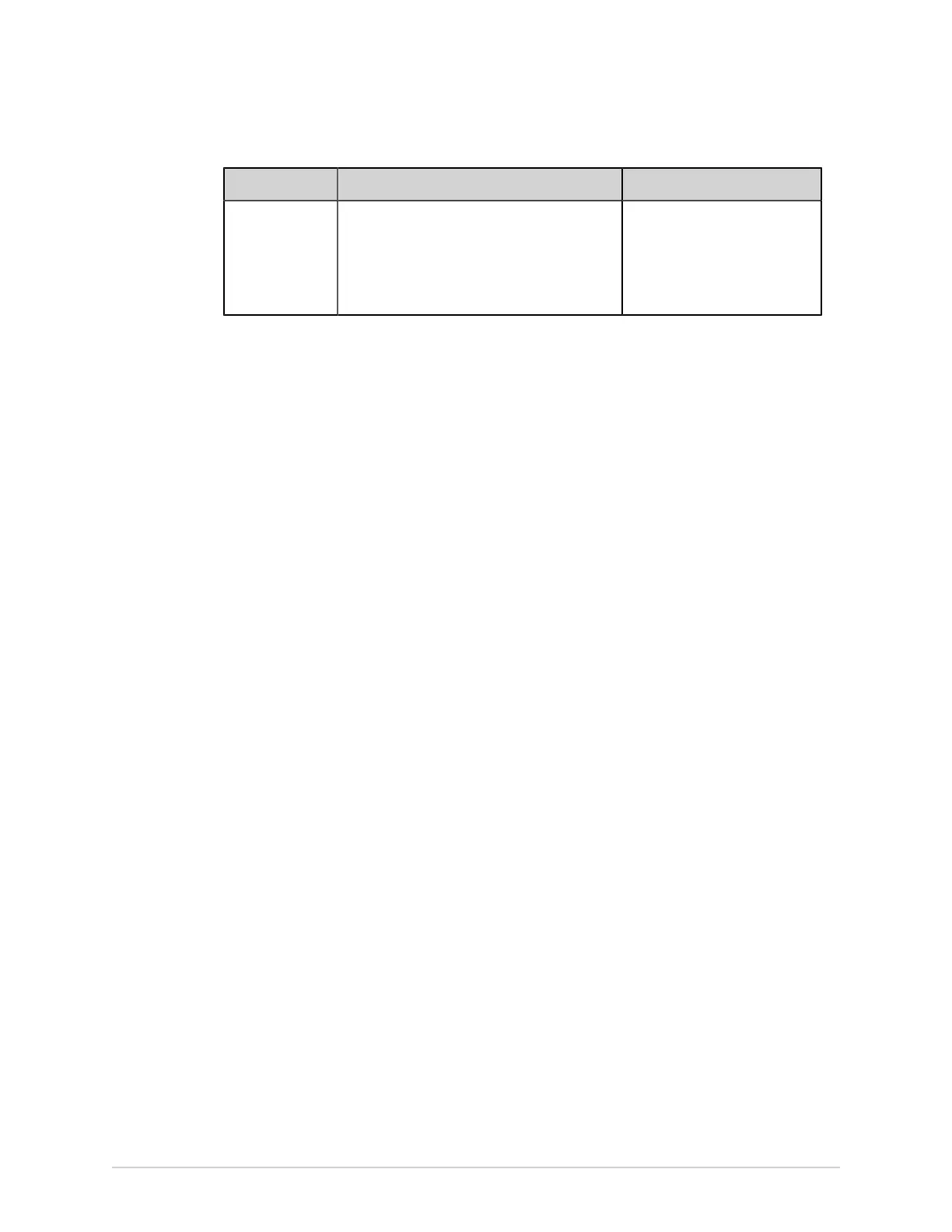Configure Settings
User Role Description Default Privileges
Service The Service role is assigned to the Service
user by default. The privileges of the Service
role can be changed. The role of the Service
user cannot be changed.
• Access Settings
• Activate ECG Simulator
• Access Service
• Software Update
NOTE:
Roles suffixed with an asterisk (*) in the table display in the User Roles screen
even if the required settings are not enabled in the Service screen. See the MAC
5 Resting ECG Analysis System Service Manual for information to enable the
settings.
Types of User Profiles
The users below are pre-defined on the device:
• Admin
• Default User
• STAT User
• Service
5864335-001-1 MAC
™
5 A4/MAC
™
5 A5/MAC
™
5 Lite 207