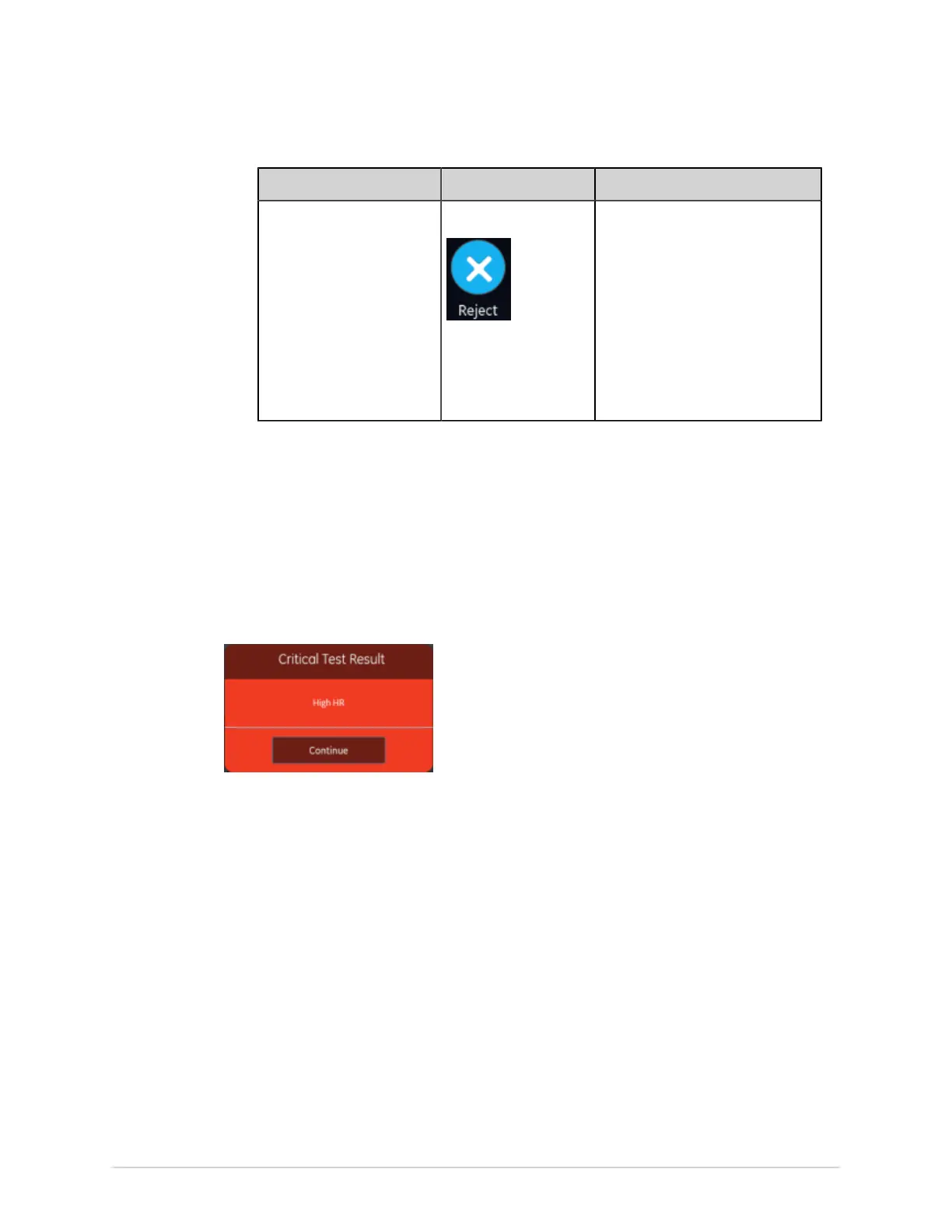Record an ECG or Rhythm
If ... Then ... Next Steps
Hookup Advisor status
is yellow or red, there are
issues with the ECG signal
quality during the recording
of this ECG. The Reject icon
is highlighted in blue to
reflect the status of Hookup
Advisor. The Accept icon is
not highlighted.
Select the Reject icon:
The ECG patient report
is discarded. The ECG
Preview screen closes
and returns to the
Acquisition screen.
Start a new ECG on the same
patient. For more information, see
ECG Acquisition Overview on page
69.
Review an ECG Patient Report
The reviews of ECG patient reports are automatically closed 2 minutes after
disconnecting patient leads and inactivity with the MAC 5 device.
After the 10 seconds ECG is acquired and the ECG preview is accepted, the patient
report displays in the configured report format for review.
If the CRIT - Critical Value Notifications option is enabled on the device, and one
or more critical values are detected during ECG acquisition, a window opens on the
top displaying the notifications for the critical values in the order in which they are
detected.
Select Continue to acknowledge the notification and proceed with other tasks.
76 MAC
™
5 A4/MAC
™
5 A5/MAC
™
5 Lite 5864335-001-1