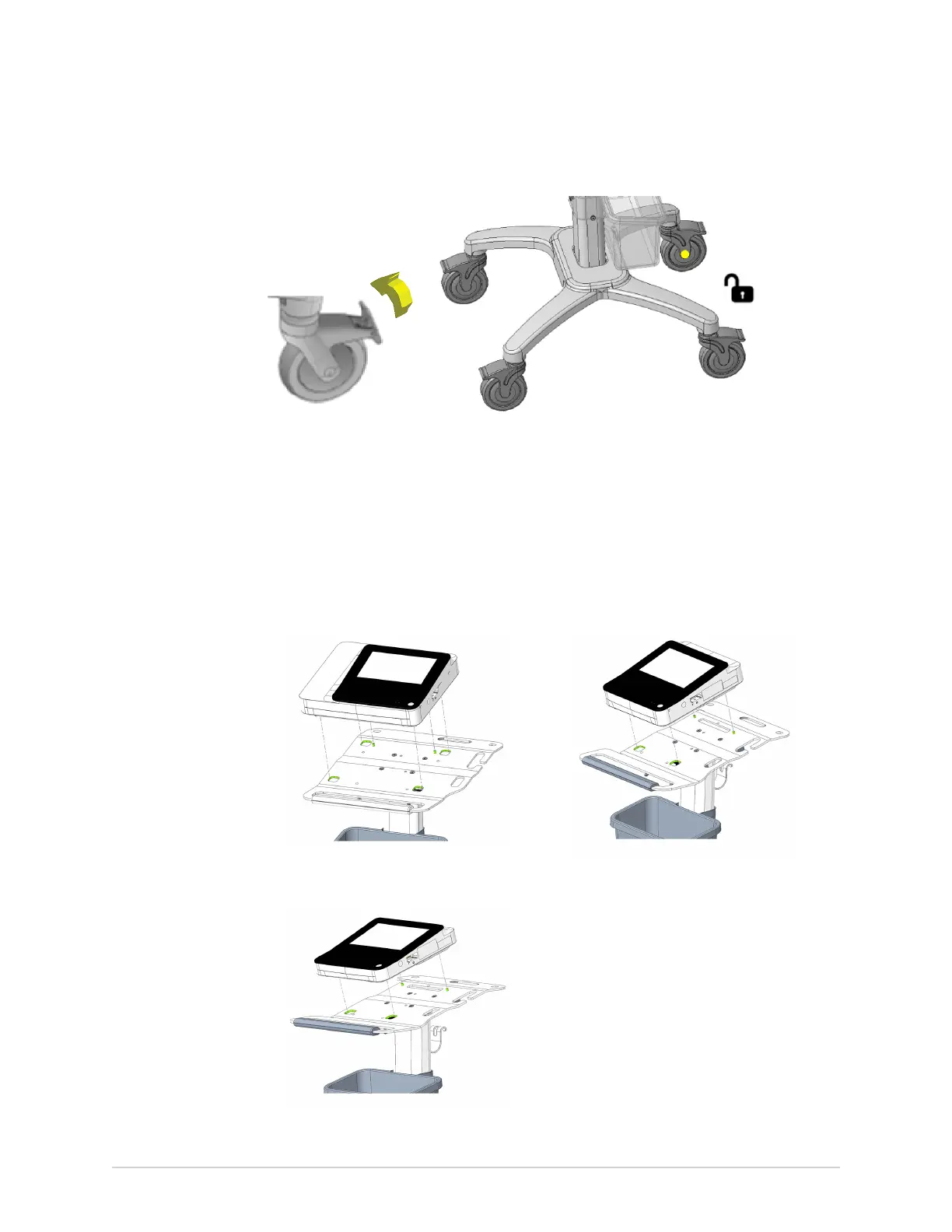Equipment Setup
2. To unlock the trolley wheel, push the wheel brake up.
Attach the Device to the Trolley
1. Align the positioning holes on the bottom of the device with the positioning pins
on the trolley top plate.
2. Gently put the device on the trolley top plate and insert the foot pads on the
bottom of the device into the holes on the top plate
MAC 5 A4 MAC 5 A5
MAC 5 Lite
36 MAC
™
5 A4/MAC
™
5 A5/MAC
™
5 Lite 5864335-001-1