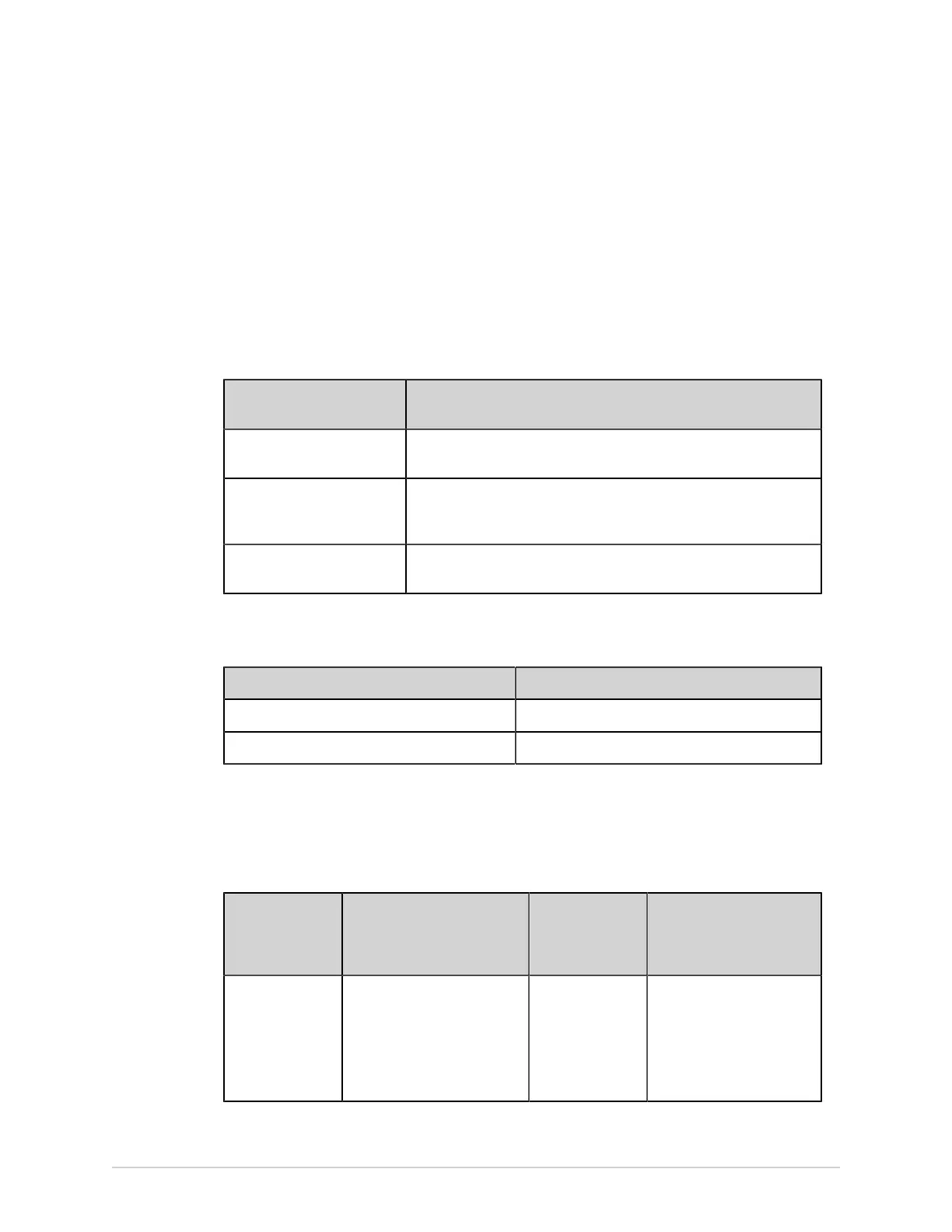Configure Settings
Patient Query Overview
The patient query results differ depending on the privileges assigned to the user and
the configured patient query setting.
When the View Orders user privilege or Allow Unprivileged User to Attach Orders
setting is on and the Query Remote Patient Data user privilege is on:
NOTE:
The ADT and Orders can only be retrieved by the Patient ID or Visit Number and
not by both.
If the Patient query setting
is …
Then ...
Query Orders Searching by the Patient ID or Visit Number retrieves matching
orders on the device or the MUSE system.
Query Orders then ADT Searching by the Patient ID or Visit Number retrieves matching
orders on the device or the MUSE system. If no orders are found, an
ADT query is triggered.
Query ADT Only Searching by the Patient ID or Visit Number triggers an ADT query on
the MUSE system.
When the View Orders user privilege or Allow Unprivileged User to Attach Orders
setting is off and the Query Remote Patient Data user privilege is on:
If the Patient query setting is … Then ...
Query Orders No records are retrieved.
Query Orders then ADT or Query ADT Only An ADT query is triggered on the MUSE system.
If the user does not have the Query Remote Patient Data privilege, ADT query cannot
be triggered, irrespective of the configured patient query setting. The search results
differ depending on the search criterion:
Table 60: Patient Query Result
Search criterion Patient query setting DCP destination
with ADT enabled
and MUSE order
server setting
Search result
Patient ID or Visit
Number
Query Orders Configure MUSE
Order Server
settings.
Patient ID search: Matching
local or remote orders are
retrieved.
Visit Number search: Only
matching local orders are
retrieved.
198 MAC
™
5 A4/MAC
™
5 A5/MAC
™
5 Lite 5864335-001-1