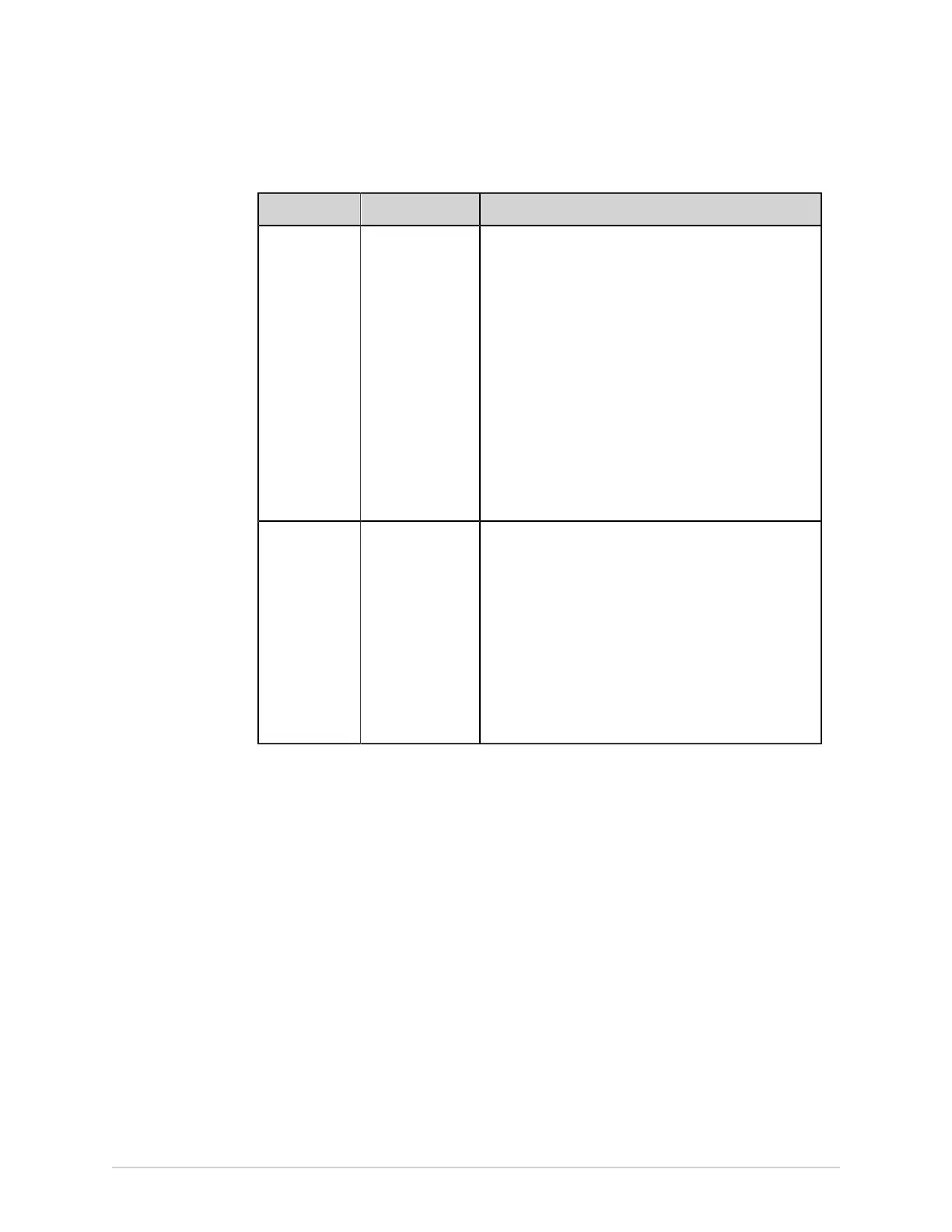Configure Settings
Table 73: Configure Device Host Name
Field Action Description
Cardiograph
Device Name
Enter the host
name of the
device in the
Cardiograph
Device Name
field.
The host name cannot start or end with a hyphen.
The host name cannot be blank as this is a required
field.
Octets are used to measure the host name field length,
instead of characters. Many Unicode characters consist
of more than 1 octet.
Default value: Serial number of the device
Allowed values:
• 1 to 63 octets
• ASCII characters a to z (case-sensitive)
• digits 0 to 9
• hyphen (-)
Domain Name Enter the domain
name in the
Domain Name
field.
Default value: No default value
Allowed values:
• Up to 61 characters
• ASCII characters a to z (case-sensitive)
• 0 to 9
• All special characters
If the device is configured to obtain the IP address
automatically through DHCP, the domain name is
assigned by the network.
A combination of the host name (Device Name) and Domain Name configures
the device Fully Qualified Domain Name (FQDN). For example, if you enter myhost
as the Device Name and example.com as the Domain Name, the configured
FQDN of the device is myhost.example.com.
3. To edit an existing device name:
a) Select anywhere in the row of the device name you want to modify to
enable the edit mode.
b) Make changes to the device name as per the information in Table 73:
Configure Device Host Name on page 229.
4. Save and close the screen.
The Acquisition screen displays.
Configure Wired Network
1. Select Settings > Network > Wired Network.
The wired network setting screen displays.
5864335-001-1 MAC
™
5 A4/MAC
™
5 A5/MAC
™
5 Lite 229