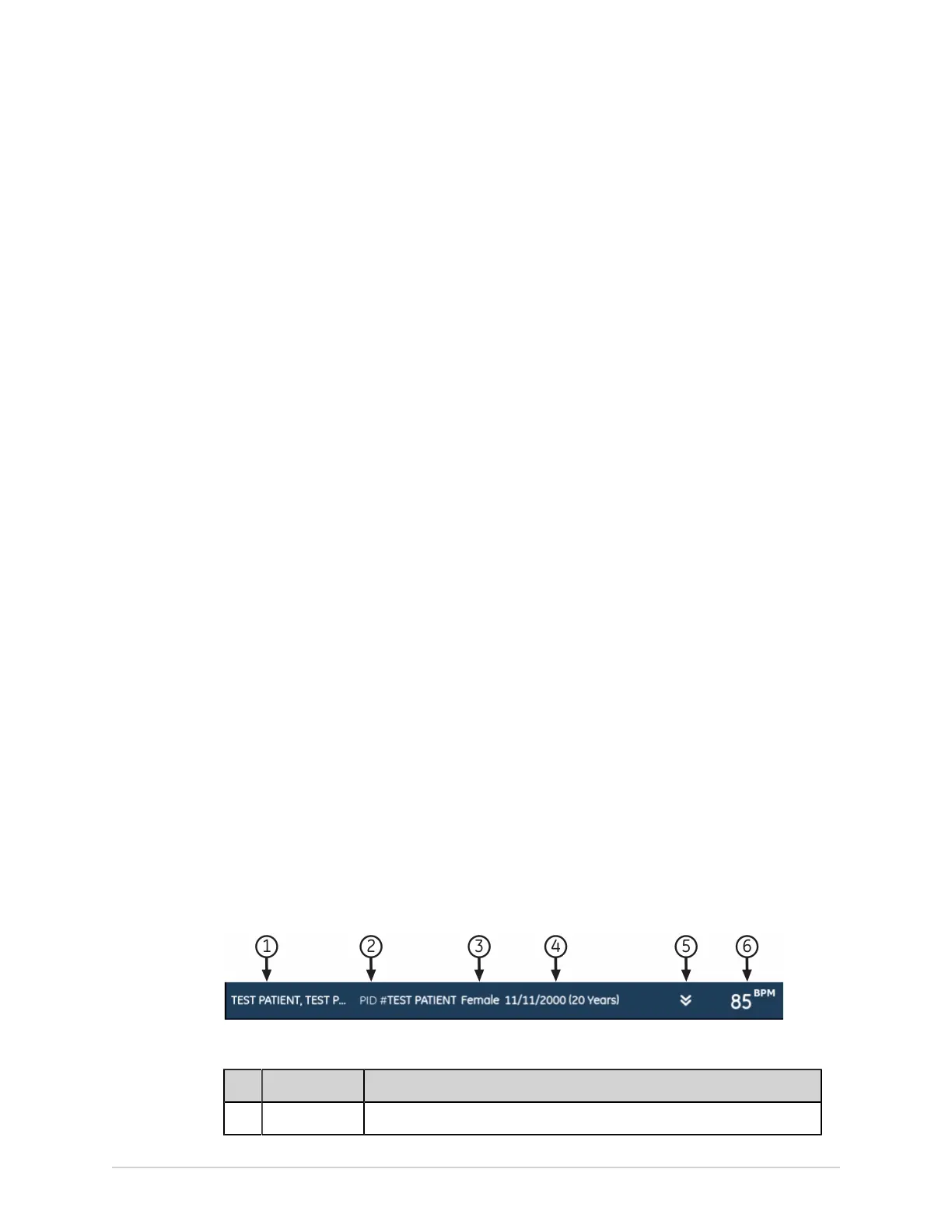Patient Information
4
Patient Information
Patient Information Screen Overview
Patient information helps you to identify the patient. View and make sure the patient
information is complete and correct before you start an ECG.
You can update the patient information on the Patient Information screen as follows:
• Attach an order from the orders list (if order management is enabled).
• Attach patient information from the recent patients list (if order management is
disabled).
• Read a patient barcode with a barcode scanner.
• Use a software keyboard to enter Patient Information.
• Do an Admission, Discharge, Transfer (ADT) query.
WARNING:
INACCURATE PATIENT DATA
Patient data from the last patient may remain in the patient information banner if
the last user did not finish and close out of their session. Incorrect patient data can
affect diagnosis and treatment. Make sure to check the patient information screen
for each patient. Make sure that you enter patient data for the correct patient.
On the Acquisition screen, the Patient Information banner is located above the
waveform and shows minimal information about the patient.
Table 11: Patient Information Banner
Item Field Description
1 Name Shows the last name and first name of the patient.
48 MAC
™
5 A4/MAC
™
5 A5/MAC
™
5 Lite 5864335-001-1