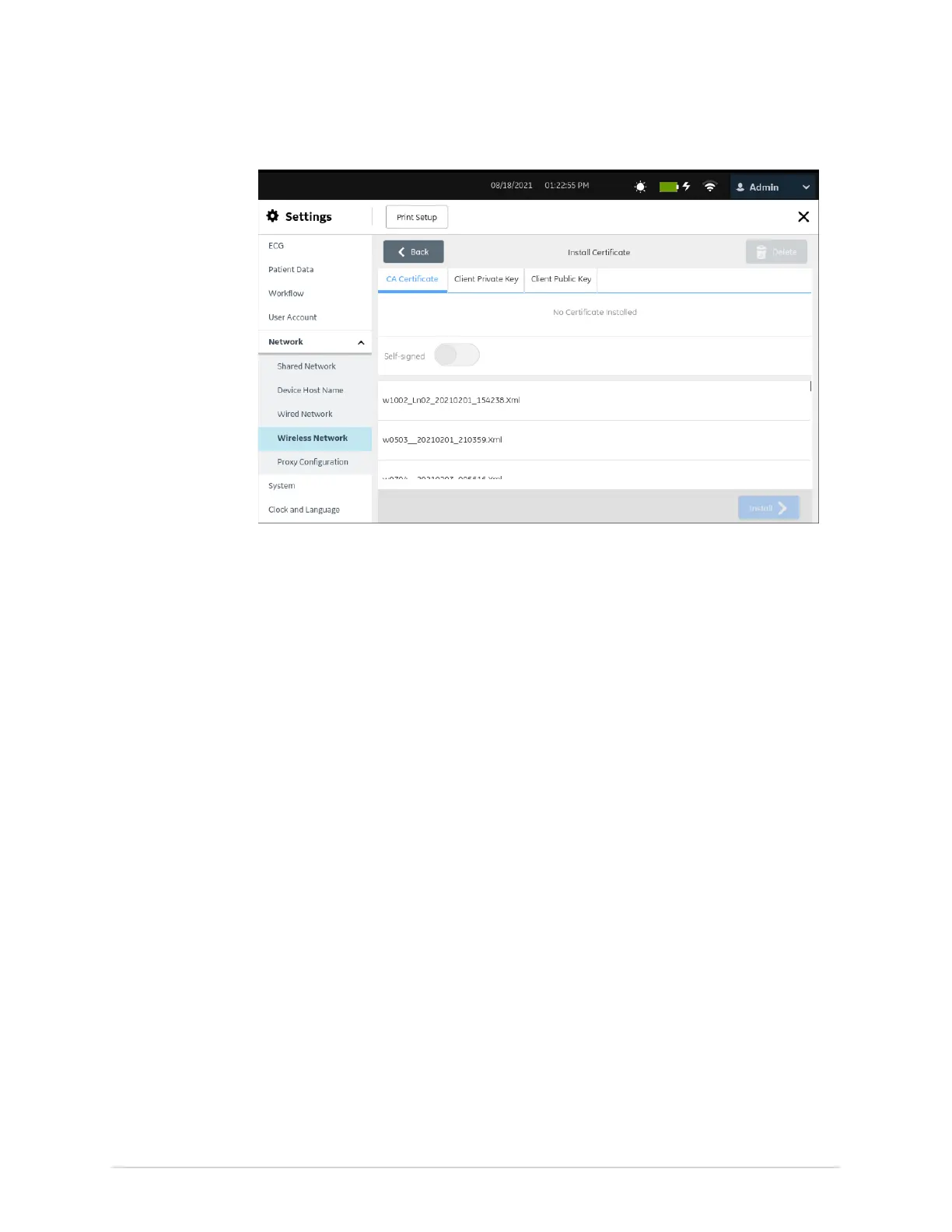Configure Settings
3. If an Intermediate Certificate is used, convert the root and intermediate
certificates to PEM format.
4. Open the PEM format certificates in a Notepad editor.
5. Perform the steps below to create a Chained CA Certificate:
a) Concatenate the root and intermediate certificates as explained in the
example below.
b) Example, if root signed intermediate1 and intermediate1 signed
intermediate2 and intermediate2 signed the client public key, the
order of certificates in the Chained CA Certificate file should be: root-
>intermediate1->intermediate2.
6. Install the Chained CA Certificate created in Step 6 in the CA Certificate tab. See
Install Wireless Certificates on page 239 for more information.
Configure Proxy Settings
1. Select Settings > Network > Proxy Configuration.
The proxy setting screen displays.
5864335-001-1 MAC
™
5 A4/MAC
™
5 A5/MAC
™
5 Lite 243