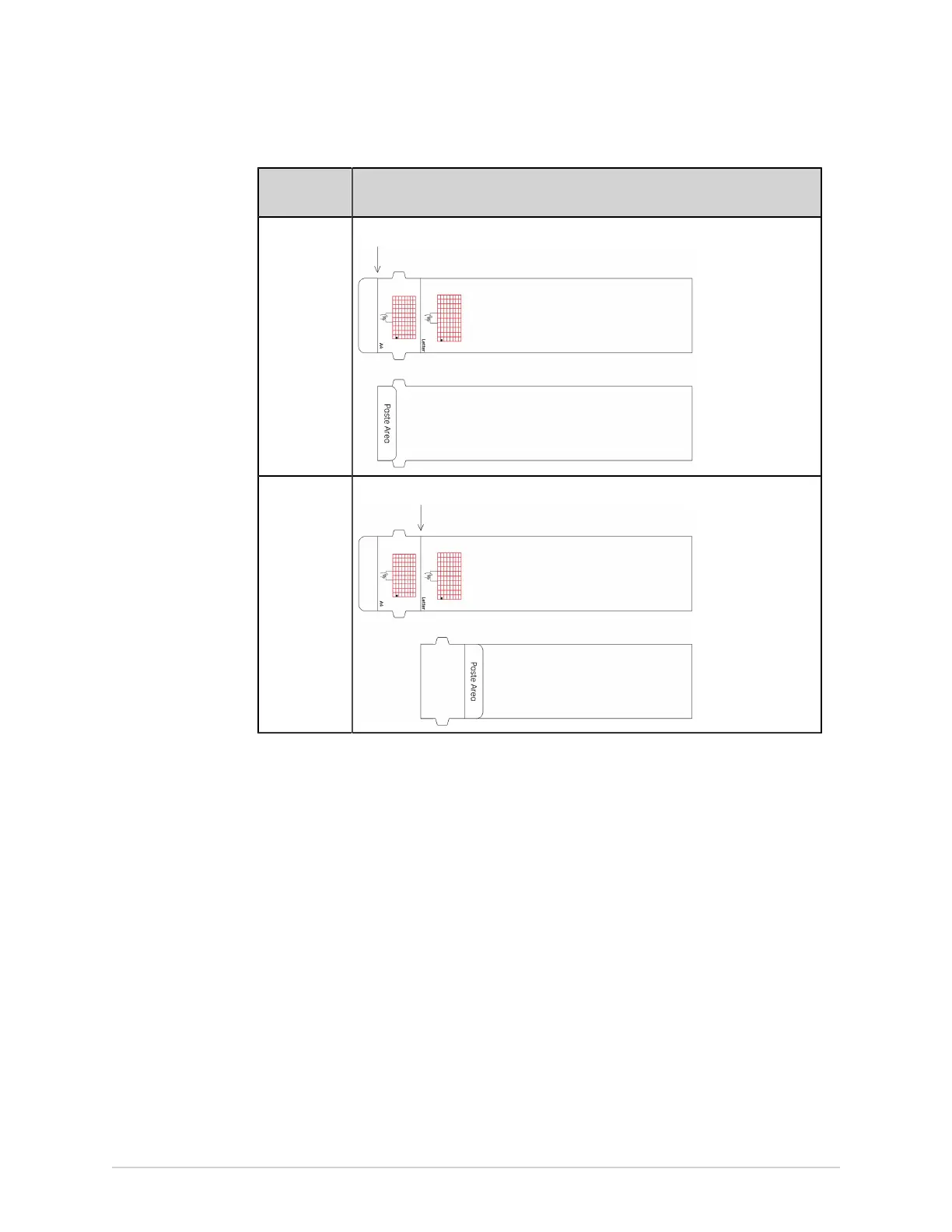Equipment Setup
If the paper
size is
Then
A4 Fold and paste the paper file along the A4 line.
Modified
letter
Fold and paste the paper file along the Letter line.
Insert the Paper
MAC 5 A4 printer supports the paper sizes:
• A4 (8.27 x 11.7 inches) - 2104772-001
• Letter (8.4 x 11 inches) - 2104771-001
MAC 5 A5 printer supports the paper sizes:
• A5 (8.27 x 5.9 inches) - 5684683
MAC 5 Lite does not support paper printing.
Make sure you put down the handle and place the device on a flat surface. To insert
the paper:
1. Press the printer door button to release the printer door.
32 MAC
™
5 A4/MAC
™
5 A5/MAC
™
5 Lite 5864335-001-1