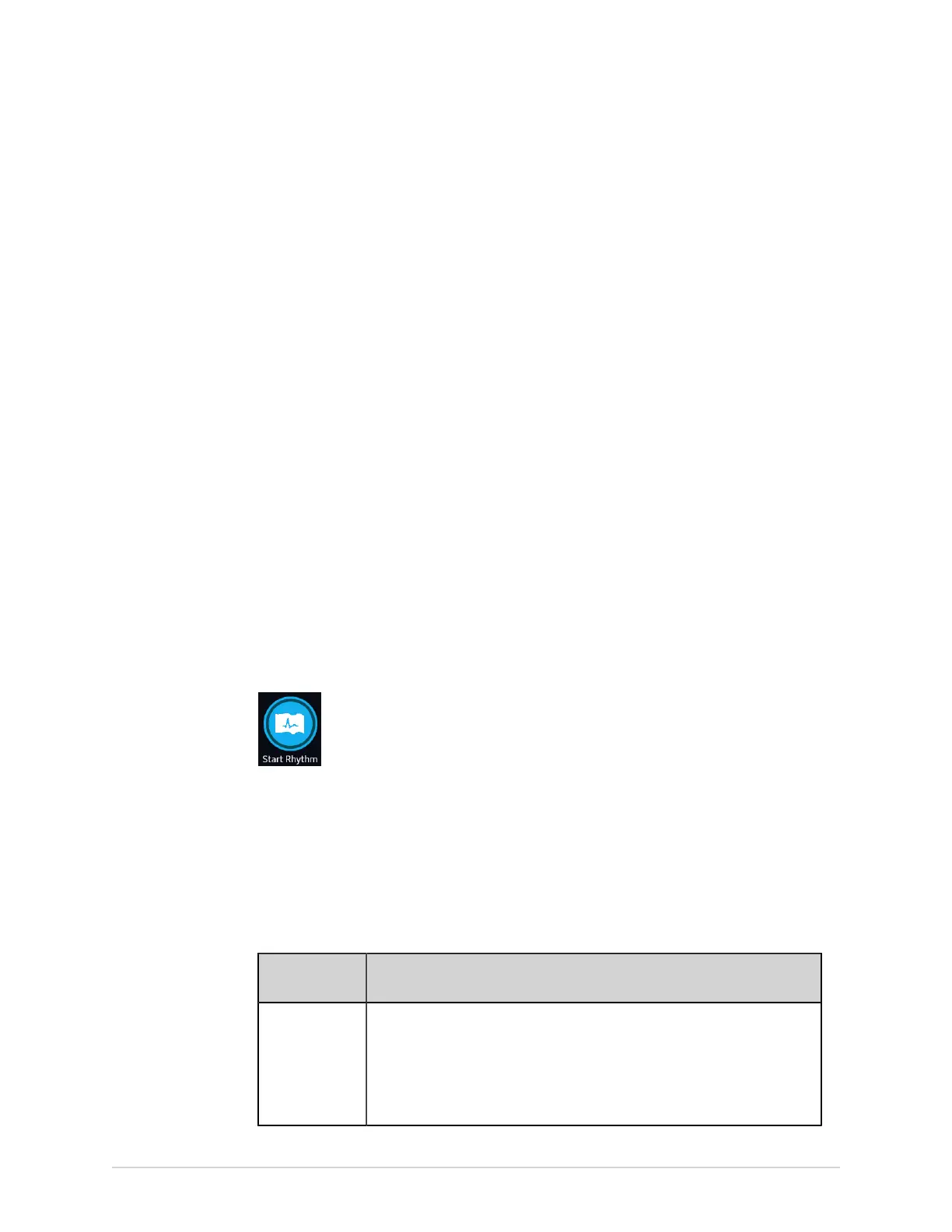Record an ECG or Rhythm
If the device is configured to print the barcode of the patient ID in the patient reports,
the printed patient report includes the barcode. The barcode can be used to perform
a query by patient ID in the MUSE system.
If a printer error occurs, the progress message is replaced by the related printer error.
The printing restarts automatically after the error is resolved. For more information on
printer errors, see Printing Errors on page 277.
To stop printing a patient report, select the Stop icon in the middle of the screen.
All pending print jobs are cancelled.
Record a Rhythm
Make sure that sufficient paper is available in the paper tray to print a rhythm report.
If the DRHM - Digital Rhythm option is purchased and enabled on the device, a
rhythm report can be stored in digital form in the Files list or printed on paper,
depending on how the device has been configured for your site. A digital rhythm
report cannot be transmitted to a configured automatic destination.
1. Start a test for a new patient. See Start a Test for a New Patient on page 51.
2. Change the lead set or format, gain, speed, or filter, if required. See Change Lead
Sets and Lead Formats on page 65.
3. Select the Start Rhythm icon on the Acquisition screen to start the rhythm for
the patient.
The Start Rhythm icon on the Acquisition screen changes to Stop Rhythm. A
count of the recording progress starting at one-second displays on the icon if the
configured rhythm mode is Digital Only or Both.
If the Delay Rhythm Printing option is disabled, the rhythm for the patient is
recorded and/or printed in real-time.
If the Delay Rhythm Printing option is enabled, the rhythm for the patient is
recorded and/or printed with the previous 10 seconds data.
If the Rhythm
Mode is ...
Then
Paper Only The rhythm is only printed. It is not digitally recorded.
Go to step 4 to stop printing the rhythm. If you do not stop printing the
rhythm, printing continues until the paper tray is out of paper.
NOTE:
Paper Only is available on A4 and A5 devices.
5864335-001-1 MAC
™
5 A4/MAC
™
5 A5/MAC
™
5 Lite 79