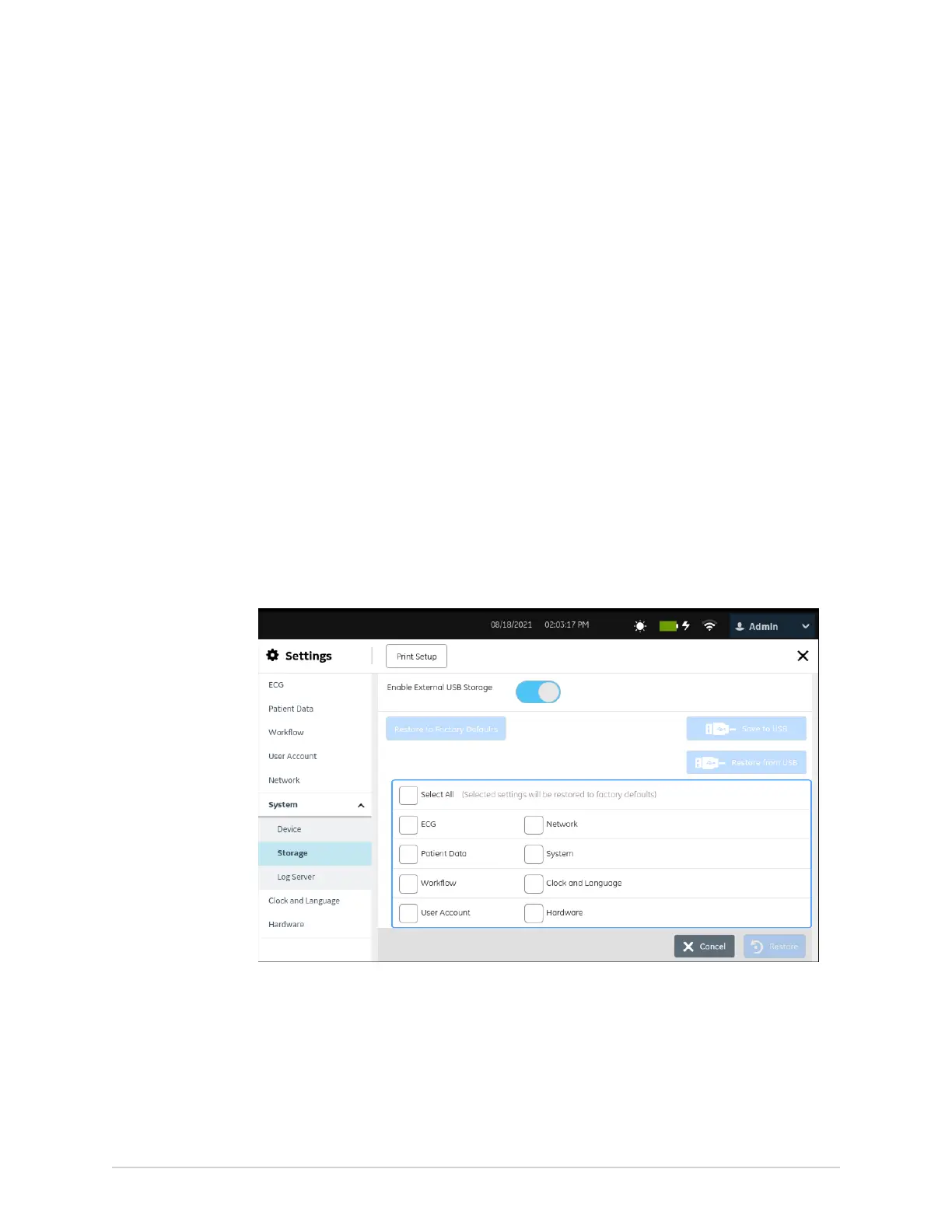Configure Settings
Restore to Factory Defaults
NOTE:
A System Reset is used to delete all data including patient data and settings.
The system is reset to factory defaults and the default password for the admin
user can be used to log in. It retains the previously enabled option codes,
serial number, MAC address, and Wireless Country of Operation configuration.
A Restore to Factory Defaults is used to reset the settings or section of settings.
• Make sure that you have backed up the current configuration settings, before you
reset the settings to factory defaults. See Save and Restore Configuration Settings
on page 248 to back up the current configuration settings.
If you do not save the current configuration settings prior to restore the settings to
factory defaults, you do not have the option of restoring the current settings later.
You need to manually re-configure the settings.
• Make sure that your user role is assigned the privileges to access the Settings
screen.
1. Select Settings > System > Storage.
2. Select Restore to Factory Defaults.
The restore to factory default setting screen displays.
3. Perform one of the steps below:
• Select Select All to restore all settings to factory defaults.
• Select specific settings to restore to factory defaults.
4. Select Restore.
A massage displays.
5. Perform one of the steps below:
252 MAC
™
5 A4/MAC
™
5 A5/MAC
™
5 Lite 5864335-001-1