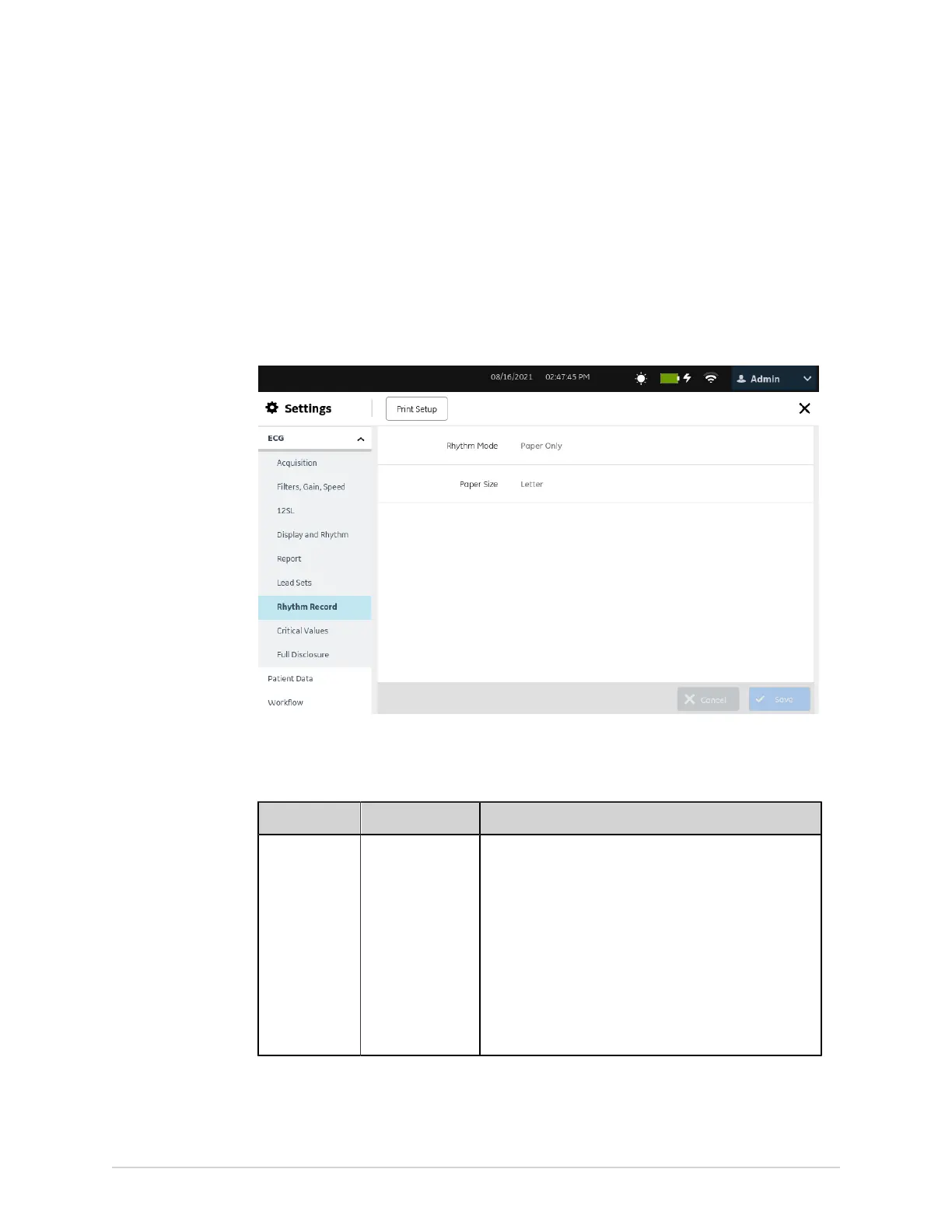Configure Settings
NOTE:
You can delete only one lead set configuration at a time. To delete more
than one lead set configuration, repeat this step.
b) Select Save.
Configure Rhythm
1. Select Settings > ECG > Rhythm Record.
The Rhythm Record screen displays.
2. Configure the fields as per the information in the table:
Table 41: Rhythm Settings
Field Action Description
Rhythm Mode Select a value
from the drop-
down list to
configure the
mode of recording
a rhythm.
• If you select Paper Only, the rhythm report is
printed in paper.
• If you select Digital Only, the rhythm report is
recorded and saved in the Files view.
• If you select Both, the rhythm report is recorded and
saved in the Files view and also printed in paper.
• If you select Digital Only or Both, configure the
rhythm speed and duration of acquisition of the
rhythm.
Default value: Paper Only
148 MAC
™
5 A4/MAC
™
5 A5/MAC
™
5 Lite 5864335-001-1