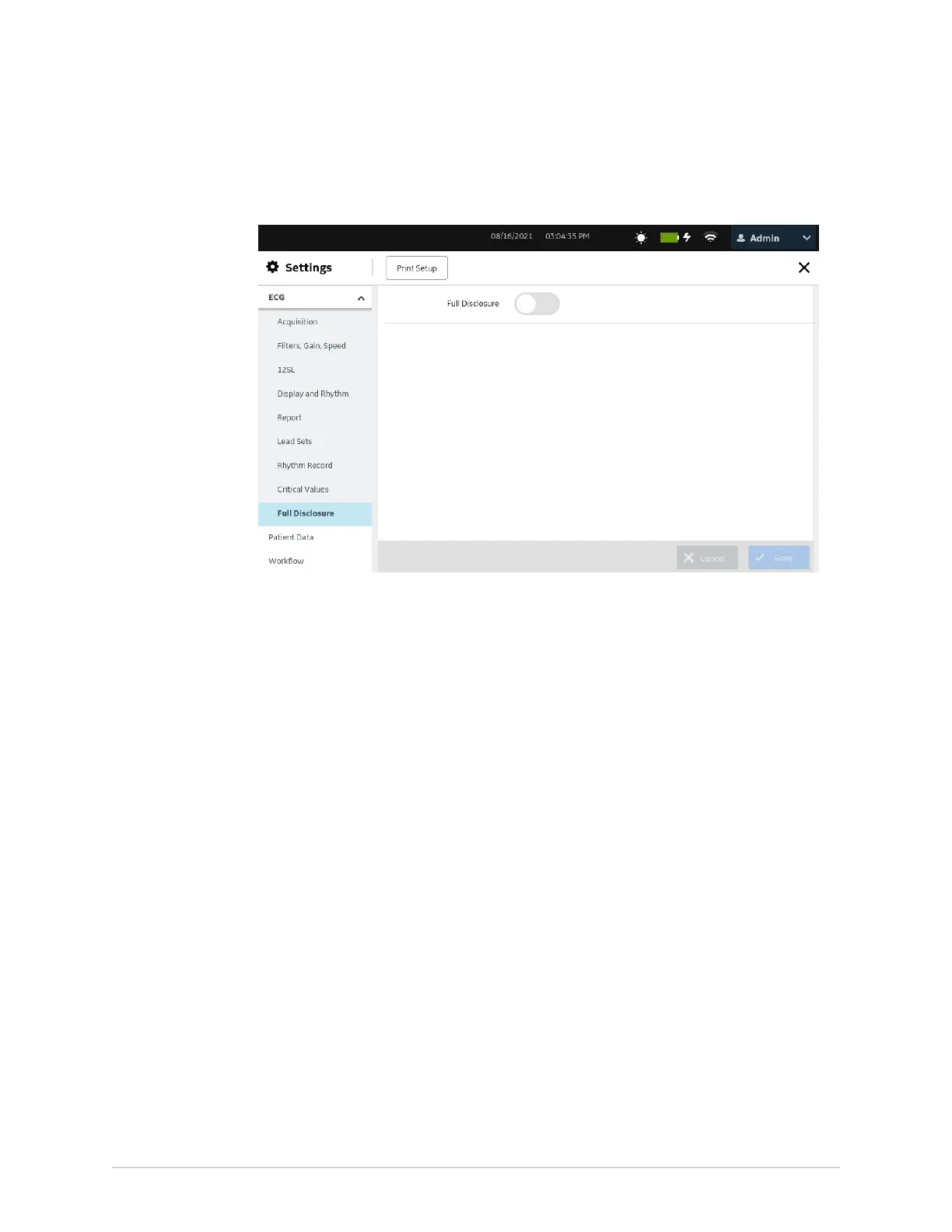Configure Settings
1. Select Settings > ECG > Full Disclosure.
The Full Disclosure screen displays.
2. Do one of the below steps.
• Enable the Full Disclosure setting and select Save to activate the full
disclosure functionality.
The Full Disclosure tab is available on the Acquistion screen.
• Disable the Full Disclosure setting and select Save to deactivate the full
disclosure functionality.
The Full Disclosure tab is not available on the Acquistion screen.
Configure Patient Data
Select Settings > Patient Data menu to configure the following:
• Patient Information - Configure Patient Information on page 152
• Clinical Trail - Configure Clinical Trial on page 159
Configure Patient Information
1. Select Settings > Patient Data.
The Patient Information screen displays.
152 MAC
™
5 A4/MAC
™
5 A5/MAC
™
5 Lite 5864335-001-1