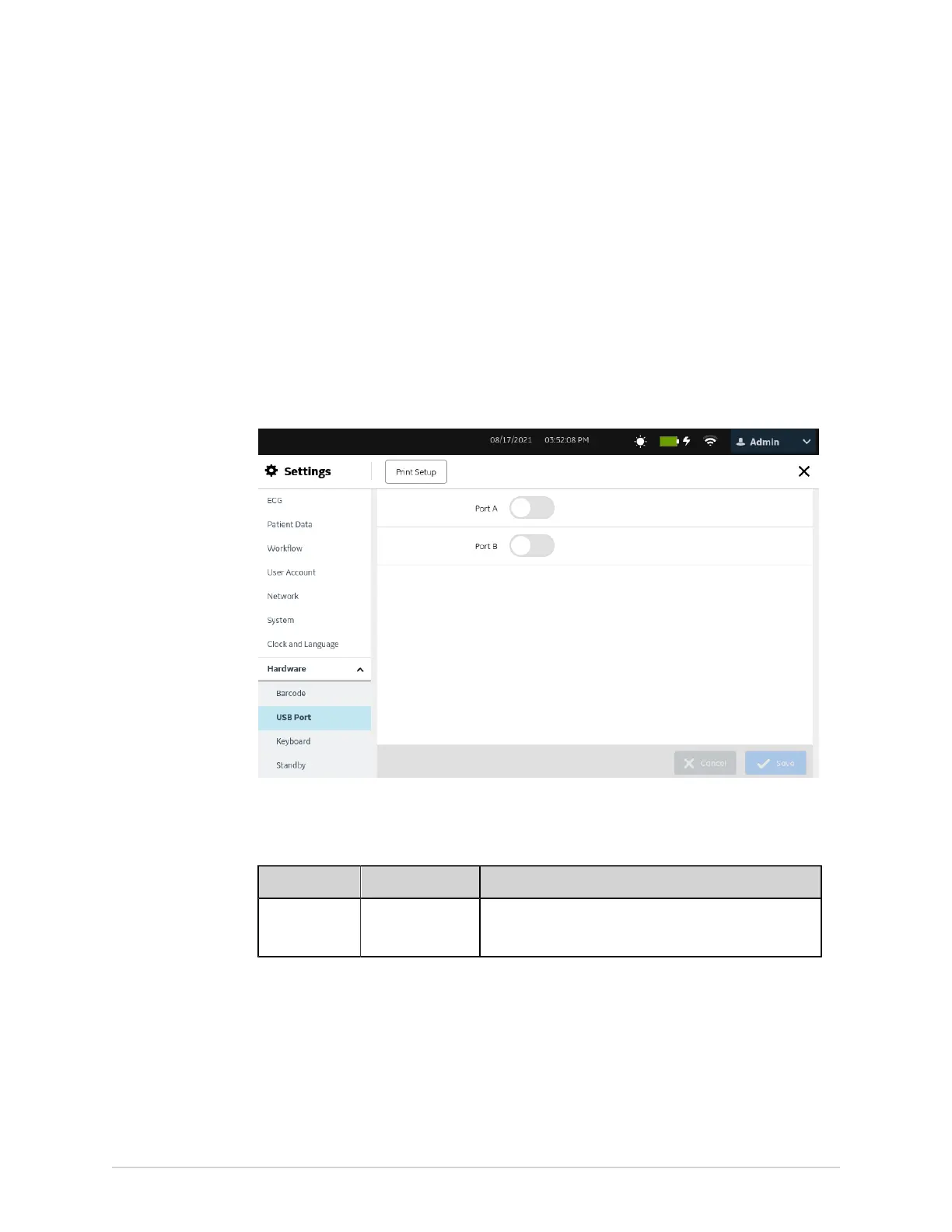Configure Settings
• Data Matrix symbology for characters A-Z (upper case), a-z (lower case),
and 0-9
If you are using an external barcode reader, make sure that the barcode
reader is connected to this device and the BRCD option is enabled to test the
barcode configuration. Before configuring the barcode, perform the Barcode
Diagnostics Test described in the MAC
™
5 Resting ECG Analysis System Service
Manual to make sure that the barcode reader is functioning properly.
Configure the USB Ports
1. Select Settings > Hardware > USB Port.
The USB port setting screen displays.
2. Configure the fields as per the information in the table.
Table 89: Configure USB Ports
Field Action Description
Port A
Port B
Enable or disable
for each USB port.
Default value: Disabled
3. Select Save.
Configure Keyboard Tone and KISS Pump
1. Select Settings > Hardware > Keyboard.
The keyboard setting screen displays.
5864335-001-1 MAC
™
5 A4/MAC
™
5 A5/MAC
™
5 Lite 261
