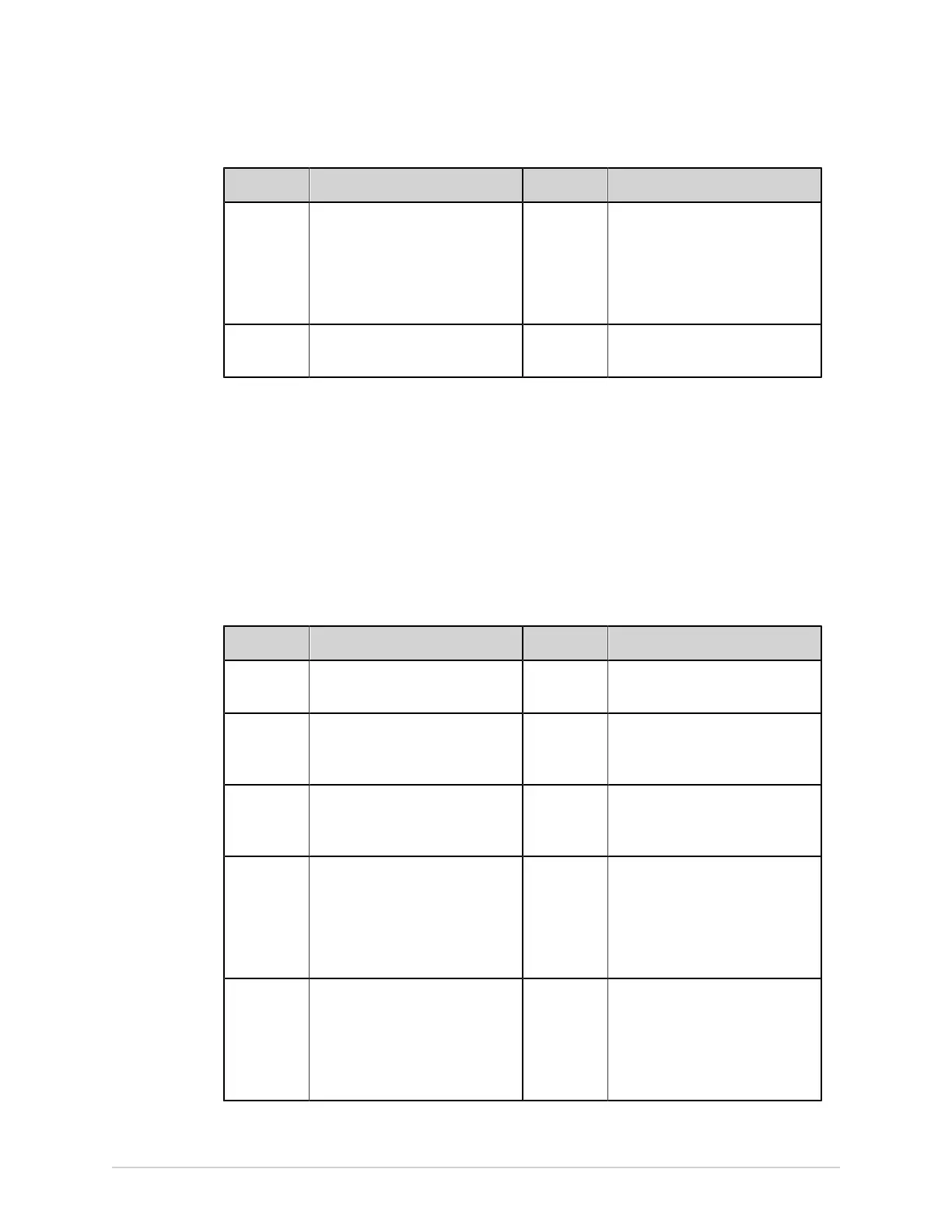Patient Data Fields
Name Description Length Accepted Values
Attending
MD First
Name*
Attending physician first name Maximum
20
characters
• A to Z
• a to z
• 0 to 9
• All characters are supported.
Attending
MD ID*
Attending physician ID Maximum 5
characters
0 to 65534
Clinical Trial Text Box Names
If you purchase and enable the PHAR - Pharmacy option on the device, Clinical Trial
screen displays when you expand the Patient Information banner.
NOTE:
If you enable the Make All Clinical Trial Fields Mandatory setting in Clinical Trial
settings screen, all the configured clinical trial settings are required fields and an
asterisk (*) displays next to each field.
Table 115: Clinical Trial text boxs
Name Action Length Allowed Values
Project
Code Name
Select a value from the dropdown
list
Not
Applicable
The name you configured in the
Clinical Trial settings
Project
Code
Not Applicable Not
Applicable
This field automatically displays a
value if you select a Project Code
Name.
Trial ID Not Applicable Not
Applicable
This field automatically displays a
value if you select a Project Code
Name.
Trial Visit
Number
Enter the visit number 1 to 22
characters
• A to Z
• a to z
• 0 to 9
• All characters are supported.
Investigator
ID
Enter the investigator ID 1 to 17
characters
• A to Z
• a to z
• 0 to 9
• All characters are supported.
310 MAC
™
5 A4/MAC
™
5 A5/MAC
™
5 Lite 5864335-001-1