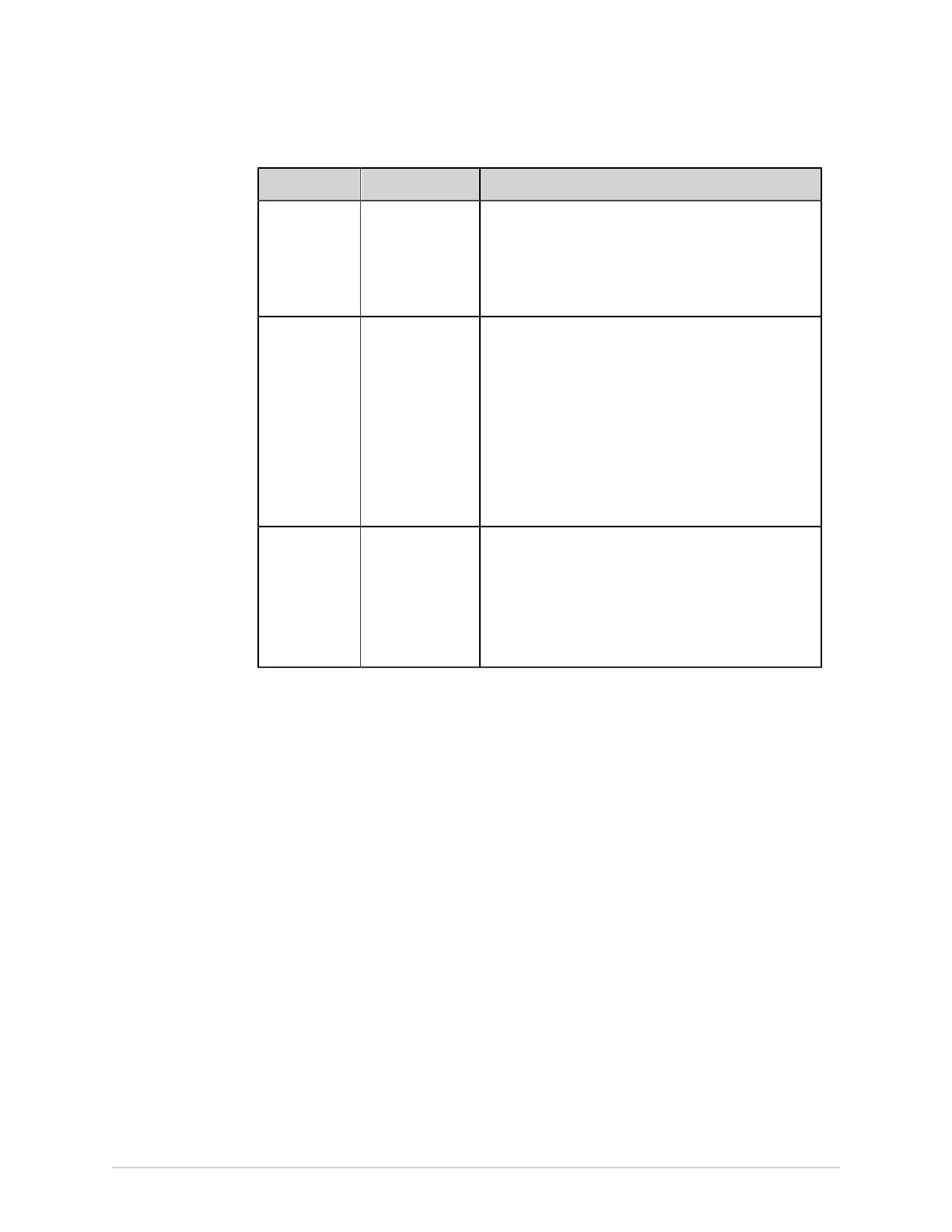Configure Settings
Field Action Description
Maximum
Digital
Rhythm
Duration
Select a value
from the drop-
down list to
configure the
maximum digital
rhythm duration.
This field is enabled only when Rhythm Mode is
configured as Digital Only or Both.
Default value: 300 sec
Allowed values: 10 Sec to 300 Sec in multiples of 10.
Rhythm Speed Select a value
from the drop-
down list to
configure the
speed at which
the rhythm is
recorded.
This field is enabled only when Rhythm Mode is
configured as Digital Only or Both.
Default value: 25.0 mm/s
Allowed values:
• 5.0 mm/s
• 12.5 mm/s
• 25.0 mm/s
• 50.0 mm/s
Paper Size Select a value
from the drop-
down list to
configure the
paper size for
printing.
Default value: Letter
Allowed values:
• A4 - available on MAC 5 A4 device
• Letter - available on MAC 5 A4 device
• A5 - available on MAC 5 A5 device
3. Select Save.
Configure Critical Value Notifications
Before you start this procedure, make sure that:
• The CRIT option is enabled on the device. Contact a GE Healthcare Service Support
representative to enable this option.
• Your user role is assigned the privileges to access the Settings screen and edit
critical value settings. See Configure User Roles on page 209.
1. Select Settings > ECG > Critical Values.
The Critical Values screen displays.
5864335-001-1 MAC
™
5 A4/MAC
™
5 A5/MAC
™
5 Lite 149