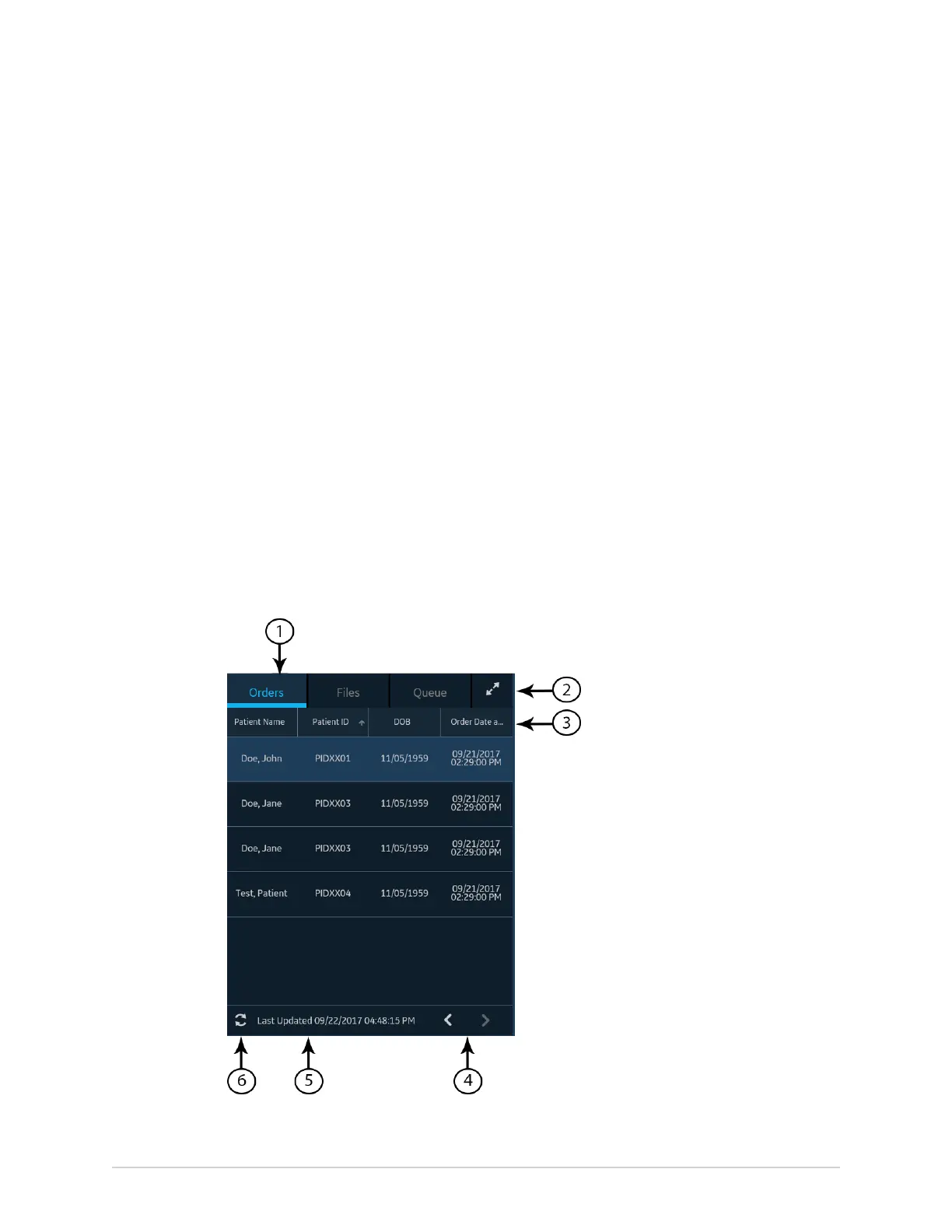Work with Orders
6
Work with Orders
Make sure that the ORDM option is enabled on the device. Contact a GE Healthcare
Service Support representative to enable this option.
If order management is enabled, the Orders list displays in the Acquisition screen. You
can retrieve orders from an order management server (such as a MUSE system) that
is connected to your network.
When the orders list is updated, either automatically or manually, new orders are
populated in the list.
The figure illustrates the Orders collapsed list:
94 MAC
™
5 A4/MAC
™
5 A5/MAC
™
5 Lite 5864335-001-1