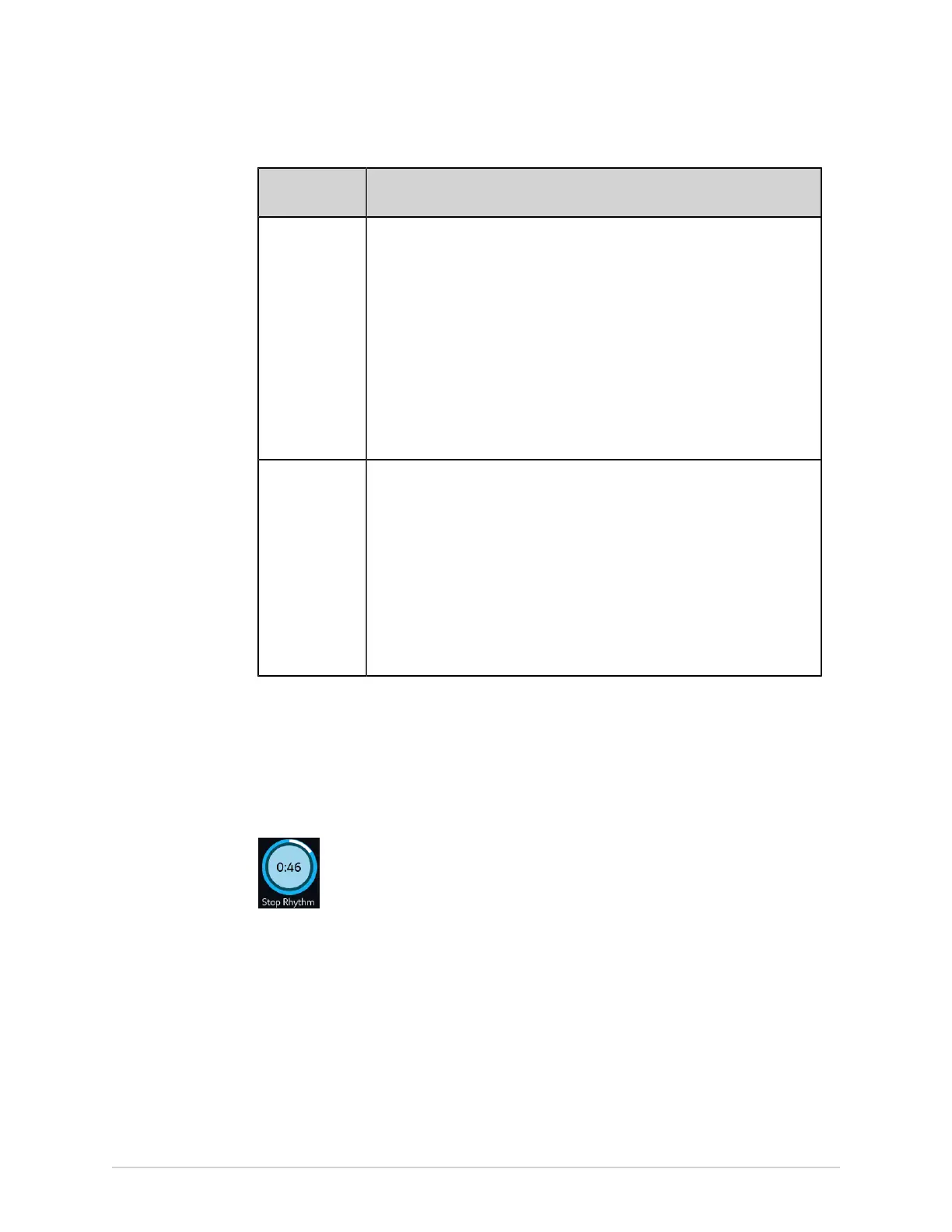Record an ECG or Rhythm
If the Rhythm
Mode is ...
Then
Digital Only The rhythm is only digitally recorded in real-time at the configured speed
and for the configured duration.
When the configured duration is reached, the rhythm stops recording. The
digital rhythm report is displayed in a new Rhythm tab and saved in the
Files list.
The rhythm is not printed.
Go to step 4 if you want to stop recording the rhythm before its configured
duration is reached, otherwise go to step 5.
NOTE:
Digital Only is available only if you enable the DHRM - Digital Rhythm
option.
Both The rhythm for the patient is digitally recorded and printed in real-time at
the configured speed and for the configured duration.
When the configured duration is reached, the rhythm stops recording and
printing. The digital rhythm report is displayed in a new Rhythm tab and
saved in the Files list.
Go to step 4 if you want to stop recording and printing the rhythm before
its configured duration is reached, otherwise go to step 5.
NOTE:
Both is only available on A4 and A5 devices when you enable the
DHRM - Digital Rhythm option.
If a printer error occurs and rhythm printing is stopped, you need to troubleshoot
the error. For more information, see Printing Errors on page 277. Digital rhythm
continues even if there is a printing error. To restart rhythm printing, you must
stop the digital rhythm and then restart both.
4. Select the Stop Rhythm icon on the Acquisition screen to stop both digital
rhythm recording and printing:
Select the Stop icon on the Report Printing screen to stop printing the rhythm
report while the digital acquisition of rhythm continues.
5. Review the rhythm report. For more information, see Review a Digital Rhythm
Report on page 80.
Review a Digital Rhythm Report
If the Digital Rhythm option is purchased and activated on the device, a rhythm report
can be stored in digital form.
After the digital rhythm report is recorded, the report displays for your review.
80 MAC
™
5 A4/MAC
™
5 A5/MAC
™
5 Lite 5864335-001-1