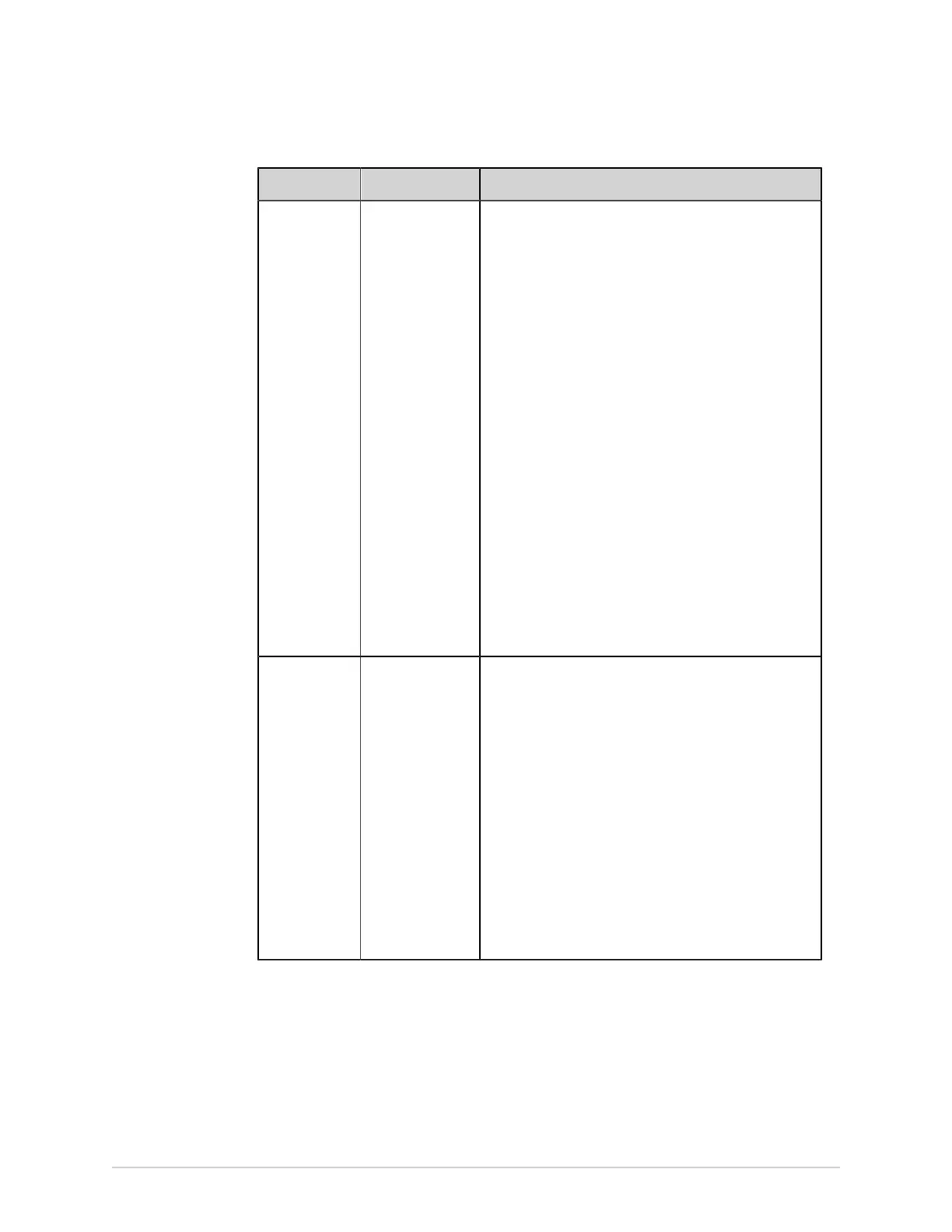Configure Settings
Field Action Description
Default Gain Select a value
from the drop-
down list, to
configure the
default gain of the
ECG waveform
to display on
the Acquisition
screen.
Gain indicates how many mm represent 1 mV of sample
data on the printout. Changing the gain changes the
amplitude of the waveforms. A higher gain makes the
amplitude of the waveform appear higher; a lower gain
makes the amplitude of the waveform appear lower.
The 10/5 mm/mV setting is used to display the limb
leads (I, II, III, aVr, aVI, and aVf) at 10mm/mV and chest
leads (V1 - V6) at 5 mm/mV. This is sometimes done to
reduce or prevent waveform overlap in the chest leads,
while avoiding tiny waveforms in the limb leads.
The standard grid paper is divided into small squares of
1 mm x 1 mm and large squares of 5 mm x 5 mm. When
printing 10 mm/mV, 1 mV of data is represented in 10
mm (2 large squares) on the printout.
Default value: 10.0 mm/mV
Allowed values:
• 2.5 mm/mV
• 5.0 mm/mV
• 10.0 mm/mV
• 20.0 mm/mV
• 10.0/5.0 mm/mV
Default Speed Select a value
from the drop-
down list, to
configure the
default speed
of the ECG
waveform to
display on the
Acquisition
screen.
A faster speed makes the waveform display further
apart; a slower speed makes the waveform display
closer together.
The standard grid paper is divided into small squares of
1 mm x 1 mm and large squares of 5 mm x 5 mm. When
printing 25 mm/s, 1 second of data is represented in 25
mm (5 large squares) on the printout.
Default value: 25.0 mm/s
Allowed values:
• 5.0 mm/s
• 12.5 mm/s
• 25.0 mm/s
• 50.0 mm/s
3. Click Save.
Configure 12SL Interpretations
1. Select Settings > ECG > 12SL.
The 12SL screen displays.
5864335-001-1 MAC
™
5 A4/MAC
™
5 A5/MAC
™
5 Lite 135