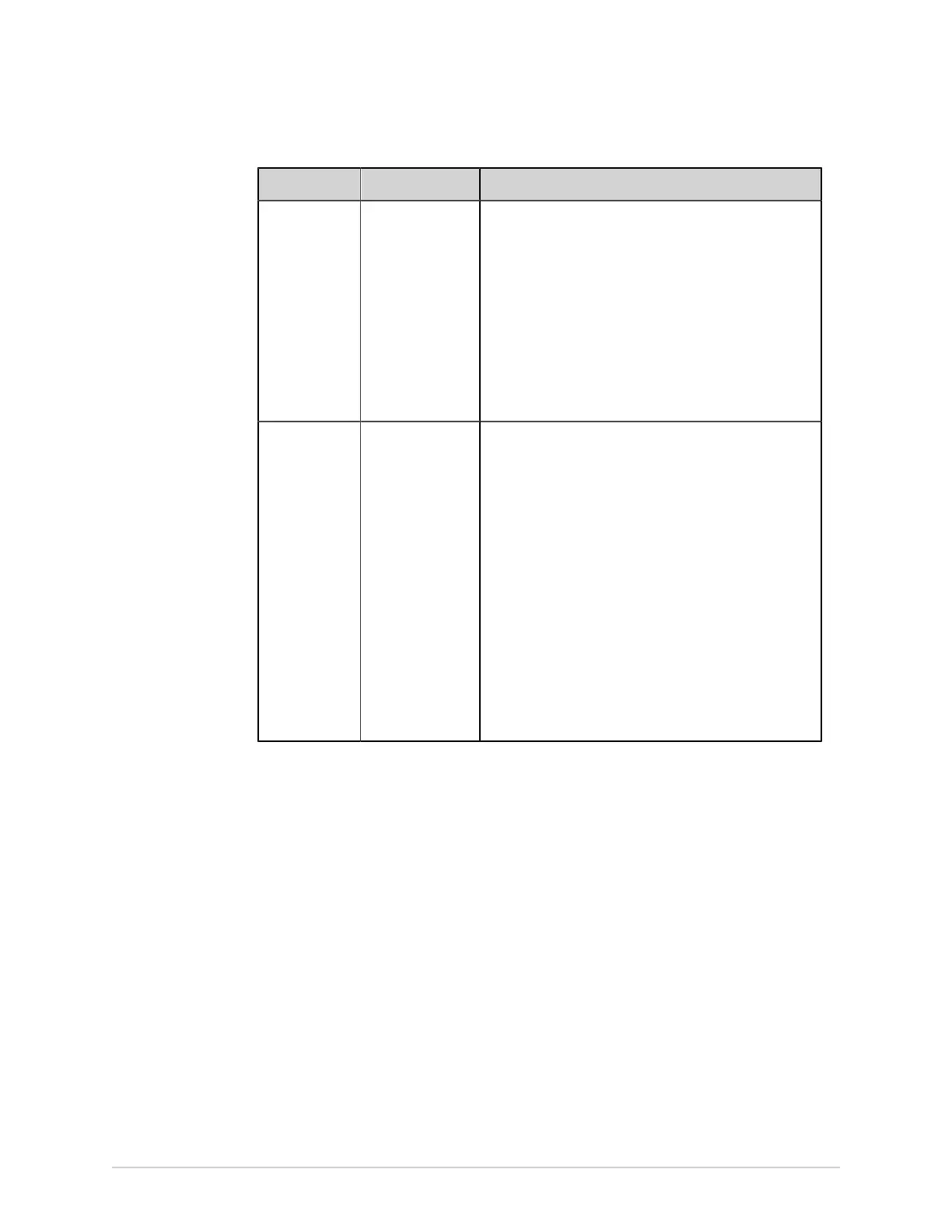Configure Settings
Field Action Description
Baseline Roll
Filter
Enable or disable
this setting.
If this setting is enabled, the system applies a 0.56 Hz
baseline roll filter to the waveforms.
Use the baseline roll filter to remove low frequency
components such as motion artifact, respiratory
variation, and baseline shift.
If this setting is disabled, no baseline roll filter is applied.
If at any time the ECG configuration settings are
restored to factory defaults, the baseline roll filter
setting is reset to its default value, enabled.
Default value: Enabled
Display Filter Select a value
from the drop-
down list to
configure the
default filter.
This sets the upper frequency limit for the ECG
waveform display on the Acquisition screen and the
printout.
Selecting a filter eliminates signals that exceed the
frequency. The smaller the filter selected, the more
signal is filtered. For example, a filter of 40 Hz displays
only signals at 40 Hz or less; signals greater than 40 Hz
are ignored.
Default value: 150 Hz
Allowed values:
• 20 Hz
• 40 Hz
• 100 Hz
• 150 Hz
134 MAC
™
5 A4/MAC
™
5 A5/MAC
™
5 Lite 5864335-001-1