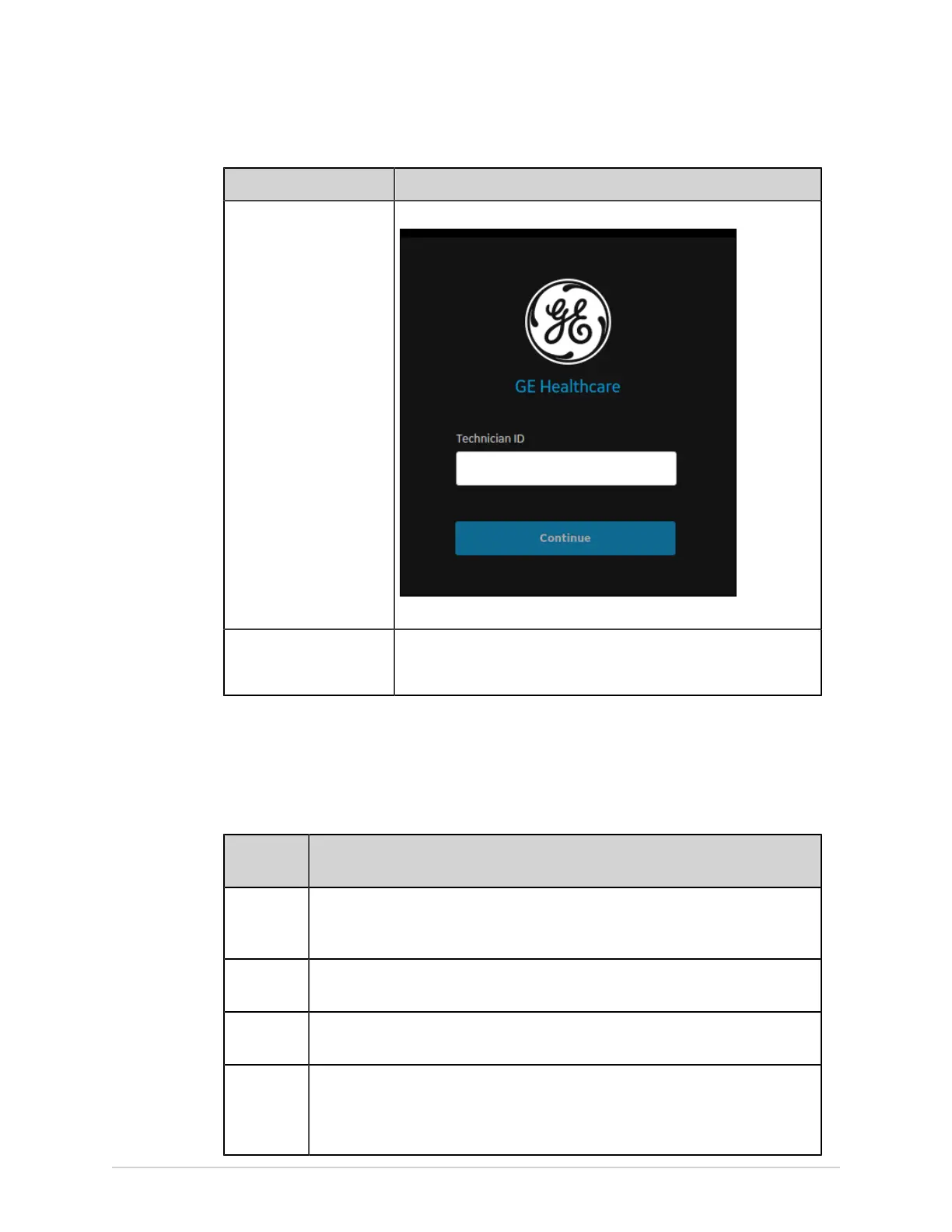Login and Security
User Authentication Mode Description
Technician ID login The Login screen displays when the device is powered on or unlocked.
A technician can access the device by entering the Technician ID.
No authentication A Login screen does not display when you power on the device. You
are automatically logged on as the Default User. The Default User
cannot access the device if user authentication is enabled.
Log On to the Device
Enter the user name and password on the Login screen to enable User
authentication to allow users to log on to the device.
Table 9: Type of Users
Type of
User
Description
Admin user The username is Admin. The default password to log on as the Admin user is
admin123. The Admin user is prompted to change the default password immediately
after the first login.
Service user The username is Service. This username is intended for use by Service personnel. A
user with the user management privilege can set the password for the Service user.
Local users The local user profiles are managed by the device administrator. Obtain your
username and password from the device administrator.
LDAP users LDAP user authentication is available only if you configure the device to support
LDAP. The LDAP server administrator manages the LDAP user profiles. Obtain your
username and password from the LDAP server administrator. Your privileges are
based on the user role assigned to the LDAP group to which your user profile belongs.
5864335-001-1 MAC
™
5 A4/MAC
™
5 A5/MAC
™
5 Lite 41