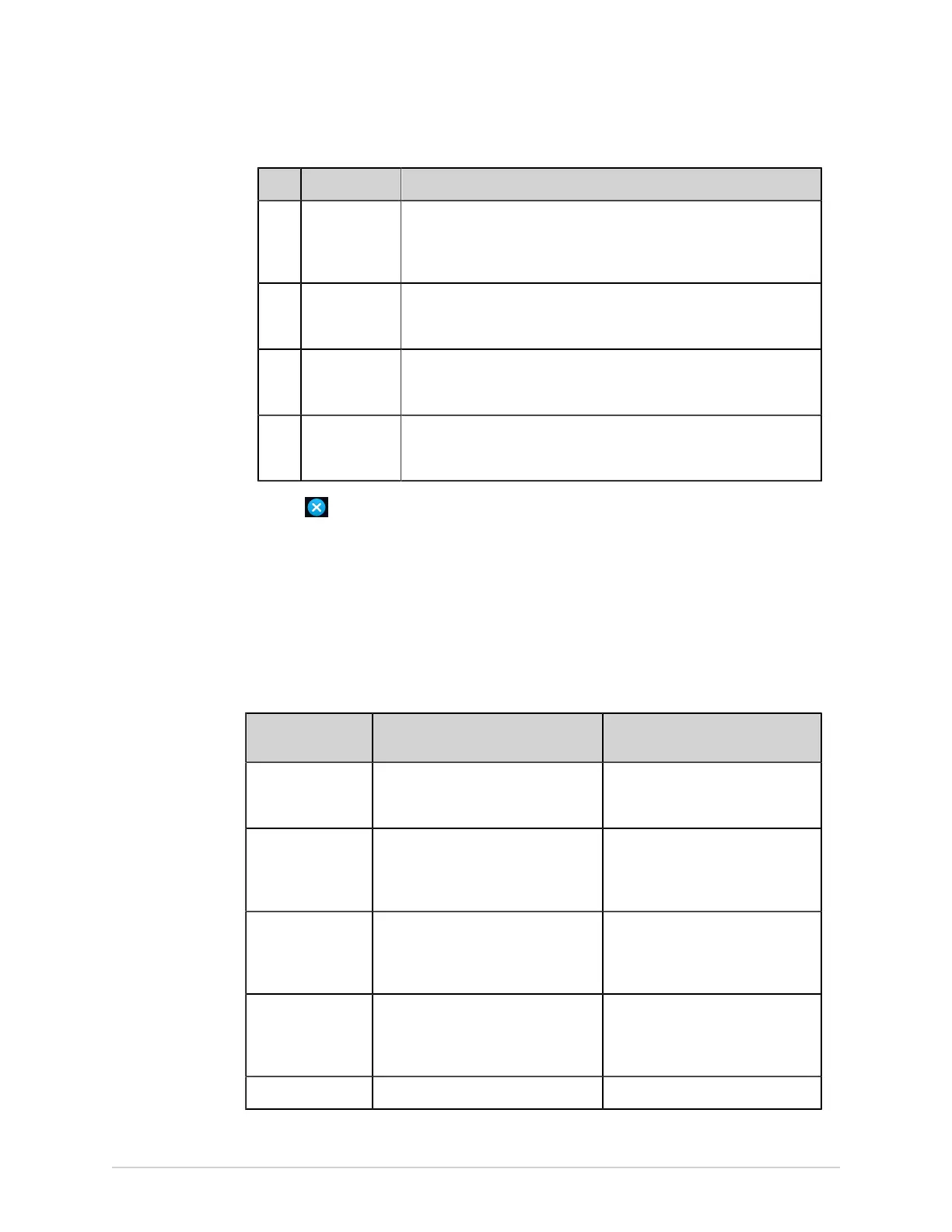Work with the Files List
Item Name Description
5 Delete icon Select the Delete icon to delete the patient report from the Files list.
Deleting the patient report closes the current tab and displays the
Live tab. For more information, see Delete Stored Patient Reports from
the Files List on page 117.
6 Edit icon Select the Edit icon to expand the Patient Information screen and
edit patient information for the patient report. For more information,
see Edit Patient Information in a Stored Patient Report on page 116.
7 Copy icon Select the Copy icon to print a copy of the patient report in the
default report format. For more information on printing a copy of the
report, see Print a Stored Patient Report on page 114.
8 Transmit icon Select the Transmit icon to transmit the patient report to the default
destination. For more information, see Transmit a Stored Patient
Report to a Configured Destination on page 111.
4.
Select to close.
Transmit a Stored Patient Report to a Configured
Destination
• Make sure that you have the privilege to transmit patient reports to a configured
destination.
• Select the correct destination for your patient report.
Patient Report
Type
Destination Supported File Format
Resting ECG DCP server destination (MUSE v8 SP3
or higher, v9, or MUSE NX and MUSE
DICOM Gateway Pro SP1 or higher)
Hilltop format
Resting ECG USB R/W flash drive PDF, Hilltop and Sapphire XML
(Sapphire XML format is available if
you enable the XML format output
in the Option Manager) formats.
Resting ECG SFTP server destination with remote
directory path
PDF, Hilltop and Sapphire XML
(Sapphire XML format is available if
you enable the XML format output
in the Option Manager) formats.
Resting ECG Shared directory destination with
folder path
PDF, Hilltop and Sapphire XML
(Sapphire XML format is available if
you enable the XML format output
in the Option Manager) formats.
Digital Rhythm USB R/W flash drive PDF format
5864335-001-1 MAC
™
5 A4/MAC
™
5 A5/MAC
™
5 Lite 111