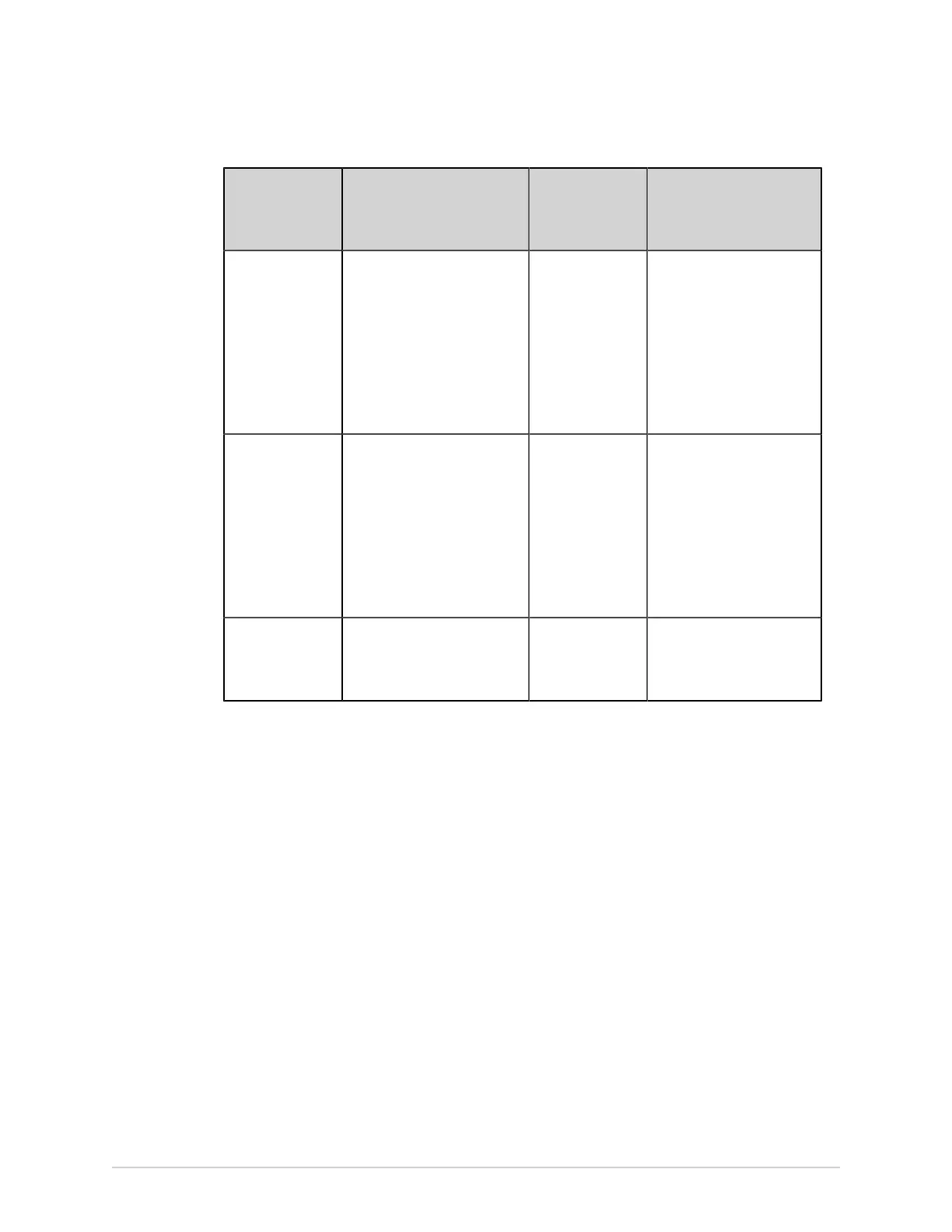Configure Settings
Search criterion Patient query setting DCP destination
with ADT enabled
and MUSE order
server setting
Search result
Visit Number Query Orders Configure DCP
server with
ADT enabled
corresponding
to MUSE Order
Server settings
and make sure
that both IP
addresses are
same.
Matching local or remote
orders are retrieved.
Patient ID or Visit
Number
Query Orders then ADT Configure DCP
server with
ADT enabled
corresponding
to MUSE Order
Server settings
and make sure
that both IP
addresses are
same.
Matching local or remote
orders are retrieved (if
found), otherwise matching
ADT data (from remote
server) is retrieved.
Patient ID or Visit
Number
Query ADT Only Make sure that
the DCP server
destination is
enabled with ADT.
Only matching ADT data
is retrieved from remote
server.
Configure Remote Patient Query
1. Select Settings > Workflow > ADT/Orders Query.
The ADT/Orders Query screen displays.
5864335-001-1 MAC
™
5 A4/MAC
™
5 A5/MAC
™
5 Lite 199