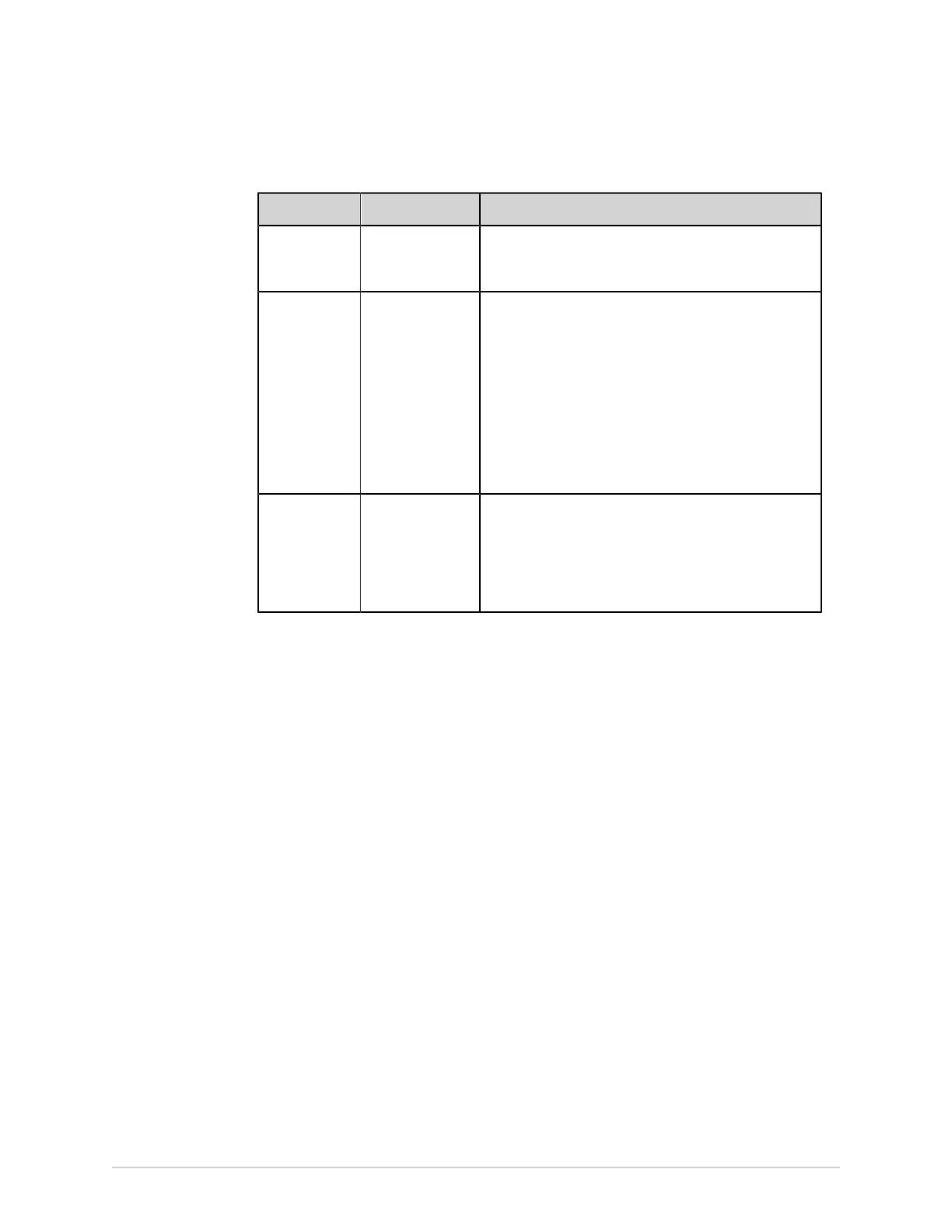Configure Settings
Table 88: Region Settings
Field Action Description
Language Set the default
language of the
device.
Default value: English
Allowed values: List of supported languages
Height and
Weight Unit
Select the height
and weight unit
of measurement
to be used on the
device.
The configured unit of measurement is applied in
the Patient Information screen and the ECG patient
reports.
If the device language is English, Chinese, or Finnish and
the device settings are restored to factory defaults, the
unit of measurement is automatically set as in/lb.
If the device language is Danish, Dutch, French,
German, Italian, Swedish, or Norwegian and the device
settings are restored to factory defaults, the unit of
measurement is automatically set as cm/kg.
Input Method Select a value
from the drop-
down list to
configure input
method editor for
the device.
• If you select Chinese-Pinyin, the input method is
available to the user to enter Simplified Chinese text.
• If you select None, no input method is available to
the user.
Default value: None
3. Select Save.
Configure Hardware
Select Settings > Hardware menu to configure the settings below:
• Barcode - Configure the Barcode on page 260
• USB Ports - Configure the USB Ports on page 261
• Keyboard Tone and KISS Pump - Configure Keyboard Tone and KISS Pump on page
261
• Standby Modes - Configure Standby Modes on page 262
Configure the Barcode
NOTE:
The device is compatible with the MAC 5 external barcode reader
(2030360-018), which supports reading barcodes containing the symbologies
below for all supported languages:
• Code-128
• PDF417
• Code 39
• Interleaved Code 2 of 5
260 MAC
™
5 A4/MAC
™
5 A5/MAC
™
5 Lite 5864335-001-1