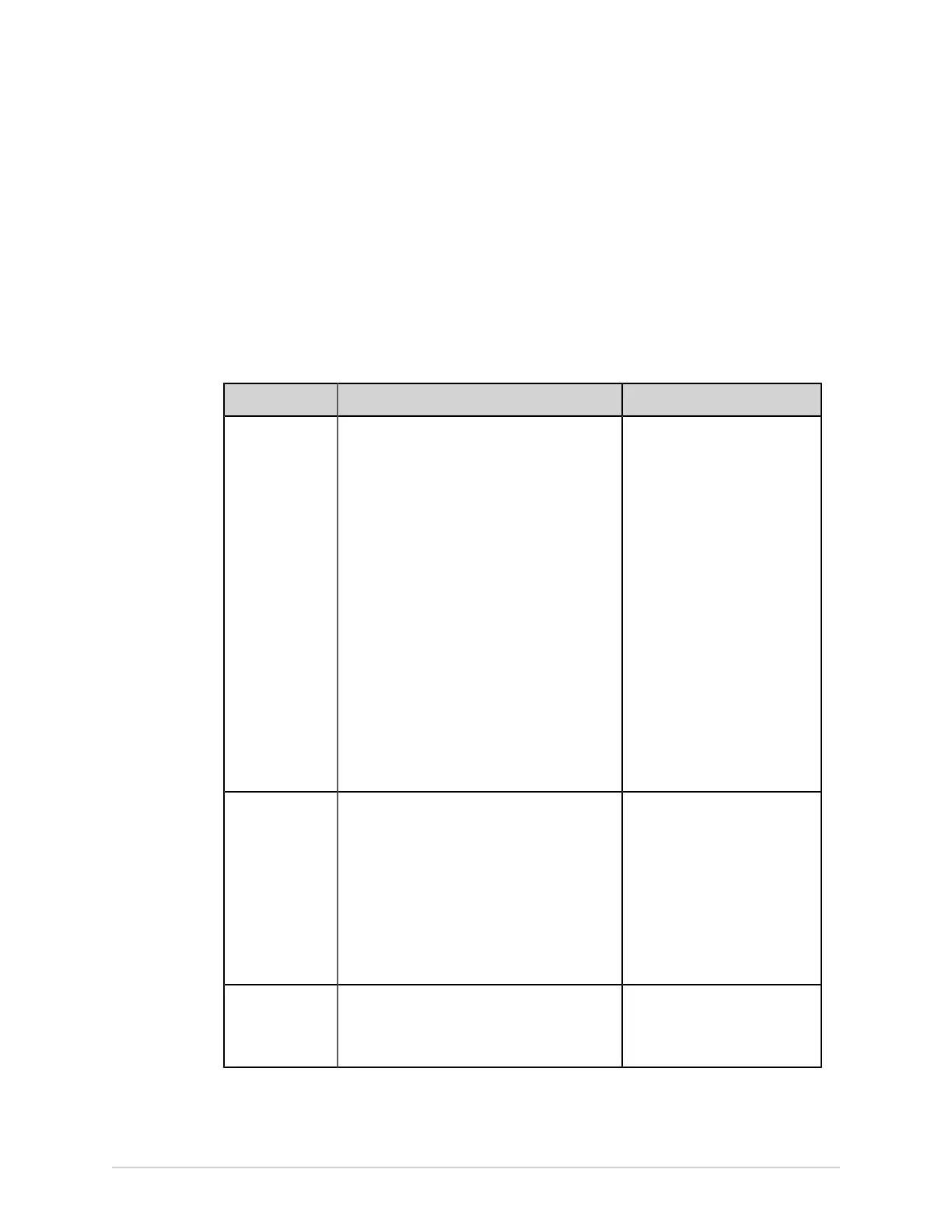Configure Settings
Types of User Roles
The roles below are pre-defined on the device:
• System Admin
• Clinical
• STAT
• Service
Table 63: Pre-Defined User Roles
User Role Description Default Privileges
System Admin The System Admin role has all privileges by
default.
The Administrator can add roles to the locally
managed user role list. The privileges of the
user-defined role can be changed.
• Access Settings
• Activate ECG Simulator
• Access Service
• View Audit Logs
• View Reports
• View Orders
• Edit Reports
• Delete Reports
• Transmit Reports
• User Management
• Software Update
• Edit Critical Value Settings*
• View Patient List
• Query Remote Patient Data
Clinical The Clinical role is assigned to the Default
User by default. The privileges of the Clinical
role can be changed. The role of the Default
User can be changed.
• View Reports
• View Orders
• Edit Reports
• Delete Reports
• Transmit Reports
• View Patient List
• Query Remote Patient Data
STAT The STAT role is assigned to the STAT User by
default. The privileges of the STAT role can
be changed. The role of the STAT User can be
changed.
• Transmit Reports
206 MAC
™
5 A4/MAC
™
5 A5/MAC
™
5 Lite 5864335-001-1