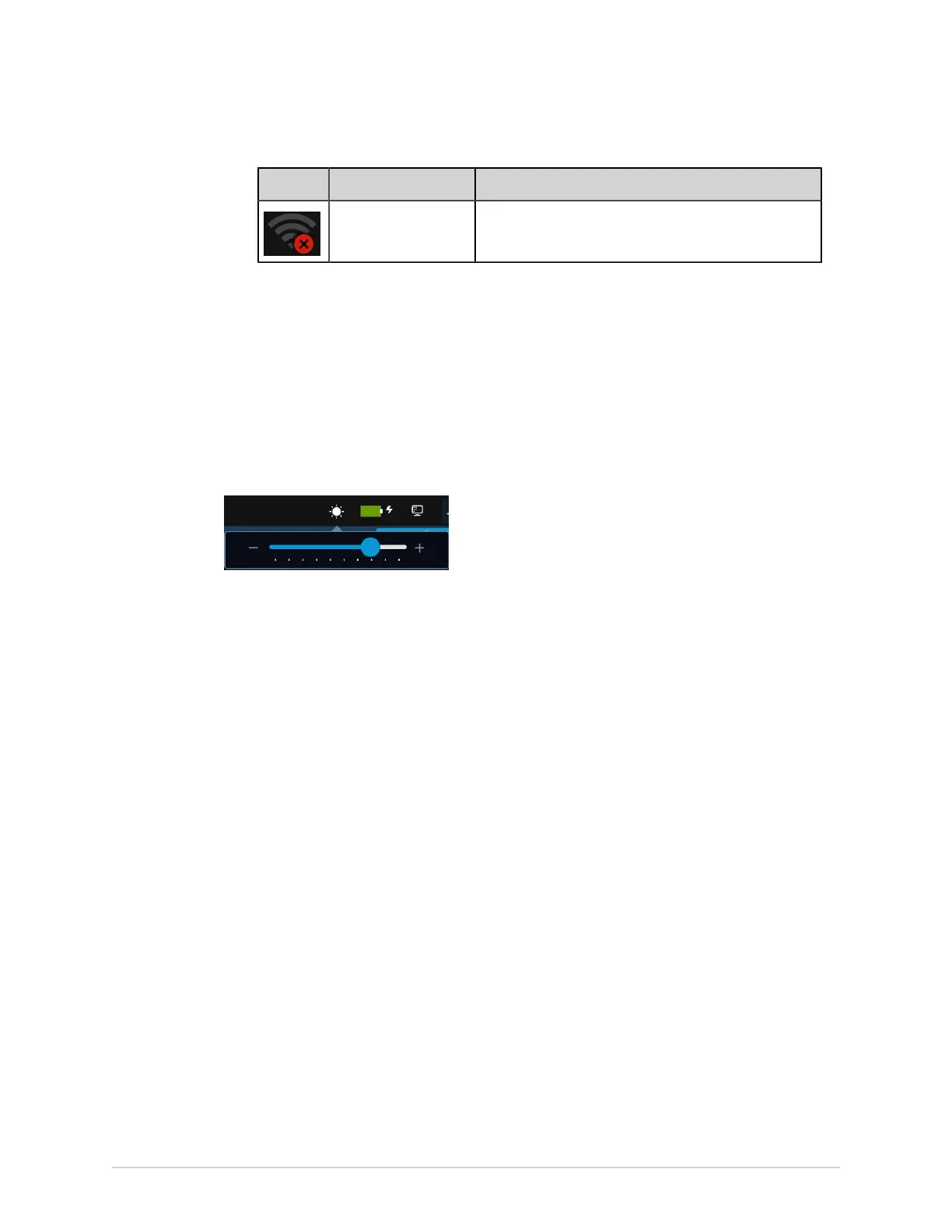Product Overview
Icon Status Description
WLAN Disconnected The device is not connected to a WLAN.
For more information about wireless certificate errors, see Wireless Network
Connectivity Errors on page 284.
3. Close the Network Status window by selecting something on the screen outside
of the window.
Change the Brightness of the Screen
To change the brightness of the screen, select the brightness icon on the Status Bar
of the Acquisition screen.
Follow one of the steps to change the brightness level of the screen from 10% to
100%:
• To increase the brightness of the screen, press +.
• To decrease the brightness of the screen, press -.
The changes you make are automatically saved to your device and will not change
when you turn the device on or off.
5864335-001-1 MAC
™
5 A4/MAC
™
5 A5/MAC
™
5 Lite 21