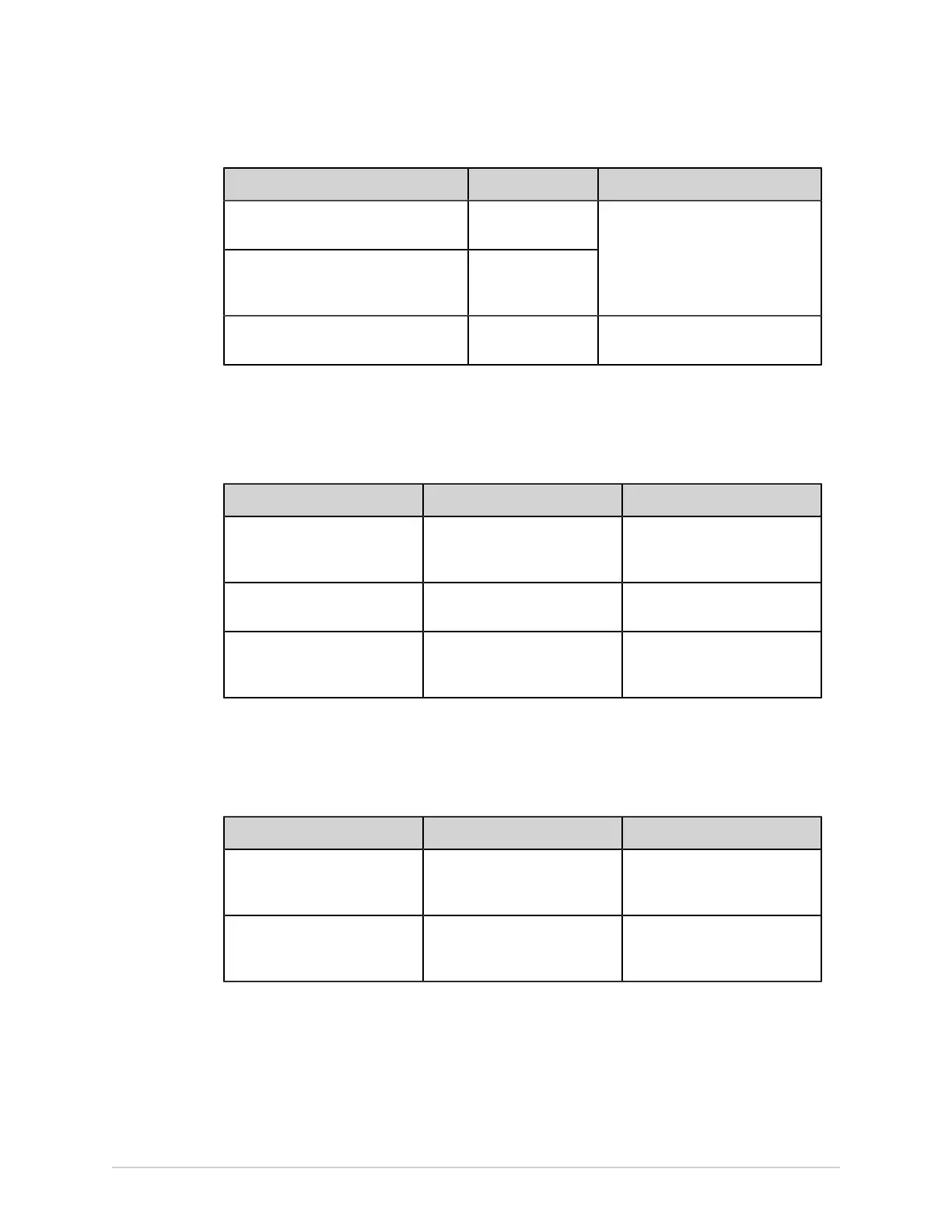Troubleshooting
Error Message Error Condition How to troubleshoot:
Unknown server version The server version
is unknown.
Server is not accepting the test. The server is not
accepting the
transmission.
No network connection The network
connection is lost.
Reconnect to the network.
Configuration File Errors
Table 98: Configuration File Errors
Error Message Error Condition How to Troubleshoot:
Digital signature validation
failed
The digital signature in the
configuration file used for
restoring settings is not valid.
Copy the configuration file with
a valid digital signature to the
USB flash drive.
Invalid data file format The configuration file used for
restoring settings is invalid.
Copy a valid configuration file
to the USB flash drive.
Missing data in data file The configuration file used
for restoring settings was not
properly saved.
Copy a valid configuration file
to the USB flash drive.
USB Flash Drive Errors
Table 99: USB Device Errors
Error Message Error Condition How to Troubleshoot:
No USB device detected The USB flash drive is not
inserted properly in the USB
port.
Make sure that the USB flash
drive is firmly inserted into the
USB port.
USB unknown error The USB flash drive has an
unknown error.
Remove this USB flash drive,
insert another USB flash drive
with write permissions.
282 MAC
™
5 A4/MAC
™
5 A5/MAC
™
5 Lite 5864335-001-1