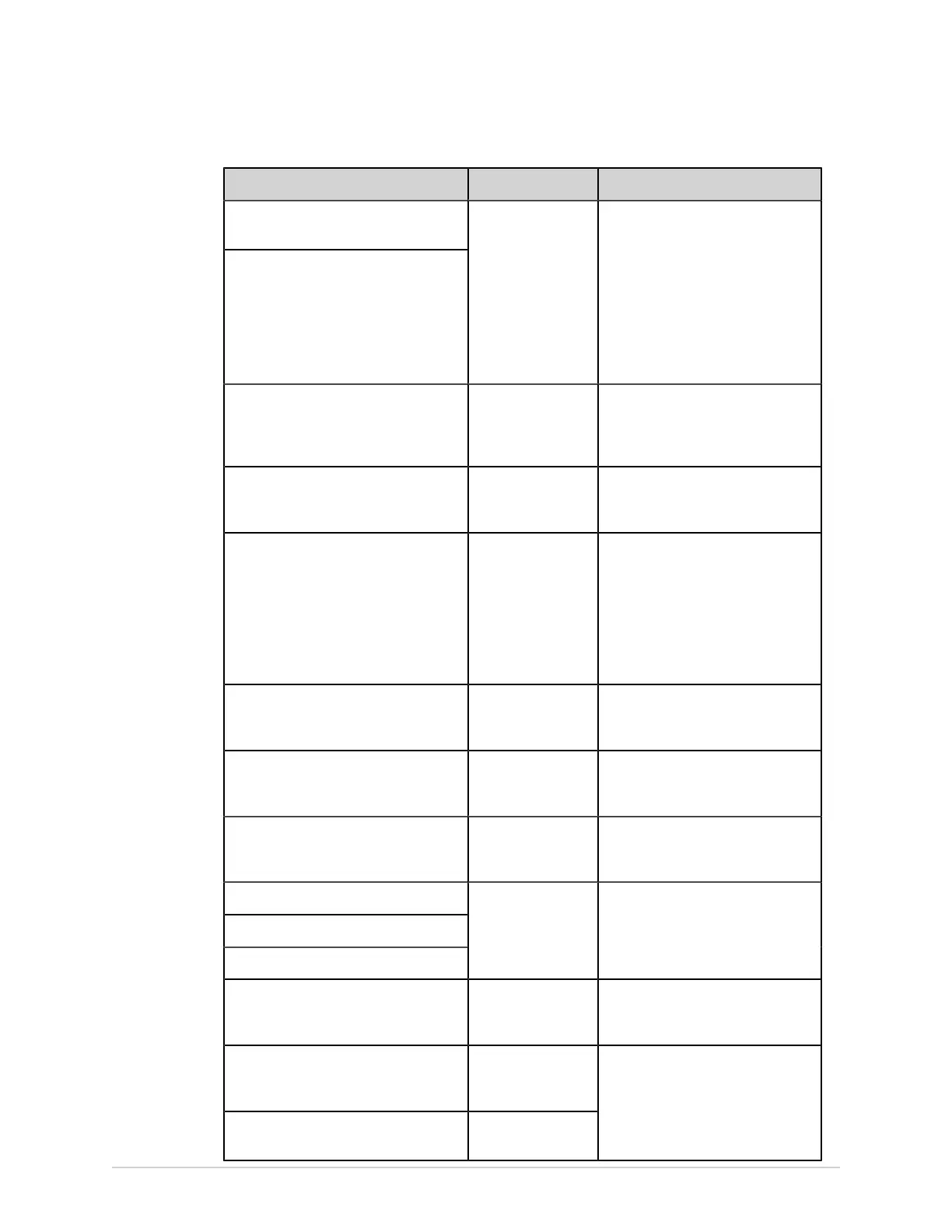Troubleshooting
Error Message Error Condition How to troubleshoot:
Unable to transmit. Incomplete
patient data.
Unable to transmit one or more
reports. Incomplete patient data.
One or multiple
patient reports
cannot be added
to the transmission
queue because
required fields
in the patient
demographics are
blank or contain
invalid data.
1. Edit the incomplete patient
report(s) to enter missing
patient data.
2. Retry transmission.
Report transmission is in progress.
Delete job from queue to edit.
You are trying
to edit a patient
report that is being
transmitted.
Delete the job from the queue to
continue editing the patient report.
Destination unknown The destination is
not found.
Reconfigure the destination. See
Configure Transmission Settings on
page 164
No USB device detected The USB flash drive
is not detected.
Verify that the USB flash drive is
firmly inserted into the USB port.
If the error persists, verify that
external USB storage is enabled
and the USB port is enabled.
If the error persists, use another
USB flash drive.
USB storage is full The USB storage is
full.
Remove this USB flash drive, and
insert another USB flash drive with
write permissions.
USB unknown error The USB flash drive
has an unknown
error.
Remove this USB flash drive, and
insert another USB flash drive with
write permissions.
Cannot copy to USB The report cannot
be transmitted to
the USB flash drive.
Make sure that the USB flash drive
is firmly inserted into the USB port.
Hilltop generation unsuccessful
PDF generation unsuccessful
Sapphire generation unsuccessful
The file generation
is unsuccessful.
Retry transmission.
Contact your GE Healthcare Service
Support representative if the error
persists.
Unknown error Unknown error Contact your GE Healthcare Service
Support representative if the error
persists.
Server not connected The server
connection is
unsuccessful.
DCP not found The DCP connection
is unsuccessful.
Retry transmission.
Contact your GE Healthcare Service
Support representative if the error
persists.
5864335-001-1 MAC
™
5 A4/MAC
™
5 A5/MAC
™
5 Lite 281