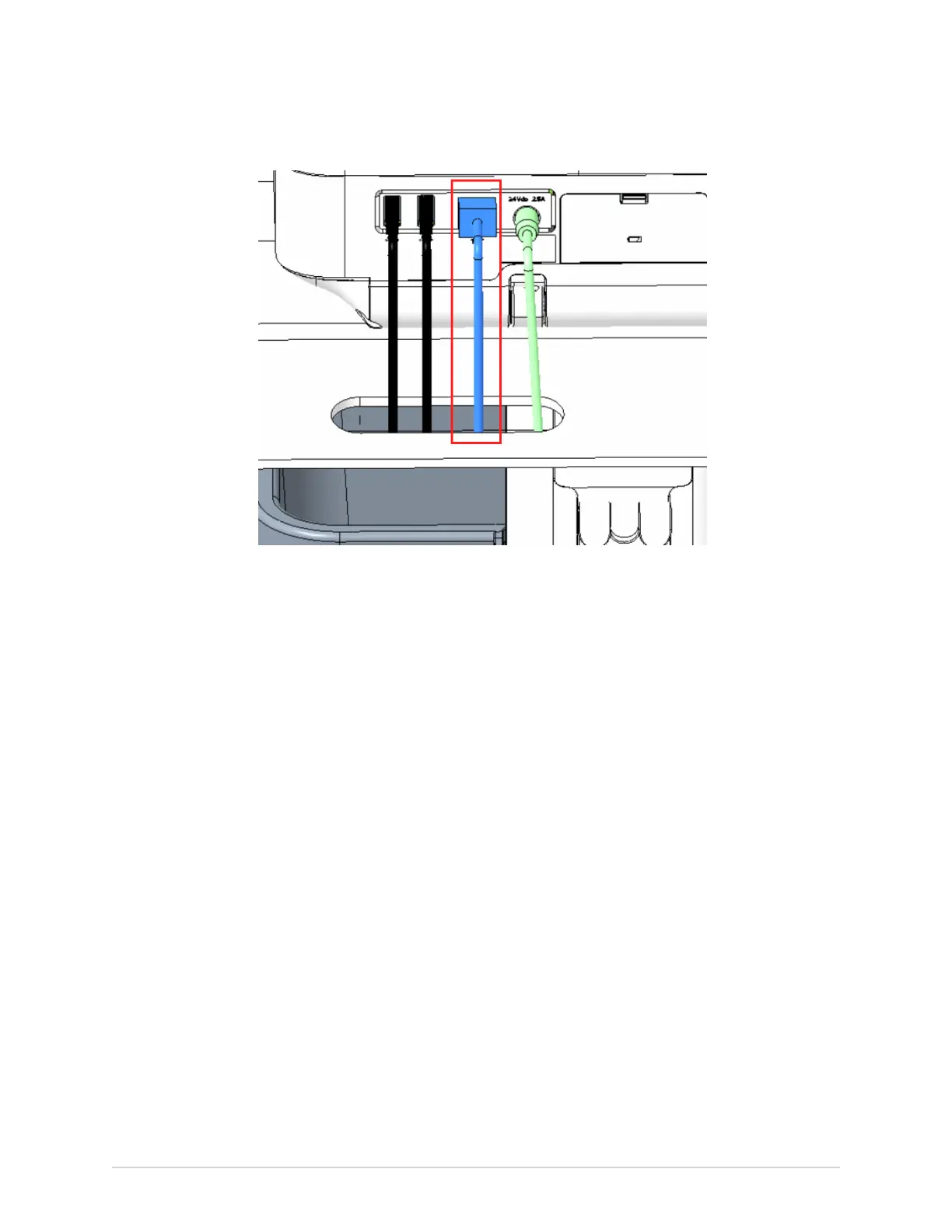Equipment Setup
NOTE:
This applies only if you use the device as a stationary device. If you use it as a
mobile unit, do not connect the device to a LAN until you are ready to import,
transmit, or export patient reports.
2. Configure the device to connect to a wired network. See Configure Wired
Network on page 229.
Configure the Device
When the device is ready for operation, use the information in the manual to
configure the system.
If you apply the same settings to more than one device at the site, save the device
settings to a USB flash drive to restore them to other devices. See Save and Restore
Configuration Settings on page 248.
Test the Device
After you set up and configure the device, test the device before you use it with
patients. Use the test recommendations as follows:
• Record and print a resting ECG.
• Print a patient report. See Print a Patient Report on page 85.
Delete a patient report. See Delete a Patient Report on page 87.
Transmit a patient report. See Transmit a Patient Report to a Configured
Destination on page 82.
38 MAC
™
5 A4/MAC
™
5 A5/MAC
™
5 Lite 5864335-001-1