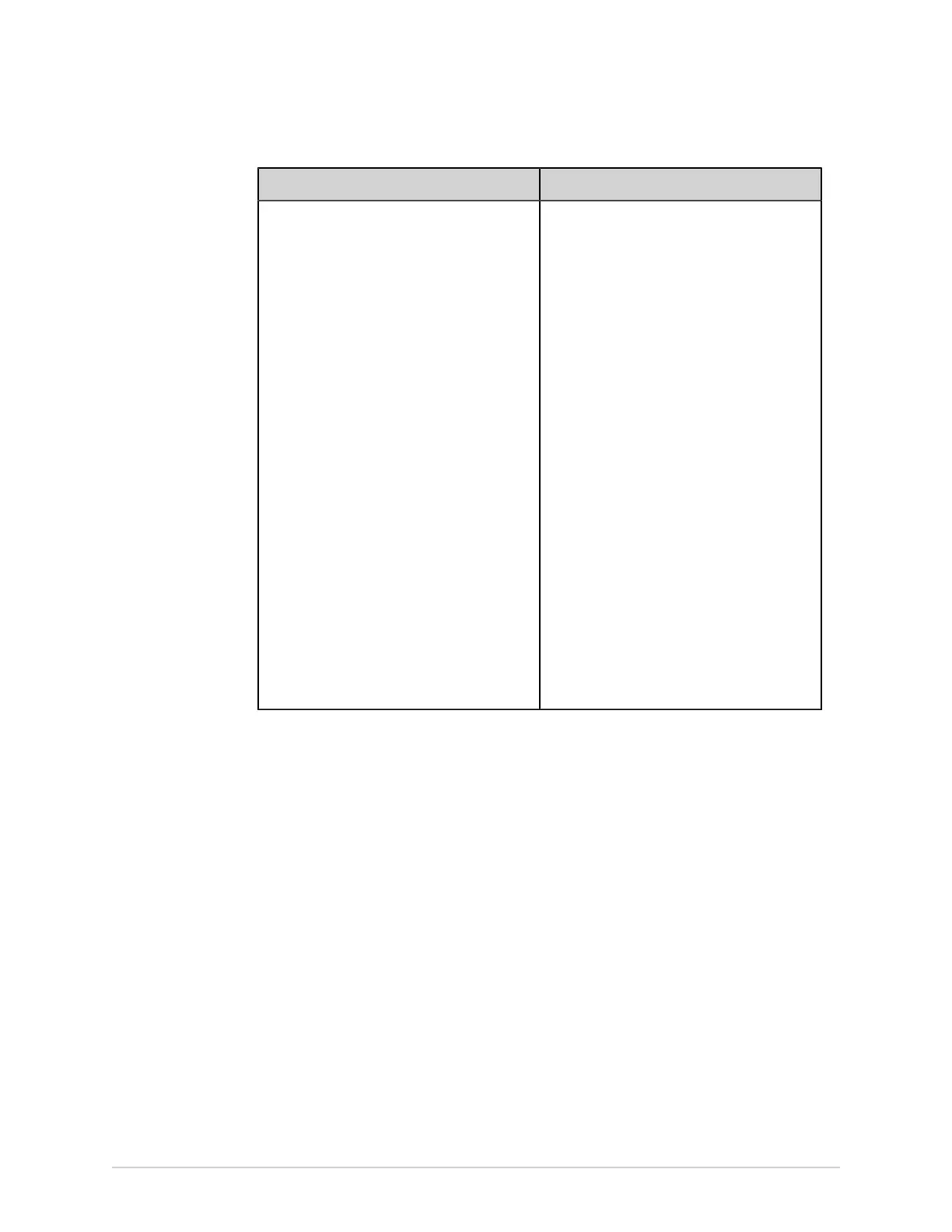Record an ECG or Rhythm
If Then
Patient information is incomplete in the
patient report (for example, mandatory fields
are blank or contain invalid data), a message
displays in the notification area indicating
that the patient report cannot be transmitted
because of incomplete patient data.
NOTE:
Based on the Mandatory fields apply for
Transmission settings, the ECG report
is not added to the transmission queue
until you enter the patient demographic
data for the mandatory fields. An error
message displays in the notification area.
You need to complete the data for the
mandatory fields and manually resend
the report to a configured destination.
NOTE:
Based on the Mandatory fields apply
for Acquisition settings, the ECG report
is not accepted, transmitted, or printed
until you enter the patient demographic
data for the mandatory fields. If you
manually transmit ECG report, an
error message Unable to transmit.
Incomplete patient data. displays on
the Acquisition screen. You need to
complete the data for the mandatory
fields to transmit the ECG report.
Perform the steps below:
1. Edit the patient report to enter missing
patient data.
2. Retry transmission.
Print a Patient Report
You can print a copy of a Rhythm, Full Disclosure, or ECG patient report in any
configured report format for the selected lead set.
If you purchase the NETP - Network Printer option and enable it in the Option
Manager,
• you can print the copy via thermal printer or send the copy to a network printer on
MAC 5 devices with thermal printer.
• you can only send the copy to a network printer on MAC 5 Lite.
See Configure Network Printer on page 183 for more information.
1. Before printing a copy of the report, review the patient report and verify:
• The patient information in the patient report is correct.
• The ECG or Rhythm or Full Disclosure ECG is acquired with the desired gain
and filter.
2. Perform one of the steps below:
5864335-001-1 MAC
™
5 A4/MAC
™
5 A5/MAC
™
5 Lite 85