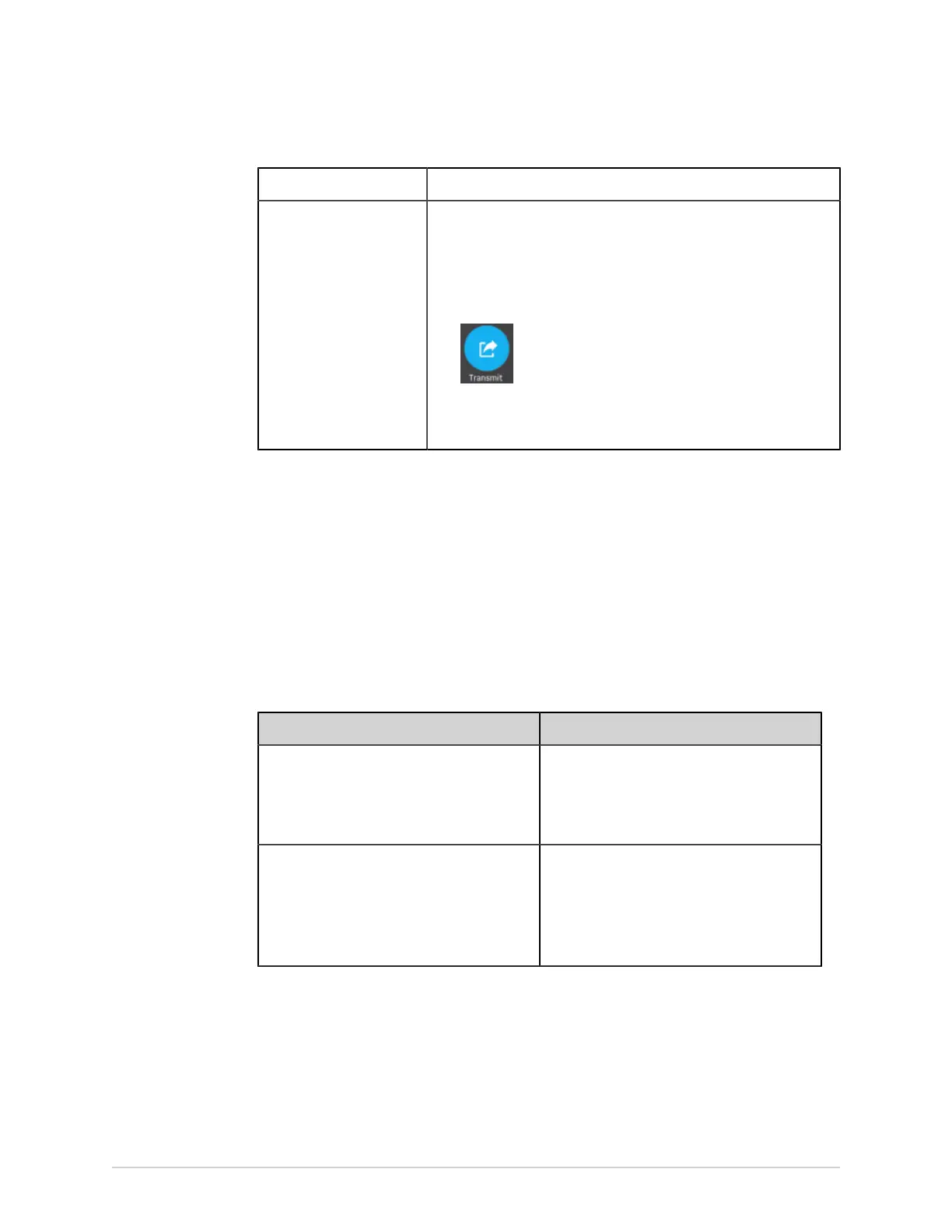Record an ECG or Rhythm
To transmit the report ... Perform the following:
To another configured
destination
1. Select anywhere around the ellipsis icon on the left, bottom
corner of the tab to view the Transmit menu.
2. From the expanded Transmit menu, select the destination
where you want to transmit the patient report.
3. Select the Transmit icon:
One or more destinations must be configured for the Transmit icon
to be enabled. If no destinations are configured, the Transmit icon is
disabled.
The selected patient report is added to the Queue, processed and transmitted
to the selected destination. The Job Status in the Queue is updated. For
information on the status, see Display the Report Queue on page 121.
The status of a manually submitted job displays on the notification bar in
the lower, right-side of the screen in the format: <Destination_Name>:
<Job_Status>.
For example, if the destination name is USB, and the job status is Failed, the
status displays as follows: USB: Failed.
A tick mark displays in the Sent column of the Files expanded list for patient
reports successfully transmitted to the default destination.
If Then
The transmission queue has reached its
maximum limit of 1000 reports, a message
displays in the notification area that the
transmission queue is full and no additional
reports can be added.
Wait for the reports in the queue to transmit
and try again.
The patient report has already been
transmitted to the selected destination, a
message displays in the notification asking
you to confirm if you want to re-transmit the
already transmitted report.
Perform one of the actions below:
• Select Continue to re-transmit the patient
report.
• Select Cancel to cancel the report
transmission.
84 MAC
™
5 A4/MAC
™
5 A5/MAC
™
5 Lite 5864335-001-1
