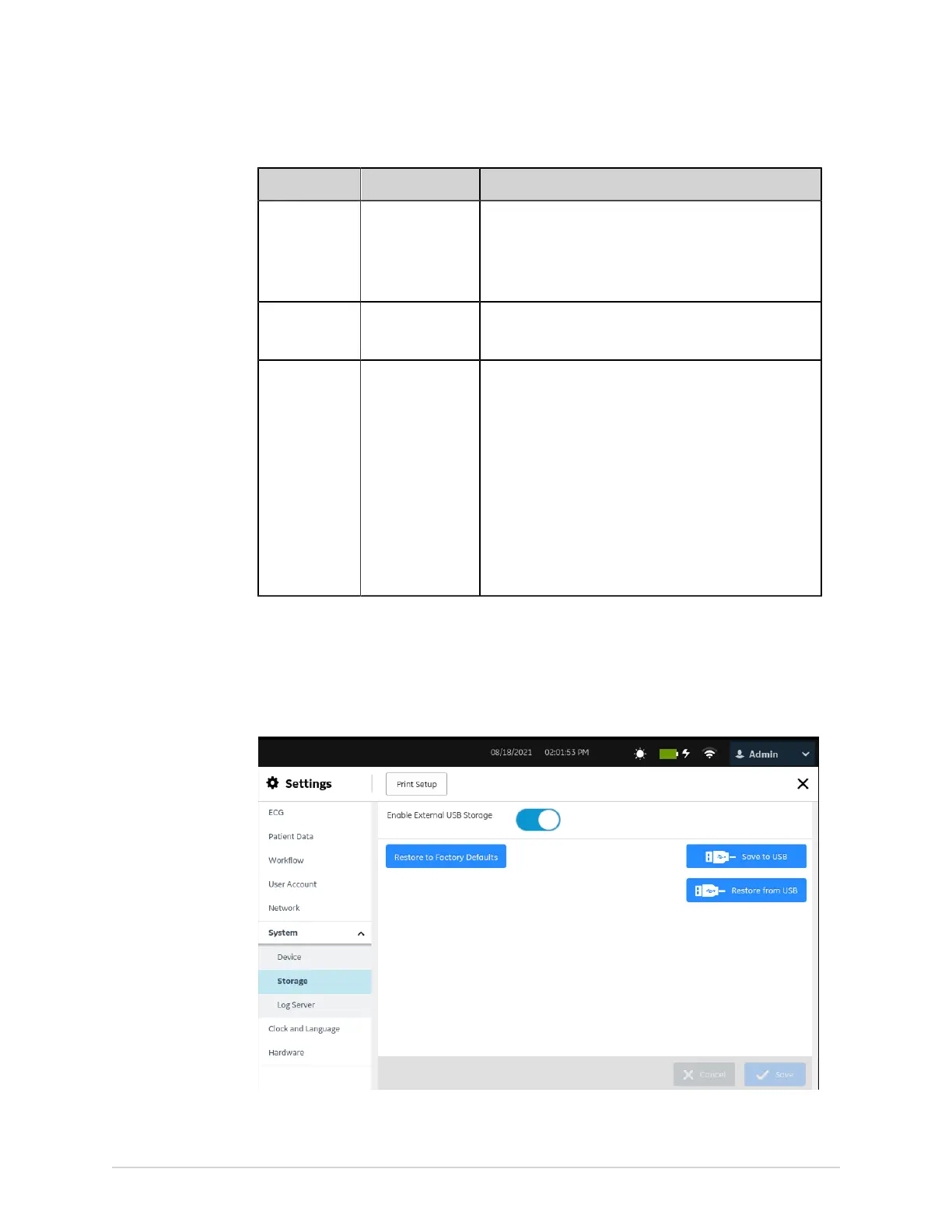Configure Settings
Field Action Description
Location ID Set the default
location ID.
For each patient test, the location ID is populated in the
Location field of the Patient Information screen.
No default value
Allowed values: 0 to 65535
Site Set the site
number.
Default value: 1
Allowed values: 1 to 255
Institution
Name
Set the name of
the institution.
The name of the institution displays in the ECG and
rhythm reports.
No default value
Allowed values:
1 to 25 characters
• A to Z
• a to z
• 0 to 9
• All special characters
3. Select Save.
Configure External Storage
1. Select Settings > System > Storage.
The external storage setting screen displays.
2. Configure the fields as per the information in the table.
5864335-001-1 MAC
™
5 A4/MAC
™
5 A5/MAC
™
5 Lite 247