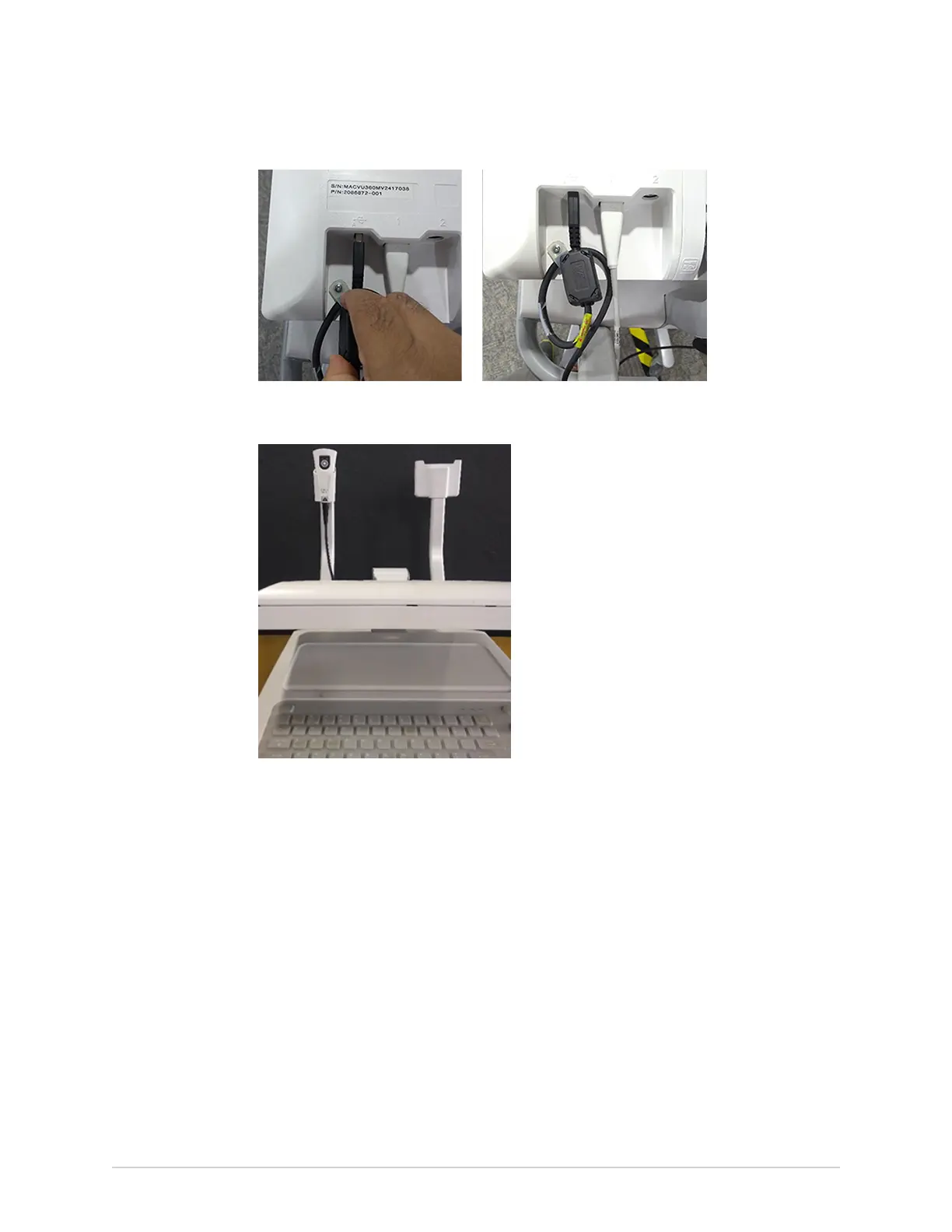Equipment Setup
6. If you have a trolley, put the external barcode reader in the barcode reader
holder attached to the trolley.
Adjust the Device for Paper Size
MAC 5 A4 printer supports the paper sizes:
• A4 (8.27 x 11.7 inches) - 2104772-001
• Letter (8.4 x 11 inches) - 2104771-001
MAC 5 A5 printer supports the paper sizes:
• A5 (8.27 x 5.9 inches) - 5684683
MAC 5 Lite does not support paper printing.
You can configure the printer module to use the appropriate paper size only on the
MAC 5 A4 device. Use the instructions below to change the paper size.
1. Turn off the device.
2. Open the printer door and remove the paper.
3. Apply the paper spacer to the printer module.
5864335-001-1 MAC
™
5 A4/MAC
™
5 A5/MAC
™
5 Lite 27