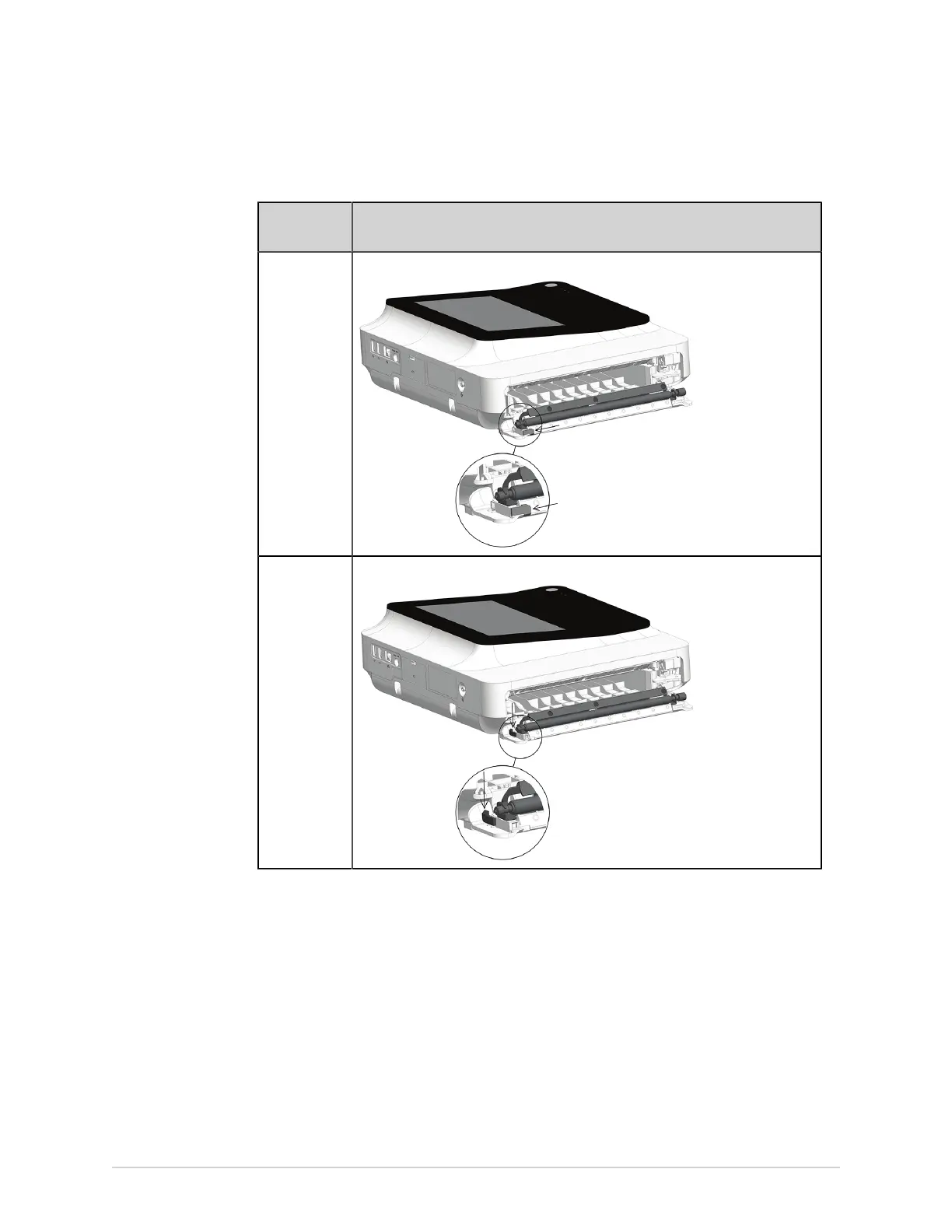Equipment Setup
The paper spacer placement depends on the paper size.
If the paper
size is
Then
A4 Put the paper spacer at the inside slot of the printer head.
Modified
letter
Put the paper spacer at the outside slot of the printer head.
Make sure that the paper spacer is applied at the correct position.
4. Push the printer door to its closed position and verify that the unit is closed.
5. Carefully flip the device to display the bottom.
6. Move the paper latch at the bottom of the device.
The paper latch placement depends on the paper size.
28 MAC
™
5 A4/MAC
™
5 A5/MAC
™
5 Lite 5864335-001-1