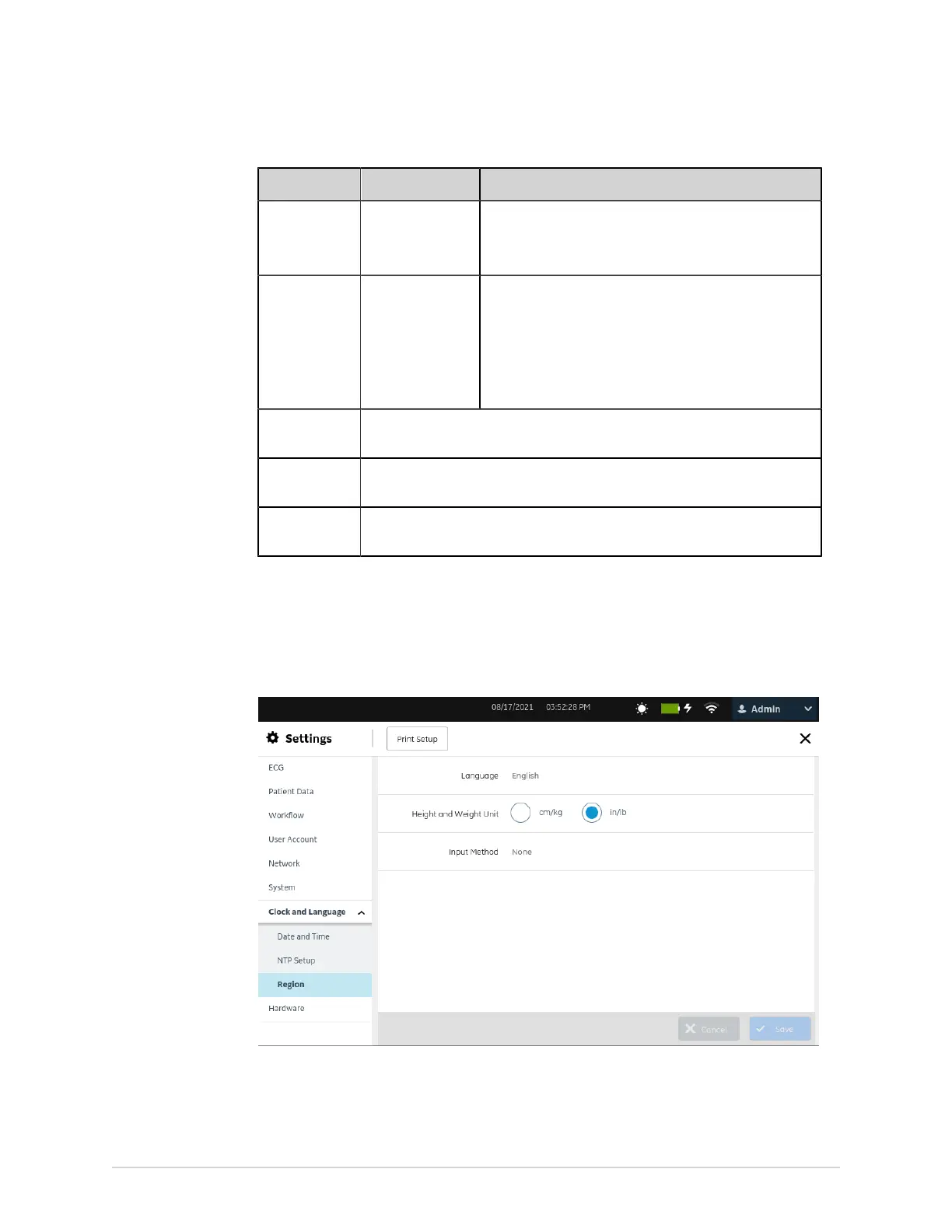Configure Settings
Field Action Description
NTP via DHCP Enable or disable
this setting.
If this setting is enabled, the device receives the NTP
server configuration through DHCP.
Default value: Disabled
NTP Server
Address
Enter the IP
address of the
NTP server that
synchronizes
the current date
and time on the
device.
Default value: No default value
Allowed values : A valid IP address
Last date/time
synchronized
Displays the date and time when the device was last synchronized with the
NTP server.
Last server
synchronized
Displays the IP address or URL of the NTP server that synchronized the
current date and time of the device.
Time sync now Select Sync Now to synchronize the date and time on the device with the
date and time on the NTP server.
3. Select Save.
Configure Region
1. Select Settings > Clock and Language > Region.
The region setting screen displays.
2. Configure the fields as per the information in the table.
5864335-001-1 MAC
™
5 A4/MAC
™
5 A5/MAC
™
5 Lite 259