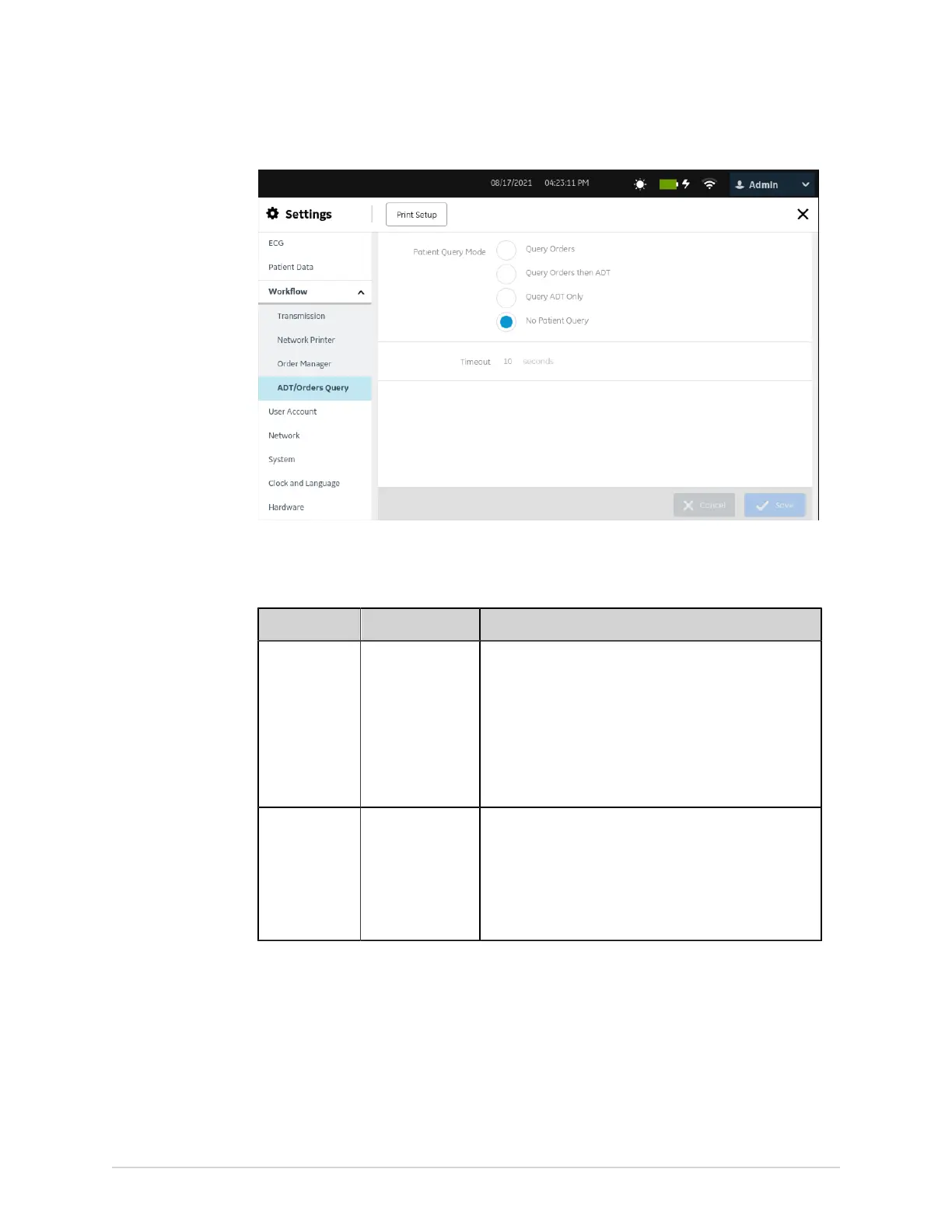Configure Settings
2. Configure the fields as per the information in the table:
Table 61: Patient Query Settings
Field Action Description
Patient Query
Mode
Select an option
to configure the
patient query
mode.
Default value: No Patient Query
Allowed values:
• Query Orders
• Query Orders then ADT
• Query ADT Only
• No Patient Query
Timeout Enter the duration
(in seconds) that
the network waits
for a response to
the ADT query,
before a timeout
error displays.
Default value: 10
Allowed values: 0 to 1000
3. Select Save.
User Account
Make sure that your user role is assigned to the user account privilege.
200 MAC
™
5 A4/MAC
™
5 A5/MAC
™
5 Lite 5864335-001-1