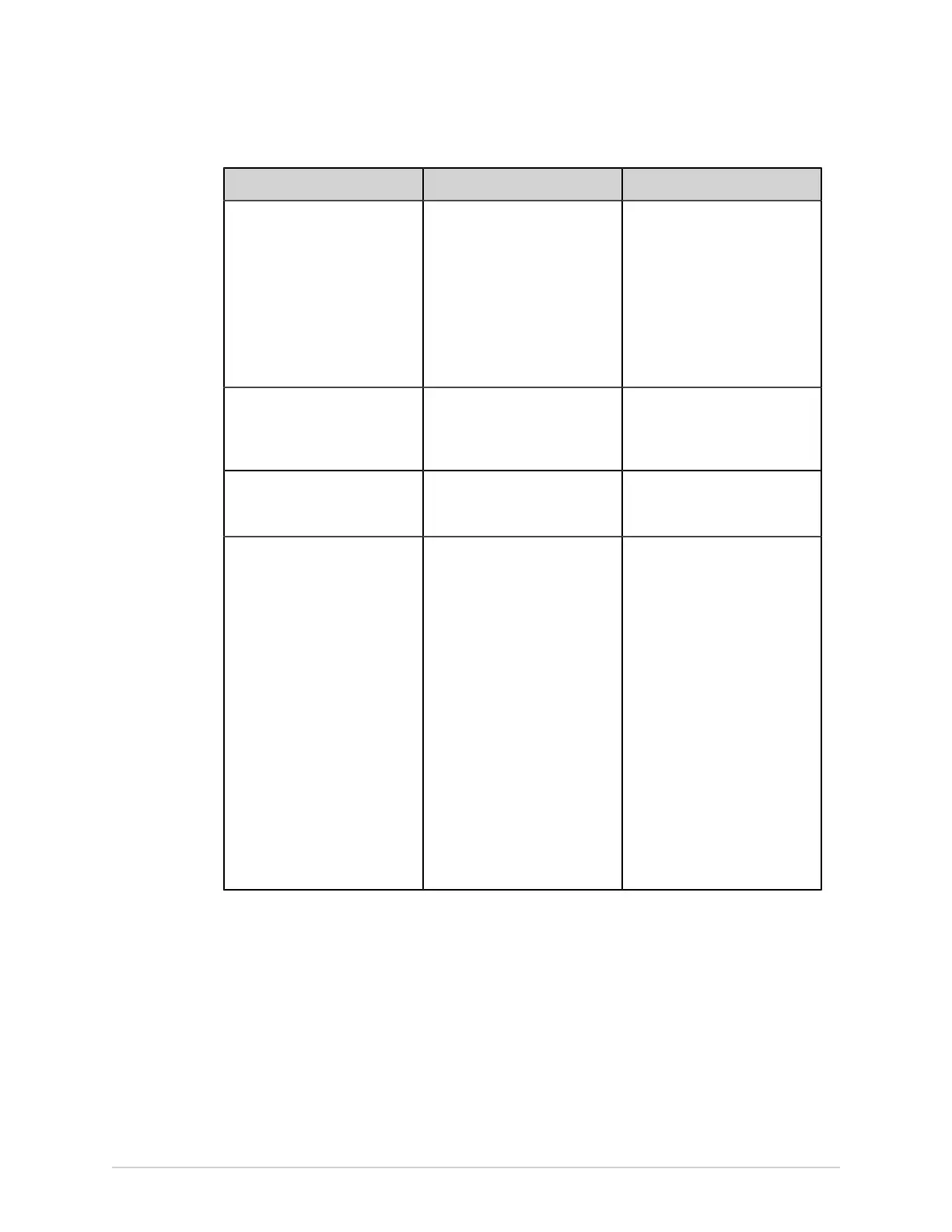Troubleshooting
Message Cause Solution
Battery not detected The battery is not detected by
the device.
Perform below steps:
1. Remove the battery.
2. Re-insert the battery.
If the battery is still not
detected, replace the battery.
Contact your GE Healthcare
Service Support representative
if the error persists.
Device date/time is incorrect.
Update.
The date and time set on the
device is not correct.
Select Adjust to set the correct
date and time. For more
information, seConfigure the
Date and Time on page 255e .
Touchscreen failure The touchscreen is not working. Contact your GE Healthcare
Service Support representative
if the error persists.
Cannot perform action while
acquiring ECG data
You have tried to perform
below actions while acquiring
an ECG or rhythm:
• Start a test for a new
patient
• Enter or edit patient
information (available for
rhythm)
• Change speed, gain, or filter
(available for rhythm)
• Access User Menu
• Access Orders, Files, or
Queue list
• Start ECG
• Power off, lock, log out,
standby or privacy mode
Perform only allowed actions.
ECG Acquisition Errors
The table lists messages that you may encounter while acquiring ECG.
276 MAC
™
5 A4/MAC
™
5 A5/MAC
™
5 Lite 5864335-001-1