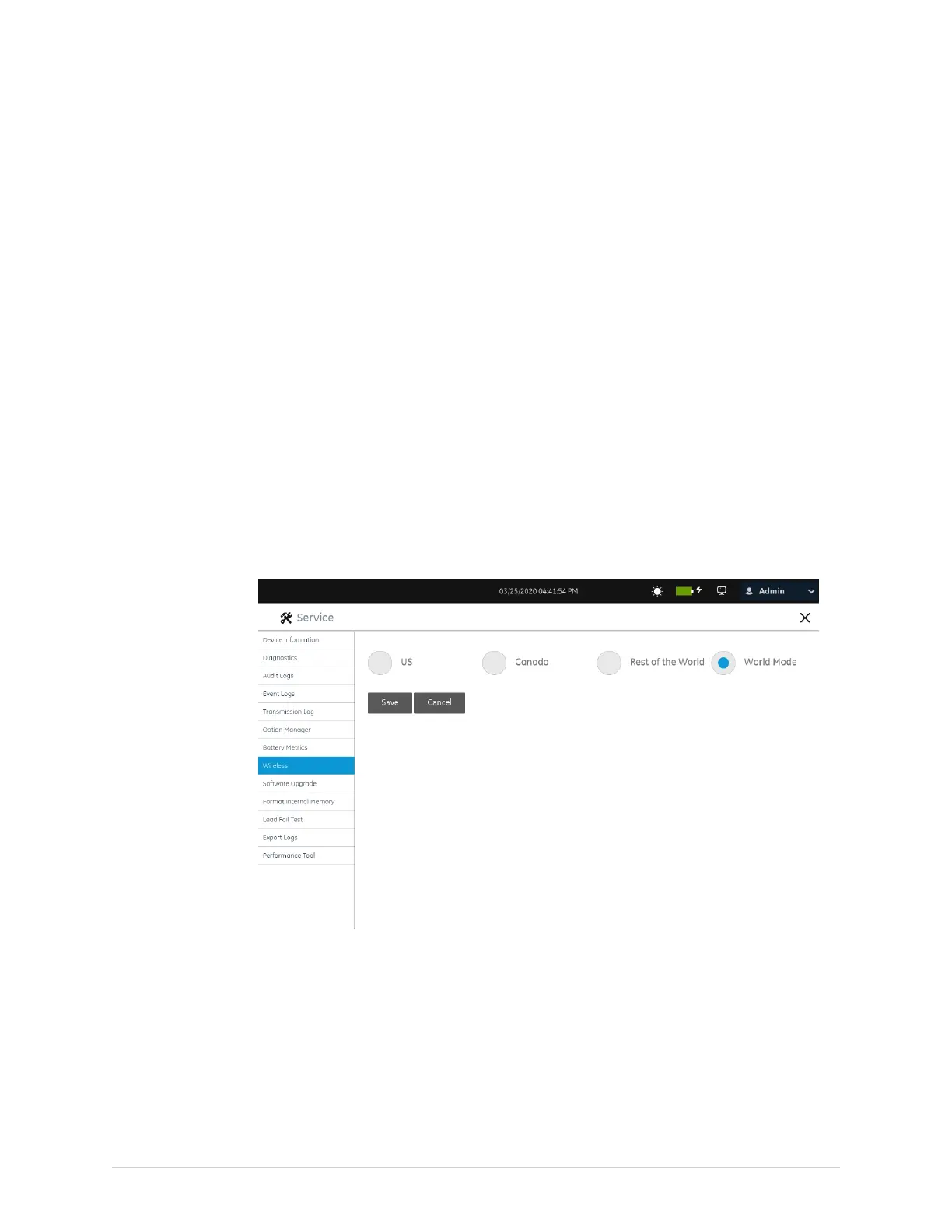Configure Settings
8. Save and close the screen.
The Acquisition screen displays.
Configure Wireless Country of Operation
NOTE:
The device ships with configured settings for the Wireless Country of
Operation option. You can only edit the country code for the Rest of the World
setting. If the device is set to US or Canada, you cannot alter the configuration
and the Wireless Country of Operation option will not be available in the
Service menu.
Before you start this procedure:
Disable the Network status option in Settings > Network > Wireless Network. If
the WLAN is enabled and you try to configure Wireless, an error message displays:
Disable WLAN to set the Wireless Country of Operation.
1. Open the Service screen.
2. Select Wireless Country of Operation.
The Rest of the World screen displays.
3. Configure the country code for the Rest of the World wireless option as per the
information in the table.
238 MAC
™
5 A4/MAC
™
5 A5/MAC
™
5 Lite 5864335-001-1