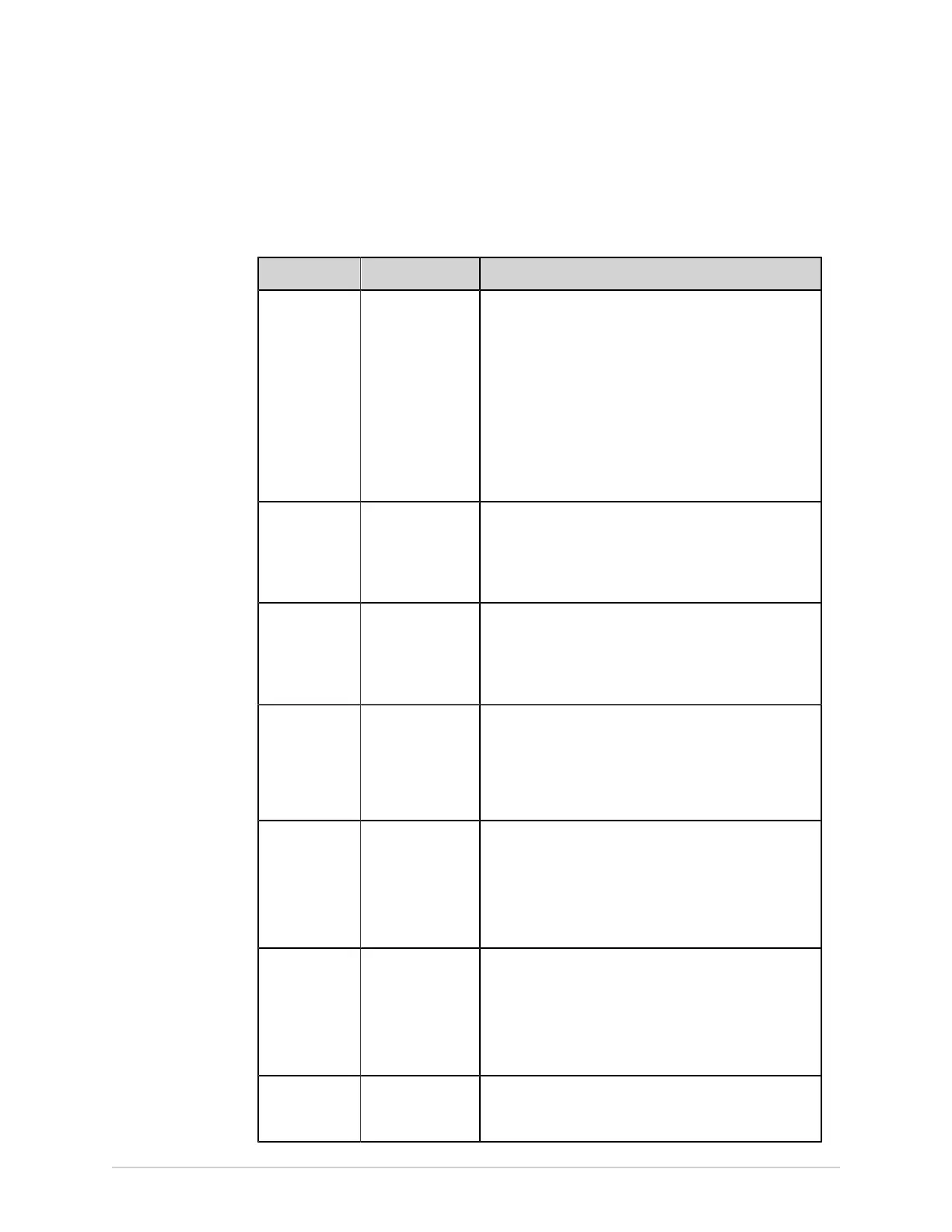Configure Settings
7. Configure the setting to obtain the IP address automatically or manually as per
the information in the table.
Table 80: Enable or Disable DHCP
Field Name Action Description
Obtain IP
Address
Automatically
Enable or disable
this setting.
Automatically obtains the IP address.
• If this setting is disabled, the fields to configure
the IP address, subnet mask, gateway address,
primary DNS, and, the secondary DNS, if any, to
communicate with the WLAN display. Enter these
values in the respective fields.
• If this setting is enabled, the device automatically
obtains an IP address (DHCP) to communicate with
the WLAN. The remaining fields are hidden.
Default value: Disabled
IPV4 Address Enter the static
IPV4 address for
the device.
This field displays if Obtain IP Address Automatically is
disabled.
Default value: No default value
Allowed values: A valid IPV4 address
Subnet Mask Enter the subnet
mask identifying
the subnet that
the device's IPV4
address belongs.
This field displays if Obtain IP Address Automatically is
disabled.
Default value: No default value
Allowed values: A valid subnet mask
Gateway
Address
Enter the gateway
IP address for the
router to use as
the default route
setting for the
device.
This field displays if Obtain IP Address Automatically is
disabled.
Default value: No default value
Allowed values: A valid IPV4 address
Primary DNS Enter the primary
Domain Name
Service (DNS) that
the device uses.
This field displays if Obtain IP Address Automatically is
disabled.
This field is optional.
Default value: No default value
Allowed values: A valid IPV4 address
Secondary
DNS
Enter the
secondary DNS
that the device
uses.
This field displays if Obtain IP Address Automatically is
disabled.
This field is optional.
Default value: No default value
Allowed values: A valid IPV4 address
Device MAC
Address
Display MAC
address for the
device.
This field is not editable.
5864335-001-1 MAC
™
5 A4/MAC
™
5 A5/MAC
™
5 Lite 237